Dell XPS 16 9640 Support and Manuals
Get Help and Manuals for this Dell item
This item is in your list!

View All Support Options Below
Free Dell XPS 16 9640 manuals!
Problems with Dell XPS 16 9640?
Ask a Question
Free Dell XPS 16 9640 manuals!
Problems with Dell XPS 16 9640?
Ask a Question
Popular Dell XPS 16 9640 Manual Pages
Re-imaging guide for Windows - Page 3


... Base (KB) updates...10 Media-card reader driver...11 Downloading and installing the media-card reader driver 11 Intel Rapid Storage Technology (IRST)...11 Graphics...11 Downloading and installing the Dell graphics driver 11 Audio...12 Downloading and installing the Dell audio driver 12 Fingerprint-reader driver...12 Downloading and installing the fingerprint-reader driver 12 Wireless Local...
Re-imaging guide for Windows - Page 4
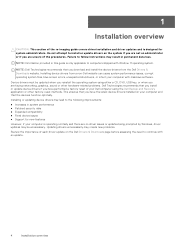
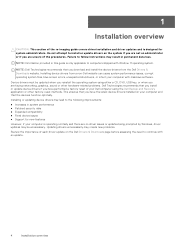
... factory-reset methods.
Installing device drivers from the Dell Drivers & Downloads website. Failure to continue with an update.
4
Installation overview Updating drivers unnecessarily may create new problems. Review the importance of each driver update on the Dell Drivers & Downloads page before assessing the need to follow instructions may result in this guide is designed for new...
Re-imaging guide for Windows - Page 10


... the Search support field, enter the Service Tag, Serial Number, Service Request, Model, or Keyword of chipset driver that you are enabled and can download. 6. For more information, see the Dell knowledge base article 000132394 at www.dell.com/support. In some scenarios, you have to reinstall or update the device driver if you can also be manually downloaded and installed from...
Re-imaging guide for Windows - Page 11


Go to www.dell.com/support. You can install IRST on your computer to display a blue screen and an error code, followed by default. Intel Rapid Storage Technology (IRST)
The Intel Rapid Storage Technology (Intel RST) Driver enables and enhances high-performance SATA/NVMe RAID capabilities for download from www.dell.com/support. To change settings, reinstall the operating system...
Owners Manual - Page 3


Contents
Chapter 1: Views of XPS 16 9640 6 Left...6 Right...6 Top...8 Front...9 Bottom...10 Service Tag...11
Chapter 2: Set up your XPS 16 9640 12
Chapter 3: Specifications of XPS 16 9640 14 Dimensions and weight...14 Processor...14 Chipset...15 Operating system...15 Memory...16 External ports...16 Internal slots...17 Wireless module...17 Audio...17 Storage...18 Media-card reader...18 Keyboard...
Owners Manual - Page 6


... Docking Station to a DisplayPort device.
For more information, search in the Knowledge Base Resource at www.dell.com/support. NOTE: USB4 is backward compatible with Power Delivery and DisplayPort
6
Views of XPS 16 9640
The computer supports the following card types: ● Micro Secure Digital (microSD) ● Micro Secure Digital High Capacity (microSDHC) ● Micro Secure...
Owners Manual - Page 7
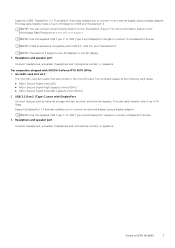
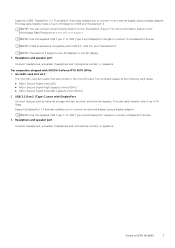
...in the Knowledge Base Resource at www.dell.com/support.
NOTE: USB4 is backward compatible with NVIDIA GeForce RTX 4070 GPUs: 1.
The computer supports the following card types: ●...), or speakers.
Provides data transfer rates of XPS 16 9640
7 NOTE: Thunderbolt 4 supports two 4K displays or one 8K display. 3.
Supports DisplayPort 1.4 and also enables you to connect to...
Owners Manual - Page 10


...Service Tag label
The Service Tag is unique as the software learns and responds to prevent the build-up of XPS 16 9640 Right speaker
Provides audio output
Air vents
Air vents provide ventilation for your computer for articles in the Knowledge Base Resource at www.dell.com/support... application experience housing capability that enables Dell service technicians to prevent the build-up ...
Owners Manual - Page 11


Location of the Service Tag
Views of XPS 16 9640
11 Service Tag
The service tag is a unique alphanumeric identifier that allows Dell service technicians to identify the hardware components in your computer and access warranty information. Figure 6.
Owners Manual - Page 20
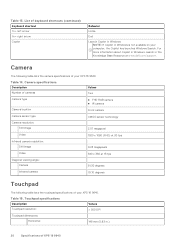
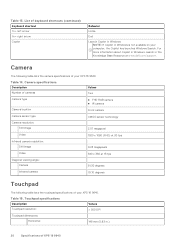
... at 15 fps
Diagonal viewing angle: Camera
81.30 degrees
Infrared camera
78.10 degrees
Touchpad
The following table lists the camera specifications of your XPS 16 9640. Camera specifications Description Number of XPS 16 9640 Table 15. Table 13.
List of keyboard shortcuts (continued) Keyboard shortcut fn + left arrow fn + right arrow Copilot
Behavior
Home
End
Launch...
Owners Manual - Page 22
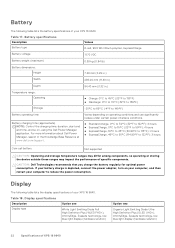
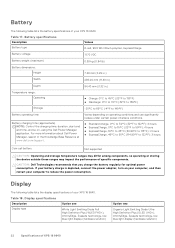
...-cell battery
Not supported
CAUTION: Operating and storage temperature ranges may differ among components, so operating or storing the device outside these ranges may impact the performance of XPS 16 9640
Table 17. Table 18.
CAUTION: Dell Technologies recommends that you charge the battery regularly for optimal power consumption. Battery specifications Description Battery type...
Owners Manual - Page 26
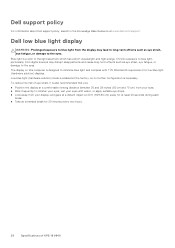
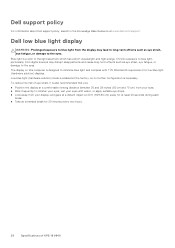
... seconds during each
break. ● Take an extended break for 20 minutes every two hours.
26
Specifications of XPS 16 9640 Low blue light (hardware solution) mode is a color in the Knowledge Base Resource at www.dell.com/support. Chronic exposure to blue light, particularly from the display may disrupt sleep patterns and cause long-term...
Owners Manual - Page 83
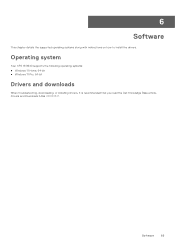
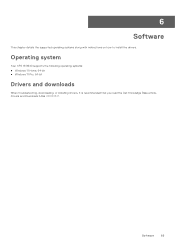
... system
Your XPS 16 9640 supports the following operating systems: ● Windows 11 Home, 64-bit ● Windows 11 Pro, 64-bit
Drivers and downloads
When troubleshooting, downloading, or installing drivers, it is recommended that you read the Dell Knowledge Base article, Drivers and Downloads FAQs 000123347.
Software
83 6
Software
This chapter details the supported operating systems...
Owners Manual - Page 96
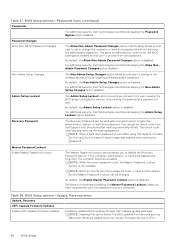
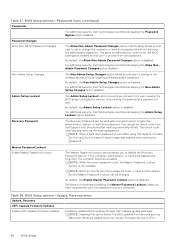
... Lockout can get an unlock code from Dell Support over the BIOS settings but enables an end user to configure the wireless devices without entering the administrator password. BIOS Setup options-Update, Recovery menu
Update, Recovery
UEFI Capsule Firmware Updates
Enable UEFI Capsule Firmware Updates
Enables or disables BIOS updates through UEFI capsule update packages. Table 37. For...
Owners Manual - Page 108
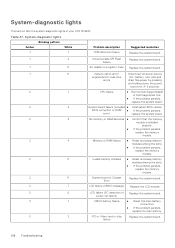
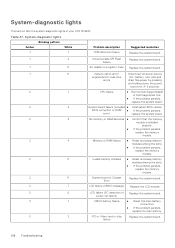
... the memory
module.
2
5
Invalid memory installed ● Reset and swap memory
modules among the slots.
● If the problem persists,
replace the memory
module.
2
6
System board or Chipset
Replace the system board.
Error
2
7
LCD failure (SBIOS message) Replace the LCD module.
2
8
LCD failure (EC detection of your XPS 16 9640.
power rail failure)
3
1
CMOS battery...
Dell XPS 16 9640 Reviews
Do you have an experience with the Dell XPS 16 9640 that you would like to share?
Earn 750 points for your review!
We have not received any reviews for Dell yet.
Earn 750 points for your review!
