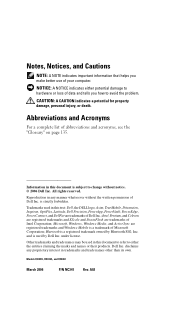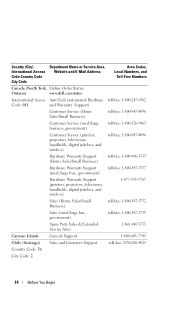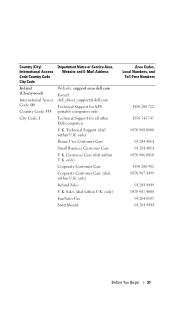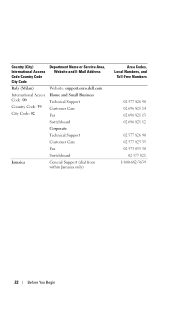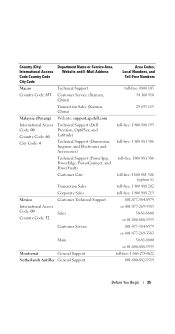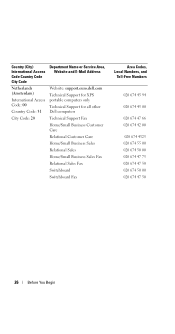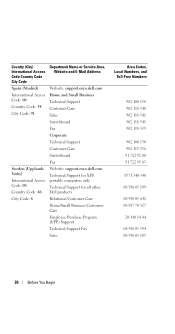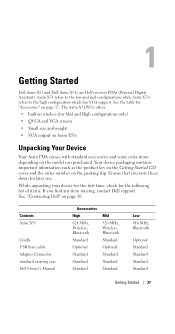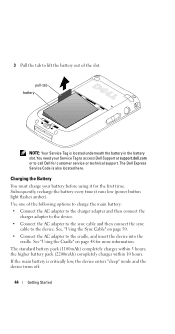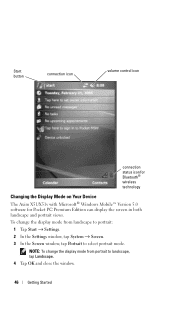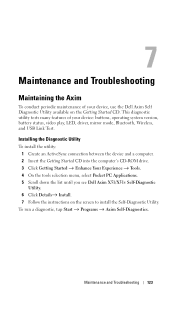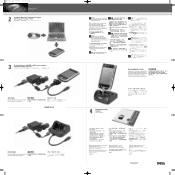Dell X51v - Axim - Win Mobile 5.0 624 MHz Support and Manuals
Get Help and Manuals for this Dell item

Most Recent Dell X51v Questions
Is There A User's Manual For A Dell Axim X51v Running Windows 6.5?
I Thank youhave the original 5.0 manual, but I need the Windows Mobile 6.5 manual. I am having prob...
I Thank youhave the original 5.0 manual, but I need the Windows Mobile 6.5 manual. I am having prob...
(Posted by jcprod 11 years ago)
Reset Dell Axim X51v Bloccato
non riesco a fare hard reset, il palmare e fisso sulla schermata dell qualcuno può aiutarmi?
non riesco a fare hard reset, il palmare e fisso sulla schermata dell qualcuno può aiutarmi?
(Posted by archrag1 12 years ago)
Dell X51v Videos
Popular Dell X51v Manual Pages
Dell X51v Reviews
We have not received any reviews for Dell yet.