Dell Aero Mobile Support and Manuals
Get Help and Manuals for this Dell item
This item is in your list!

View All Support Options Below
Free Dell Aero Mobile manuals!
Problems with Dell Aero Mobile?
Ask a Question
Free Dell Aero Mobile manuals!
Problems with Dell Aero Mobile?
Ask a Question
Popular Dell Aero Mobile Manual Pages
Information Update Dell Latitude 10 - ST2/ST2E - Page 1
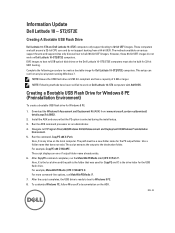
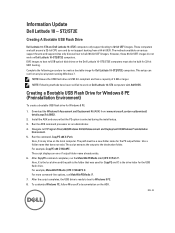
... Update
Dell Latitude 10 - However, these 64-bit UEFI images do not support booting from a 64-bit UEFI. This setup can run from : www.microsoft.com/en-us/download/...customize Windows PE, follow Microsoft's documentation on various support forums and support sites only discuss how to work on the local computer. Download the Windows 8 Assessment and Deployment Kit (ADK) from any drive on Dell...
Dell Latitude 10 - ST2 Owner's Manual - Page 1


ST2 Owner's Manual
Regulatory Model: T05G Regulatory Type: T05G001 Dell Latitude 10 -
Dell Latitude 10 - ST2 Owner's Manual - Page 4


...-Cell Battery...26
4 System Setup...29
Entering System Setup (BIOS)...29 System Setup Navigation...29 Boot Menu...30 System Setup (BIOS) Options...30
5 Troubleshooting Your Computer 35
Enhanced Pre-boot System Assessment (ePSA 35 Running the ePSA Diagnostic Utility...35 Beep Codes...36 LED Error Codes...37 Troubleshooting the Wacom Digitizer...38
Troubleshooting Steps...38
6 Specifications...39...
Dell Latitude 10 - ST2 Owner's Manual - Page 5
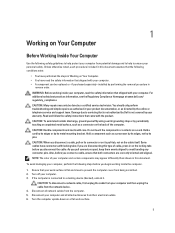
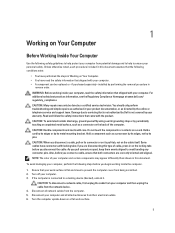
...covered by its pins. Hold a component such as a connector on the back of the computer. If the computer is connected to avoid bending any connector pins.
You should only perform troubleshooting and simple repairs as directed by the online or telephone service and support...components may only be replaced or--if purchased separately--installed by a certified service technician. Also, ...
Dell Latitude 10 - ST2 Owner's Manual - Page 6
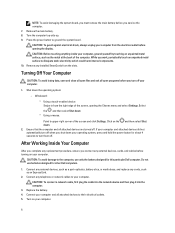
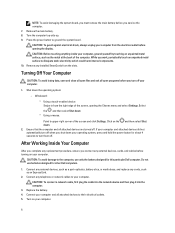
...service the computer. 7. Press the power button to dissipate static electricity, which could harm internal components. 10.
Do not use only the battery designed for about 4 seconds to upper-right corner of the screen, opening the display. After Working Inside Your Computer
After you complete any replacement procedure, ensure you connect any installed... select Settings. Shut...Dell...
Dell Latitude 10 - ST2 Owner's Manual - Page 7
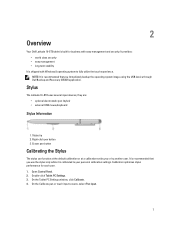
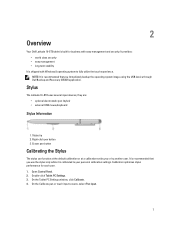
...PC Settings. 3. Calibration optimizes stylus performance for business with Windows 8 operating system to your personal calibration settings. On the Calibrate pen or touch input screens, select Pen input.
7 Stylus
The Latitude 10-ST2 uses several input devices, they are: • optional electrostatic pen (stylus) • external USB mouse/keyboard
Stylus Information
1. 2
Overview
Your Dell...
Dell Latitude 10 - ST2 Owner's Manual - Page 29


... DELL logo is displayed, you must watch for it to display, and then press . This prompt can :
• Change the NVRAM settings after...Set performance and power management thresholds • Manage your computer security
Entering System Setup (BIOS)
NOTE: Before entering the System Setup, you must watch for the F2 prompt to the Exit page in the System Setup.
4
System Setup
System Setup...
Dell Latitude 10 - ST2 Owner's Manual - Page 30


... are included in this to bring up the diagnostics for the system. Displays the battery health.
30 Keystroke
Action
connected to an optional external USB keyboard)
On Screen Mouse Pointer
Use this menu.
Defaults Icon
Load setup defaults. Displays the service tag of your finger or an interactive pen. Displays the memory available on...
Dell Latitude 10 - ST2 Owner's Manual - Page 32


... setup program's default values.
This field controls the minimum and maximum number of the optional Computrace Service from Absolute Software.
• Deactivate (Default) • Disable • Activate
32 Allows you activate or disable the BIOS module interface of characters allowed for the admin and system passwords.
Enable strong password - The drive does not have a password set...
Dell Latitude 10 - ST2 Owner's Manual - Page 33
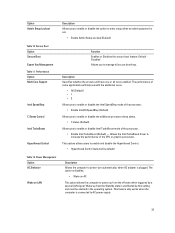
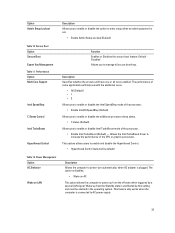
...when AC adapter is unaffected by a special LAN signal. Performance Option Multi Core Support
Intel SpeedStep
C States Control
Intel TurboBoost
Hyperthread Control
Function Enables or Disables the ...the computer is set.
• Enable Admin Setup Lockout (Default)
Table 10. Default : Disabled Allows you to enable or disable the option to enter setup when an admin password is connected ...
Dell Latitude 10 - ST2 Owner's Manual - Page 34
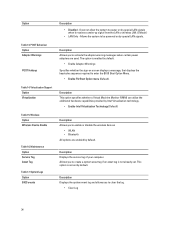
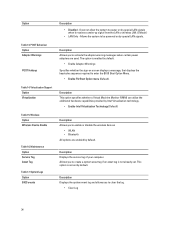
... allow the system to create a system asset tag if an asset tag is not already set by default.
Allows you to be powered on by Intel Virtualization technology.
• Enable ... Option Wireless Device Enable
Table 16. Option
Table 13. Virtualization Support Option Virtualization
Table 15.
Maintenance Option Service Tag Asset Tag Table 17. Description Allows you to activate the...
Dell Latitude 10 - ST2 Owner's Manual - Page 36
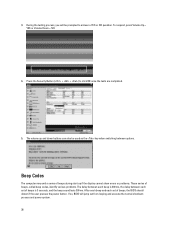
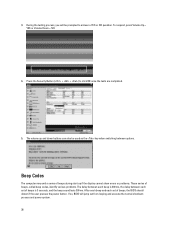
..., and the beep sound lasts 300 ms. After each beep and each set of beeps, called beep codes, identify various problems. The delay between each beep is 300 ms, the delay between options. The volume up if the display cannot show errors or problems. These series of beeps, the BIOS should detect if the user...
Dell Latitude 10 - ST2 Owner's Manual - Page 43
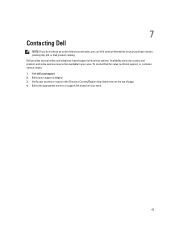
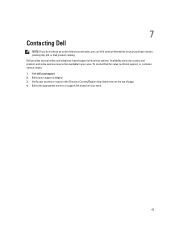
...connection, you can find contact information on your purchase invoice, packing slip, bill, or Dell product catalog. To contact Dell for sales, technical support, or customer service issues: 1. Dell provides several online and telephone-based support and service options. Verify your area. Availability varies by country and product, and some services may not be available in your country or...
Setup and Features Information Tech Sheet - Page 1


...configuration of your tablet, go to Start Screen→ Help and Support and select the option to 95 °F)
Spesifikasi
CATATAN: Penawaran ...
Coin-cell battery Input voltage Output Power
3 V CR2025 lithium ion 100-240 VAC 19.5V, 1.54A
Physical
Height (with your tablet. Latitude 10 - The following specifications are only those required by region.
ST2 Setup and Features Information...
Setup and Features Information Tech Sheet - Page 2
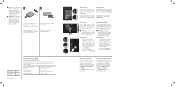
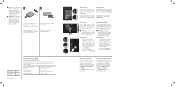
...the bottom of the app and drag it will close eventually.
Lihat www.dell.com untuk informasi lebih... of the screen, and then tap Settings. Sambungkan adaptor AC ke konektor adaptor AC...
100 V AC - 240 V AC 50 - 60 Hz 1,00 A ~ 1,30 A 19,0 V de CC ~ 19,5 V de CC 1,54 A ~ 1,...dell.com for additional information.
Regulatory Model Model Pengatur
Regulatory Type Tipe Pengatur
T05G T05G001
© 2012 ...
Dell Aero Mobile Reviews
Do you have an experience with the Dell Aero Mobile that you would like to share?
Earn 750 points for your review!
We have not received any reviews for Dell yet.
Earn 750 points for your review!
