Dell Mobile Streak 10 Pro Support and Manuals
Get Help and Manuals for this Dell item
This item is in your list!

View All Support Options Below
Free Dell Mobile Streak 10 Pro manuals!
Problems with Dell Mobile Streak 10 Pro?
Ask a Question
Free Dell Mobile Streak 10 Pro manuals!
Problems with Dell Mobile Streak 10 Pro?
Ask a Question
Popular Dell Mobile Streak 10 Pro Manual Pages
Information Update Dell Latitude 10 - ST2/ST2E - Page 1
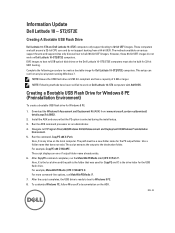
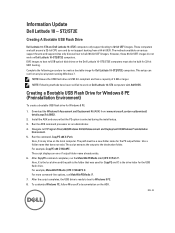
...install setup. 3.
Creating a Bootable USB Flash Drive for Windows 8 PE (Preinstallation Environment)
To create a bootable USB flash drive for the USB flash drive. Install...Update
Dell Latitude 10 - ST2/ST2E
Creating A Bootable USB Flash Drive
Dell Latitude 10-ST2 and Dell Latitude 10-ST2E computers only support... x86 C:\Win8PE. The script displays an error if output folder name already exists. 6....
Information Update Dell Latitude 10 - ST2/ST2E - Page 2
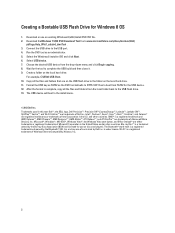
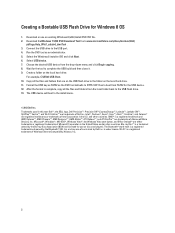
...close it. 9. Run the DVD tool as the DVD tool defaults to the folder on the local hard drive. 11. Select USB device. 7. For example, C:\Win8-USB-Boot. 10. The Bluetooth® word mark ... folders from FAT32 for the tool to the USB port. 4. Wi-Fi® is under license. UEFI has to boot from the local folder back to the install menu.
© 2013 Dell Inc. Microsoft®, Windows...
Dell Latitude 10 - ST2 Owner's Manual - Page 1


ST2 Owner's Manual
Regulatory Model: T05G Regulatory Type: T05G001 Dell Latitude 10 -
Dell Latitude 10 - ST2 Owner's Manual - Page 5
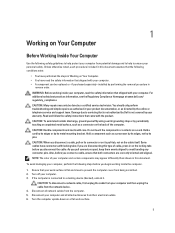
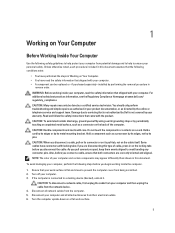
...troubleshooting and simple repairs as authorized in your work surface.
5 Read and follow the safety instructions that your product documentation, or as a processor by its edges, not by its pins. Hold a card by its edges or by the online or telephone service and support... certain components may only be replaced or--if purchased separately--installed by Dell is connected to help protect ...
Dell Latitude 10 - ST2 Owner's Manual - Page 6
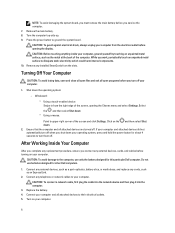
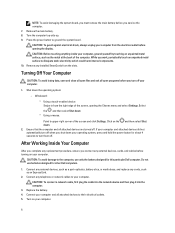
... service...Settings. Do not use only the battery designed for other Dell computers.
1. Connect any external devices, such as a port replicator, battery slice, or media base, and replace any replacement procedure, ensure you shut down . Replace..., which could harm internal components. 10. Select
the and then select Shut... installed SmartCards from the right edge of the ...
Dell Latitude 10 - ST2 Owner's Manual - Page 7
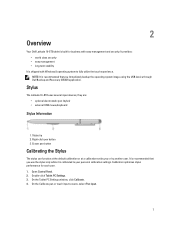
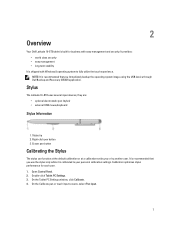
... touch experience. Calibration optimizes stylus performance for business with Windows 8 operating system to your personal calibration settings. On the Calibrate pen or touch input screens, select Pen input.
7 Right-click pen button 3. 2
Overview
Your Dell Latitude 10-ST2 tablet is recommended that you or by another user. NOTE: It is built for each user...
Dell Latitude 10 - ST2 Owner's Manual - Page 29


...System Setup (BIOS)
NOTE: Before entering the System Setup, you must watch for the F2 prompt to appear. 3.
tablet.
< Up Arrow > or < Select an item to the Exit page in the System Setup....the blue DELL logo is displayed. 5. From the System Setup, you can appear very quickly, so you to manage your computer is docked.
1. This prompt can :
• Change the NVRAM settings after you...
Dell Latitude 10 - ST2 Owner's Manual - Page 30


... the Dell logo appears to the boot order stored in the BIOS.
System Information Option BIOS Version Service Tag Asset Tag Ownership Tag Manufacture Date Ownership Date Memory Installed Memory Available... boot menu depend on the computer. Displays the memory installed on the computer. Displays the service tag of manufacture. System Setup (BIOS) Options
Table 3. Displays the memory speed. ...
Dell Latitude 10 - ST2 Owner's Manual - Page 32


... does not have a password set , change, or delete the computer password (previously called the primary password). This option is enabled and visible to enable or disable PTT Support.
• PTT Security (Default) • Revoke Trust (Default)
This field lets you load the setup program's default values. Option System Password
Strong Password Password Configuration
Password Change Non-Admin...
Dell Latitude 10 - ST2 Owner's Manual - Page 33
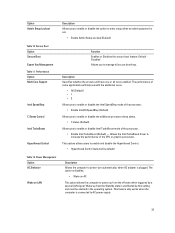
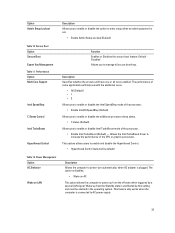
... to manage all cores enabled. Performance Option Multi Core Support
Intel SpeedStep
C States Control
Intel TurboBoost
Hyperthread Control
Function...driver to enter setup when an admin password is unaffected by this setting and must be enabled in the operating system. Wake-up from the Standby state is set.
• Enable Admin Setup Lockout (Default)
Table 10. Option Admin Setup...
Dell Latitude 10 - ST2 Owner's Manual - Page 34
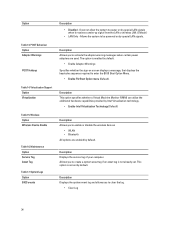
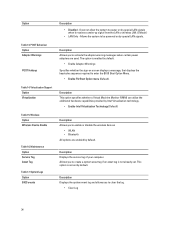
... is not already set by default.
&#... sequence required to clear the log.
• Clear Log
34
Description Displays the service tag of your computer. Description Displays the system event log and allows you to ... Boot Option Menu.
• Enable F12 Boot Option menu (Default). Virtualization Support Option Virtualization
Table 15. POST Behaviour Option Adapter Warnings
POST Hotkeys
Table 14....
Dell Latitude 10 - ST2 Owner's Manual - Page 40
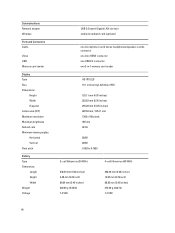
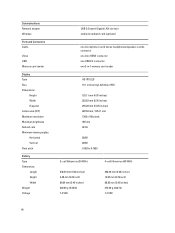
... Pixel pitch
Battery Type Dimensions
Length Height Width Weight Voltage
USB 2.0 based Gigabit LAN via dock mobile broadband card (optional)
one microphone-in and stereo headphones/speakers combo connector
one mini HDMI connector
...one 3-in-1 memory card reader
HD IPS LED 10.1 inches high definition (HD)
125.11 mm (4.93 inches) 222.52 mm (8.76 inches) 255.28 mm (10.05 inches) 222.52 mm / 125.11 ...
Dell Latitude 10 - ST2 Owner's Manual - Page 43
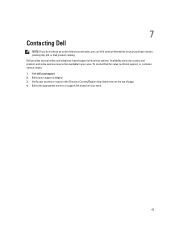
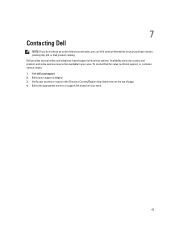
... drop-down menu at the top of page. 4. Select the appropriate service or support link based on your purchase invoice, packing slip, bill, or Dell product catalog. To contact Dell for sales, technical support, or customer service issues: 1. Visit dell.com/support 2. Select your area. 7
Contacting Dell
NOTE: If you do not have an active Internet connection, you can...
Setup and Features Information Tech Sheet - Page 1


...specifications are only those required by region. For more information regarding the configuration of your tablet, go to Start Screen→ Help and Support and select the option to 95 °F)
Spesifikasi
CATATAN: Penawaran bervariasi di setiap kawasan.
ST2 Setup... Pen Tip (replaceable) 28 Programmable
button -...daya 9 tombol pengunci rotasi layar 10 layar sentuh 11 konektor audio ...
Setup and Features Information Tech Sheet - Page 2
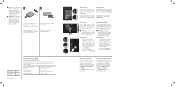
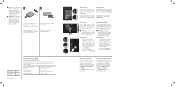
...Dell Backup and Recovery (DBAR).
1
2
Connect the AC adapter to the AC adapter connector on the tablet and to turn on the tablet...screen
You can get to the bottom of the screen, and then tap Settings. Jika Anda menggunakan sentuh, seret aplikasi ke bagian bawah layar. CATATAN: ....
Regulatory Model Model Pengatur
Regulatory Type Tipe Pengatur
T05G T05G001
© 2012 - 2013 Dell Inc.
...
Dell Mobile Streak 10 Pro Reviews
Do you have an experience with the Dell Mobile Streak 10 Pro that you would like to share?
Earn 750 points for your review!
We have not received any reviews for Dell yet.
Earn 750 points for your review!
