Dell Venue 10 7040 Support and Manuals
Get Help and Manuals for this Dell item
This item is in your list!

View All Support Options Below
Free Dell Venue 10 7040 manuals!
Problems with Dell Venue 10 7040?
Ask a Question
Free Dell Venue 10 7040 manuals!
Problems with Dell Venue 10 7040?
Ask a Question
Popular Dell Venue 10 7040 Manual Pages
Dell Venue 10 7000 Users Manual - Page 1


Venue 10
7000 Series
User's Manual
Tablet model: Venue 7040 Regulatory model: T13G Regulatory type: T13G001
Dell Venue 10 7000 Users Manual - Page 3


Contents
Features 5
Tablet features 5 Keyboard features 8
Accessories 9
Setting up your tablet 10
Charging your tablet 10 Connecting your tablet to the keyboard 12 Disconnecting your tablet from the keyboard 14 Modes 15 Turning on your tablet 16 Turning off your tablet 16 Locking your tablet 17 Unlocking your tablet 17 Inserting microSD card 18 Removing microSD card 19 Using ...
Dell Venue 10 7000 Users Manual - Page 4


Using the keyboard 36
Pairing a keyboard with your tablet 36 Connecting to the keyboard in Airplane mode 38 Shortcut keys 39
Cleaning your tablet and keyboard 41 Troubleshooting 42 Locating your Service Tag and Express Service Code 46 Contacting Dell 47 Specifications 48 Glossary 51
4 | Contents
Dell Venue 10 7000 Users Manual - Page 6


..., or trickle charge the battery.
• Connect USB devices, using an optional USB On-The-Go (OTG) dongle, for customer service or technical support. Use the Service Tag and Express Service Code when contacting Dell for transferring documents, music, photos, videos, and so on.
Captures pictures or records videos. Connect the Venue 10 keyboard. Connect a headset, headphone, microphone...
Dell Venue 10 7000 Users Manual - Page 9


Accessories | 9 Accessories
Your tablet supports the following accessories:
Venue 10 keyboard
Provides traditional typing option within the Android interface, as well as various convenient navigation options, such as built-in shortcut keys and touchpad.
Dell Venue 10 7000 Users Manual - Page 10
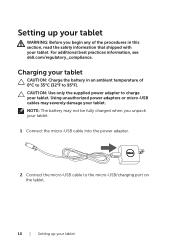
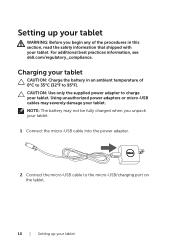
...-USB/charging port on the tablet.
10 | Setting up your tablet
WARNING: Before you begin any of the procedures in an ambient temperature of 0°C to 35°C (32°F to charge your tablet.
For additional best practices information, see dell.com/regulatory_compliance. Setting up your tablet NOTE: The battery may severely damage your tablet. CAUTION: Use only the supplied...
Dell Venue 10 7000 Users Manual - Page 36
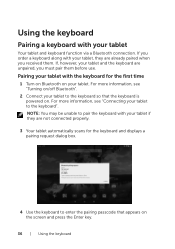
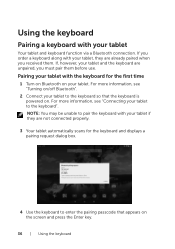
... may be unable to pair the keyboard with the keyboard for the keyboard and displays a pairing request dialog box.
4 Use the keyboard to the keyboard so that appears on the screen and press the Enter key.
36 | Using the keyboard Using the keyboard
Pairing a keyboard with your tablet, they are not connected properly.
3 Your tablet automatically scans for the first...
Dell Venue 10 7000 Users Manual - Page 38


... Airplane mode is connected, Bluetooth turns off and the keyboard stops working. If you choose to enable the keyboard, Bluetooth turns back on to reactivate the keyboard. You can also manually turn Bluetooth back on automatically.
38 | Using the keyboard When the tablet and keyboard are reconnected, your tablet stays in Airplane mode
If you enable Airplane mode...
Dell Venue 10 7000 Users Manual - Page 41


... from the tablet. 4 Moisten a soft, lint-free cloth with water. Only use liquid or aerosol cleaners which may contain flammable substances. For more information, see "Disconnecting your tablet". 3 Disconnect any cables. Do not use products specifically designed for cleaning displays and follow the instructions included with the product. 1 Disconnect your tablet and keyboard | 41...
Dell Venue 10 7000 Users Manual - Page 42


... battery.
42 | Troubleshooting
Charge the battery in standby mode.
Contact Dell for customer assistance. See dell.com/support. in an ambient temperature between 0°C to 35°C (32°F to locate
Wi‑Fi on your tablet. Troubleshooting
Battery problem
Problems
Possible causes
Possible solutions
Battery does not charge. Battery drains quickly If the tablet...
Dell Venue 10 7000 Users Manual - Page 43


... button for 10 seconds to turn off . Press and hold the power
button for customer assistance.
See
"Resetting your tablet. Software updates may have been downloaded in the background. Troubleshooting | 43 System problem
Problems Tablet does not turn on .
1 Restart the tablet. 2 Reset the tablet. Tablet cannot boot into Android.
See dell.com/support. Restart your tablet". 3 If...
Dell Venue 10 7000 Users Manual - Page 44


... network;
open the browser to the wireless access point.
3 Check the router settings or contact the router administrator if using a public network. Move your tablet to pair with a Bluetooth device. A protective cover may prevent the tablet from the touchscreen.
44 | Troubleshooting See "Cleaning your tablet and keyboard".
• Remove any protective cover from recognizing your...
Dell Venue 10 7000 Users Manual - Page 46


... at the back of your tablet when contacting Dell for customer service or technical support. Locating your Service Tag and Express Service Code
You must provide the Service Tag and Express Service Code of the tablet. Example of the Service Tag and Express Service Code label is as shown in the image below:
NOTE: Your Service Tag and Express Service Code information can also be seen in...
Dell Venue 10 7000 Users Manual - Page 47
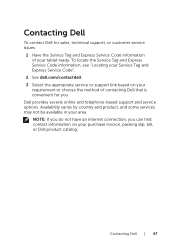
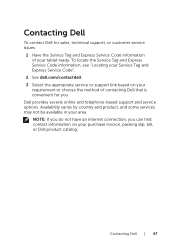
...
requirement or choose the method of contacting Dell that is convenient for sales, technical support, or customer service issues:
1 Have the Service Tag and Express Service Code information of your area. Availability varies by country and product, and some services may not be available in your tablet ready. Contacting Dell
To contact Dell for you can find contact information on...
Dell Venue 10 7000 Users Manual - Page 53


...code label on your tablet that identifies your tablet when you place a shortcut on your Android Home screen, touch the icon to open its corresponding folder or file without having to find it first. Shortcut icons do not change the location of current flowing at a specific... network. Wallpaper - When you call Dell for customer service or technical support. V
V -
A technology as ...
Dell Venue 10 7040 Reviews
Do you have an experience with the Dell Venue 10 7040 that you would like to share?
Earn 750 points for your review!
We have not received any reviews for Dell yet.
Earn 750 points for your review!
