Dell Mobile M900HD Support and Manuals
Get Help and Manuals for this Dell item
This item is in your list!

View All Support Options Below
Free Dell Mobile M900HD manuals!
Problems with Dell Mobile M900HD?
Ask a Question
Free Dell Mobile M900HD manuals!
Problems with Dell Mobile M900HD?
Ask a Question
Most Recent Dell Mobile M900HD Questions
Popular Dell Mobile M900HD Manual Pages
Dell Mobile Projector M900HD Setup Guide - Page 1


...A ίωΫλ 20
Dell Mobile Projector
(M900HD)
Quick Start Guide
Printed in any manner whatsoever without notice. © 2013 Dell Inc. All rights reserved. Elevator button...set up and operate your Dell projector, follow the safety information that shipped with your projector, see the User's Guide.
• To contact Dell for sales, technical support, or customer service...
Dell Mobile Projector M900HD Setup Guide - Page 2
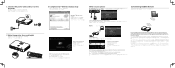
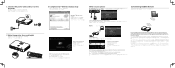
... instructions
NOTE: Your computer must be Intel® WiDi compatible Intel® WiDi。 ௪ൗj Intel® WiDi ࢙f Intel® WiDi
Switch to the projector network.
They are applications which transmit supported content from your Android or iOS devices wirelessly. Dell M900HD MobiShow和WiFi-Doc Android或iOS Wi-Fi
Dell M900HD Wireless Mobile...
Dell™ Mobile Projector (M900HD) User's Guide - Page 2


... claiming the marks and names or their products. Trademarks used in the United States and/or other than its own. Dell Inc. Model : Dell Mobile Projector (M900HD)
July 2013 Rev. Other trademarks and trade names may be used in this document to refer to either trademarks or registered trademarks of Wireless Ethernet Compatibility Alliance, Inc. disclaims any manner whatsoever...
Dell™ Mobile Projector (M900HD) User's Guide - Page 3


... Range with Remote Control 24
Using the On-Screen Display 25
Multimedia Introduction 35
Intel® Wireless Display (WiDi) Installation 44
Wi-Fi Display Installation 48
Managing the Projector From Web Management . . 59
Make Application Token 70
4 Troubleshooting Your Projector 71
Guiding Signals 74
5 Specifications 75
6 Contacting Dell 79
7 Appendix: Glossary 80
Contents...
Dell™ Mobile Projector (M900HD) User's Guide - Page 4
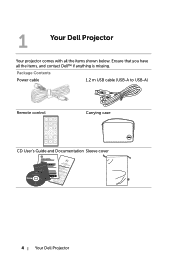
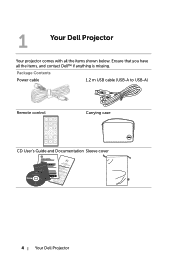
... Importante
Dell™ Mobile Projector (M900HD)
D
e
l
l
™
D Mo
oc bile
u P
mentation rojector (M900
H
D
)
0 RV 7HWA0 0
Contents: • User's Guide
P/PN/NRV376H.8WUJ0R1eGv0. 0A100 July 2013
Made in China
© 2013 Dell Inc.
Ensure that you have all the items shown below. All rights re
served.
4
Your Dell Projector 1
Your Dell Projector
Your projector comes...
Dell™ Mobile Projector (M900HD) User's Guide - Page 6


... attempt to ceiling mount the projector by a qualified technician. •Recommended Projector ceiling mount Kit (P/N: C3505). It should be used indoors.
6
Your Dell Projector For more information, see the Dell Support website at dell.com/support. •For more information, see the Safety Information that shipped with your projector. •The M900HD projector can become very hot after...
Dell™ Mobile Projector (M900HD) User's Guide - Page 10


... content from your mobile device and connect to the projector network, Dell M900HD. After installing and launching the application on your mobile device, enable Wi-Fi on your Android or iOS devices wirelessly. Connecting to Dell Support site at dell.com/support. For more Information, please visit go to Smartphone or Tablet Using Wi-Fi
NOTE: Dell M900HD supports MobiShow and WiFi...
Dell™ Mobile Projector (M900HD) User's Guide - Page 11
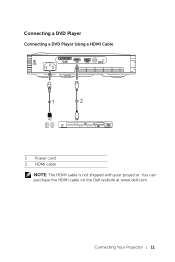
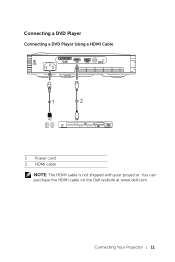
Connecting Your Projector 11
Connecting a DVD Player
Connecting a DVD Player Using a HDMI Cable
1
2
STANDBY/ON
HDMI
OPEN/CLOSE
DVD/USB
USB
TOP MENU
MENU
HOME MENU
ENTER
RETURN
1 Power cord 2 HDMI cable
NOTE: The HDMI cable is not shipped with your projector. You can purchase the HDMI cable on the Dell website at www.dell.com.
Dell™ Mobile Projector (M900HD) User's Guide - Page 19


... is on or blinking, one of the following problems could be occurring: • Internal temperature of the projector is blinking amber, one of the RGB LED has failed. Using Your Projector 19 The projector will automatically shut down. Error LED is too
high
For more information, see "Troubleshooting Your Projector" on page 71 and "Guiding Signals" on page 74.
Dell™ Mobile Projector (M900HD) User's Guide - Page 31


... turn on the projector.
NOTE: If you forget your password, contact DELL or a qualified service person. 3 To disable the password function, select the Disable option to Enable
the password settings. After three invalid attempts, the projector will automatically turn on the projector: 1 First time password input request: a Go to Menu Settings, press and then select Password to close the...
Dell™ Mobile Projector (M900HD) User's Guide - Page 47
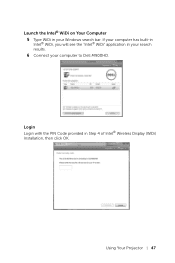
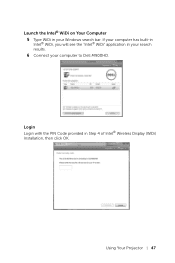
Using Your Projector 47 If your computer has built-in Intel® WiDi, you will see the "Intel® WiDi" application in your search results. 6 Connect your Windows search bar. Login Login with the PIN Code provided in Step 4 of Intel® Wireless Display (WiDi) Installation, then click OK. Launch the Intel® WiDi on Your Computer 5 Type WiDi in your computer to Dell M900HD.
Dell™ Mobile Projector (M900HD) User's Guide - Page 51


You will lose
wireless connectivity with other wireless networks. Install the Dell Projector Connection Manager on Your Computer 5 Connect your computer to turn off all proxies. (In Microsoft® Windows Vista: Click Control Panel J Internet Options J Connections J LAN Settings)
6 Open your Internet browser. NOTE: Remember to the M900HD wireless network. Using Your Projector 51
NOTE: ...
Dell™ Mobile Projector (M900HD) User's Guide - Page 54


... with the Access Code provided in Step 4 of Wi-Fi Display Installation, then click OK.
54
Using Your Projector
Select the Dell M900HD Wireless Mobile, and then click OK. If the program does not launch automatically, you can double-click the icon on the desktop to start the application. Launch the Dell Projector Connection Manager Once the installation is complete, the...
Dell™ Mobile Projector (M900HD) User's Guide - Page 63


... Setup • Choose Auto to automatically set up the Start IP, End IP, Subnet Mask, Default Gateway, and DNS Server address from a DHCP server, or Disable to assign an IP address manually.
Using Your Projector 63 Network Status
IP Setup • Choose Obtain an IP address automatically to assign an IP address to the projector automatically, or Use...
Dell™ Mobile Projector (M900HD) User's Guide - Page 76
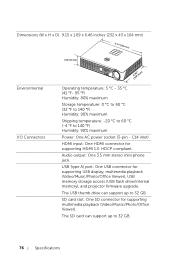
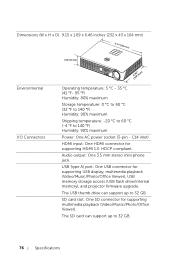
... playback (Video/Music/Photo/Office Viewer), USB memory storage access (USB flash drive/internal memory), and projector firmware upgrade. C14 inlet) HDMI input: One HDMI connector for supporting HDMI 1.3. The SD card can support up to 32 GB.
76
Specifications Dimensions (W x H x D) 9.13 x 1.69 x 6.46 inches (232 x 43 x 164 mm)
9.13"(232 mm)
Environmental I/O Connectors
1.69"(43...
Dell Mobile M900HD Reviews
Do you have an experience with the Dell Mobile M900HD that you would like to share?
Earn 750 points for your review!
We have not received any reviews for Dell yet.
Earn 750 points for your review!
