Dell X51v Support Question
Find answers below for this question about Dell X51v - Axim - Win Mobile 5.0 624 MHz.Need a Dell X51v manual? We have 2 online manuals for this item!
Question posted by archrag1 on April 8th, 2012
Reset Dell Axim X51v Bloccato
non riesco a fare hard reset, il palmare e fisso sulla schermata dell qualcuno può aiutarmi?
Current Answers
There are currently no answers that have been posted for this question.
Be the first to post an answer! Remember that you can earn up to 1,100 points for every answer you submit. The better the quality of your answer, the better chance it has to be accepted.
Be the first to post an answer! Remember that you can earn up to 1,100 points for every answer you submit. The better the quality of your answer, the better chance it has to be accepted.
Related Dell X51v Manual Pages
Owner's Manual - Page 3


Contents
Before You Begin 9 Related Information 9
Contacting Dell 10
1 Getting Started 37
Unpacking Your Device 37 Front, Side, and Back Views 39
Front and Side Views 39 Back View 41 Using the Battery 42 Installing and Removing the Battery 42 Charging the Battery 44 Using Your Axim 45 Changing the Display Mode on Your...
Owner's Manual - Page 4


... Cable 50
Connecting to a Projector 51
Using Cards 52 CompactFlash Cards 52 Secure Digital Memory Cards 53
Resetting the Axim 53 Soft Reset 53 Hard Reset 54
Using Microsoft® Windows Mobile™ Version 5.0 Software for Pocket PC Premium Edition Mobile 5.0 56
Status Icons 56
Programs 57 Program Buttons 57 Switcher Bar 58
Navigation Bar and Command...
Owner's Manual - Page 37
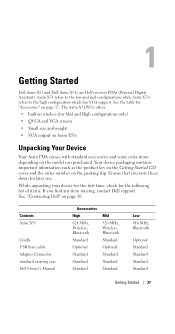
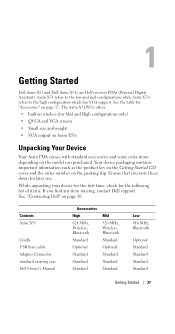
...
Low 416 MHz, Bluetooth
Optional Standard Standard Standard Standard
Getting Started 37
Getting Started
Dell Axim X51 and Dell Axim X51v are Dell's newest PDAs (Personal Digital Assistant). Ensure that you purchased. The Axim X51/X51v offers:
• built-in wireless (for the following list of items. If you find any item missing, contact Dell support. While unpacking your device for...
Owner's Manual - Page 41


..., store the stylus in the holder when you replace it in locked position
cradle/sync cable connector (bottom)
B A T T E R Y L O C K - R E S E T B U T T O N -
Connect a cradle or sync cable. C R A D L E / S Y N C C A B L E C O N N E C T O R - See "Resetting the Axim" on page 53 for information on using it straight up and out of the holder. See "Using the Battery" on page 42 for...
Owner's Manual - Page 51


To configure the program, see the Help section in the program.
Operating the Axim 51 The VGA cable will not ship with the Axim X51v model. NOTE: You need to install the Viewer program from the Dell Getting Started CD for the device to detect the projector. NOTE: The VGA option is available only with your...
Owner's Manual - Page 53


...reset is disabled when Axim is in the flash memory.
Secure Digital Memory Cards
Use Secure Digital memory cards to release it, and then remove it into the slot until you feel a click.
Operating the Axim... check the orientation, and reinsert it. Try a soft reset if the device does not respond when you do a soft reset, the device deletes any data or active programs that came with the ...
Owner's Manual - Page 67
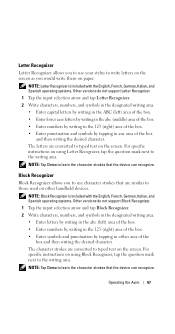
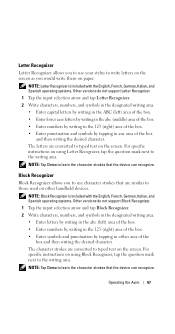
... mark next to learn the character strokes that are similar to typed text on other handheld devices.
Letter Recognizer
Letter Recognizer allows you would write them on paper. The letters are...the screen.
NOTE: Tap Demo to learn the character strokes that the device can recognize. Operating the Axim 67
For specific instructions on the screen. Block Recognizer
Block Recognizer allows...
Owner's Manual - Page 75
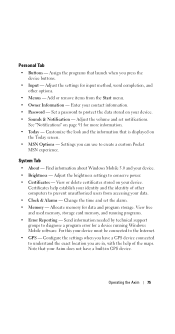
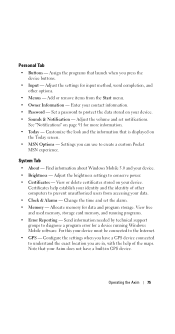
...8226; GPS - Note that your Axim does not have a GPS device connected to create a custom Pocket
MSN experience. Adjust the settings for a device running programs. • Error Reporting...memory, and running Windows Mobile software. Settings you press the device buttons.
• Input - System Tab
• About - Assign the programs that is displayed on your device. • Brightness ...
Owner's Manual - Page 77
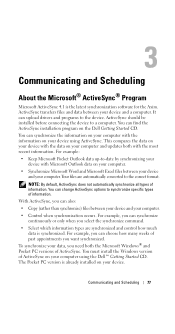
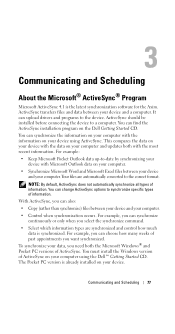
...files are synchronized and control how much
data is the latest synchronization software for the Axim. You can synchronize
continuously or only when you need both with the information on ...The Pocket PC version is already installed on the Dell Getting Started CD. ActiveSync transfers files and data between your device
and your device and a computer. It can synchronize the information on...
Owner's Manual - Page 94
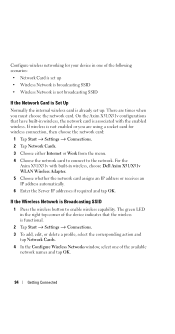
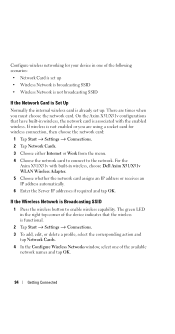
...or Work from the menu. 4 Choose the network card to connect to enable wireless capability. For the
Axim X51/X51v with the enabled wireless. If the Wireless Network is functional.
2 Tap Start → Settings →... is already set up. There are using a socket card for your device in wireless, choose Dell Axim X51/X51v WLAN Wireless Adapter. 5 Choose whether the network card assigns an IP...
Owner's Manual - Page 98
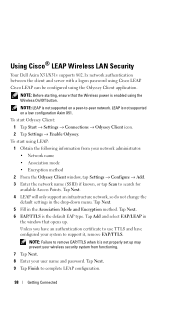
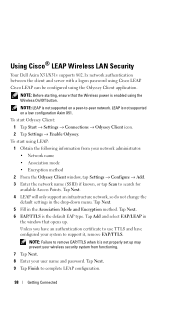
... the Wireless power is the default EAP type. LEAP is not supported on a low configuration Axim X51. Unless you have an authentication certificate to use TTLS and have configured your system to ...button.
Using Cisco® LEAP Wireless LAN Security
Your Dell Axim X51/X51v supports 802.1x network authentication between the client and server with a logon password using the Odyssey ...
Owner's Manual - Page 101
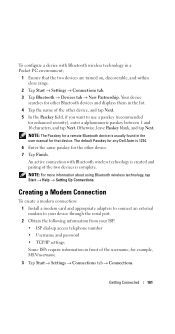
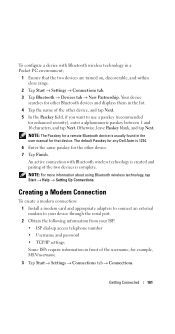
..., and tap Next. NOTE: The Passkey for a remote Bluetooth device is usually found in a Pocket PC environment:
1 Ensure that device.
To configure a device with Bluetooth wireless technology is created and pairing of the two devices is complete. Getting Connected 101 The default Passkey for any Dell Axim is 1234. 6 Enter the same passkey for the other...
Owner's Manual - Page 108


...an installer file, the installation wizard begins. Downloading Programs From the Internet
1 Determine your device. b On the System tab, tap About. If the file is complete, tap ...ActiveSync Help on your device. The installation wizard begins.
c From the Version tab, record the processor information. 2 Using Internet Explorer Mobile, download the program to your device processor type. 3 Read...
Owner's Manual - Page 123
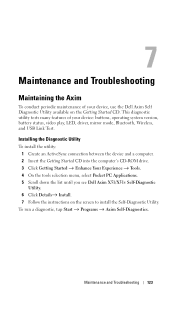
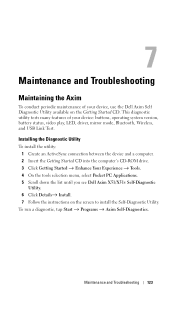
... Pocket PC Applications. 5 Scroll down the list until you see Dell Axim X51/X51v Self-Diagnostic
Utility.
6 Click Details→ Install.
7 Follow the instructions on the Getting Started CD. Maintenance and Troubleshooting
Maintaining the Axim
To conduct periodic maintenance of your device, use the Dell Axim Self Diagnostic Utility available on the screen to install the Self...
Owner's Manual - Page 125


... Keyboard not working
Solution
• Run the device self diagnostics. • Soft reset the device. • Hard reset the device but do not clear
data. • Hard reset the device and clear data.
• Hold Left CTRL, Left FN, Right FN for 3-5 seconds.
• Soft reset the device, then:
• Tap Start → Settings → Dell Axim
Executive Keyboard • Tap Enable and...
Owner's Manual - Page 126


... on your keyboard.
126 Maintenance and Troubleshooting Top of unit must be able to your soft copy manual in the CD shipped together with your Dell Axim HandHelds
on the GPS unit.
• Check Bluetooth Manager for GPS signal or no GPS Info in Navigation software to find correct COM port and Baud...
Owner's Manual - Page 129
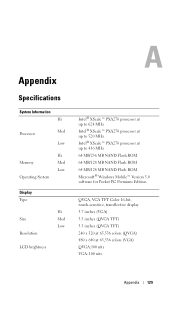
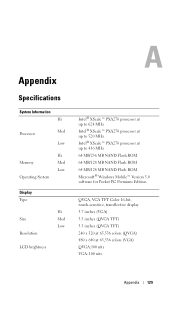
... at up to 624 MHz Intel® XScale™ PXA270 processor at up to 520 MHz Intel® XScale™ PXA270 processor at up to 416 MHz 64 MB/256 MB NAND Flash ROM 64 MB/128 MB NAND Flash ROM 64 MB/128 MB NAND Flash ROM Microsoft® Windows Mobile™ Version 5.0 software...
Owner's Manual - Page 135
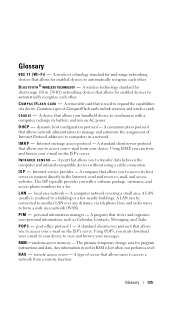
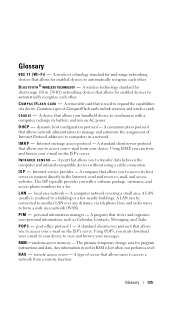
...power. A LAN can store and browse your device to form a wide area network (WAN).
Using POP3, you perform a reset. random-access memory -
Using IMAP, you ... I M - personal information manager -
The primary temporary storage area for enabled devices to access a network from your handheld device to the Internet, send and receive e-mail, and access websites. Any information...
Owner's Manual - Page 136


...handheld device. A hardware interface for the way that plugs into your computer. virtual private network - A standardization for a low-speed device such as a handheld digital device or digital camera to by the device... receiving e-mail. A cable through which you perform a reset. transmission control protocol/Internet protocol - Devices are approximately the size of the Internet. S D ...
Setup Guide - Page 1
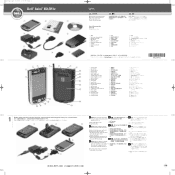
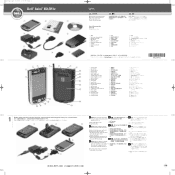
...hard copy documentation 3. Axim
2 3 4 5. power button 5. reset button 13. Contacts button 22. Connect the power cord to the
AC adapter and then connect the other end of the AC adapter to the device. Press the power button and follow the safety instructions in the Product Information Guide.
䄺ਞ
Dell...2006 3:06 PM Page 1
Dell™ Axim™ X51/X51v
1
2
4
5
7 8...
Similar Questions
Avalability Of Dell Axim X50v In The Philippines,where?
dell axim x50v accesories and replacement parts
dell axim x50v accesories and replacement parts
(Posted by redelala 10 years ago)
Is There A User's Manual For A Dell Axim X51v Running Windows 6.5?
I Thank youhave the original 5.0 manual, but I need the Windows Mobile 6.5 manual. I am having prob...
I Thank youhave the original 5.0 manual, but I need the Windows Mobile 6.5 manual. I am having prob...
(Posted by jcprod 11 years ago)
Dell Axim X51v
I have a Dell Axim X51v. I need to reinstall its operating system. Pease tell me how to do. Thanks.
I have a Dell Axim X51v. I need to reinstall its operating system. Pease tell me how to do. Thanks.
(Posted by kdkh55 12 years ago)

