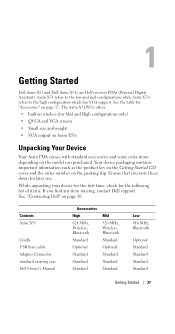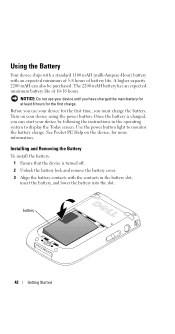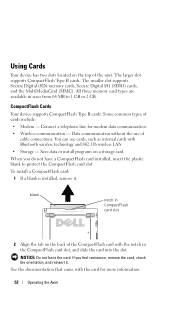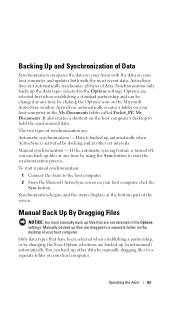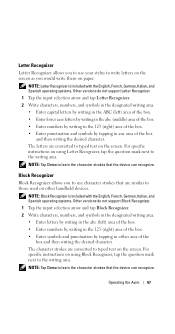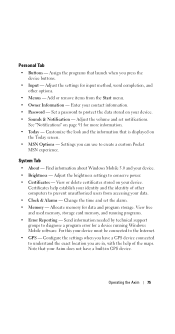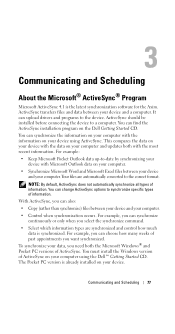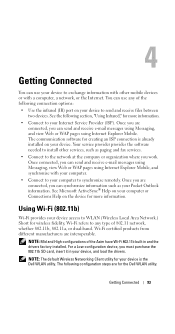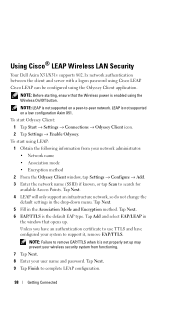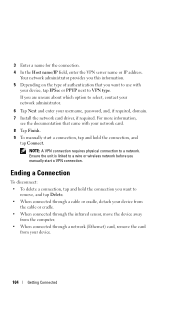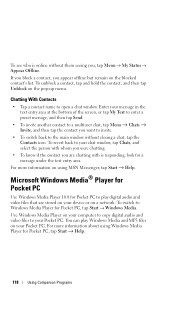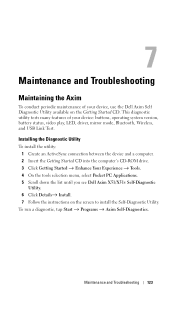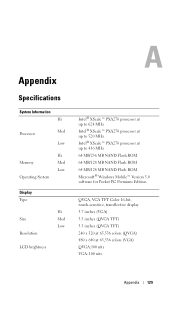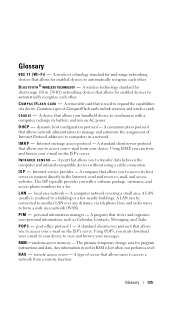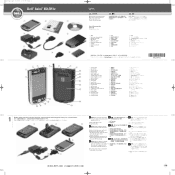Dell X51v Support Question
Find answers below for this question about Dell X51v - Axim - Win Mobile 5.0 624 MHz.Need a Dell X51v manual? We have 2 online manuals for this item!
Question posted by jcprod on February 7th, 2013
Is There A User's Manual For A Dell Axim X51v Running Windows 6.5?
Current Answers
Answer #1: Posted by tintinb on February 7th, 2013 8:45 PM
1. Visit
http://www.helpowl.com/manuals/Dell/X51v/3464
2. Click Owner's Manual link
3. Enter the captcha code
4. Click the Submit Form button
5. Select between online viewer or download
If you have more questions, please don't hesitate to ask here at HelpOwl. Experts here are always willing to answer your questions to the best of our knowledge and expertise.
Regards,
Tintin
Related Dell X51v Manual Pages
Similar Questions
how to connect dell axim x5 to the internet?
non riesco a fare hard reset, il palmare e fisso sulla schermata dell qualcuno può aiutarmi?
I have a Dell Axim X51v. I need to reinstall its operating system. Pease tell me how to do. Thanks.