Dell Vostro 3902 Support and Manuals
Get Help and Manuals for this Dell item
This item is in your list!

View All Support Options Below
Free Dell Vostro 3902 manuals!
Problems with Dell Vostro 3902?
Ask a Question
Free Dell Vostro 3902 manuals!
Problems with Dell Vostro 3902?
Ask a Question
Popular Dell Vostro 3902 Manual Pages
Quick Start Guide - Page 1
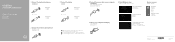
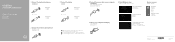
... ordered your computer and display
Log in China. 2013-10 VOSTRO
3800/3900/3900G/3902
Quick Start Guide
1 Connect the keyboard and mouse
USB Connector USB 连接...Windows setup
完成 Windows Windows 設定
Enable security and updates
Connect to your network
Explore resources
Help and Tips
My Dell 我的 Dell 我的 Dell ...
Quick Start Guide - Page 2
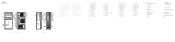
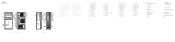
... Bay 25
Product support and manuals
Contact Dell 与 Dell 联络 與 Dell
Regulatory and safety
Regulatory model and type
Computer model
dell.com/support dell.com/support/manuals dell.com/windows8
dell.com/contactdell
dell.com/regulatory_compliance
D08D, D17M D08D001, D17M001
Vostro 3800/3900/3900G/3902 系列
Vostro 3800 Features
Vostro 3900/3900G...
Dell Vostro 3900/3902 Owners Manual - Page 2


... to avoid the problem. All other jurisdictions. Copyright © 2014 Dell Inc. This product is protected by U.S. A01 All rights reserved. in the United States and/or other marks and names mentioned herein may be trademarks of your computer.
and international copyright and intellectual property laws. Dell™ and the Dell logo are trademarks...
Dell Vostro 3900/3902 Owners Manual - Page 5


...the online or telephone service and support team. As you ...replaced or--if purchased separately--installed by a certified service technician. Hold a card by its edges or by its pins. NOTE: The color of cable, press in this document.
5 For additional safety best practices information, see the Regulatory Compliance Homepage at www.dell.com/regulatory_compliance CAUTION: Many repairs...
Dell Vostro 3900/3902 Owners Manual - Page 25


.... The primary cache internal to commands from the computer.
If the error appears again, contact Dell. Contact Dell.
Reinstall the memory modules or, if necessary, replace them . Restart the computer.
The hard drive failed initialization. A memory module may be faulty. Diagnostic Error Messages
Error Messages AUXILIARY DEVICE FAILURE
BAD COMMAND OR FILE NAME
CACHE DISABLED DUE...
Dell Vostro 3900/3902 Owners Manual - Page 26


... the Hard Disk Drive tests in the Dell Diagnostics.
26
INSERT BOOTABLE MEDIA
The operating system is
installed. INVALID CONFIGURATION INFORMATION-PLEASE The system configuration information does not
RUN SYSTEM SETUP PROGRAM
match the hardware configuration. Run the Keyboard Controller test in the Dell Diagnostics.
If the problem persists, try another drive. Then, shut down...
Dell Vostro 3900/3902 Owners Manual - Page 27


...run is installed, properly seated, and partitioned as a boot device.
Reinstall the memory modules or, if necessary, replace them . A memory module may be faulty or improperly seated. Error Messages KEYBOARD... with the operating system, another program, or a utility.
Run the System Set tests in the Dell Diagnostics. Try to run the program again. The computer cannot find the hard...
Dell Vostro 3900/3902 Owners Manual - Page 28


... the battery. If the problem persists, contact Dell.
Run the System Set tests in the System Setup or contact Dell.
If the problem persists, contact Dell. Contact Dell.
SHUTDOWN FAILURE
A chip...the problem persists, try again.
28
Correct
the settings for instructions (click Start > Help and Support). X:\ IS NOT ACCESSIBLE. Close all windows and open . Run the Windows error-...
Dell Vostro 3900/3902 Owners Manual - Page 29


... may or may not indicate a potential hard drive problem
S.M.A.R.T error, possible hard disk drive failure
29
Dell recommends that you back up your boot device, ensure that the cables are connected and that the drive is installed properly and partitioned as a boot device.
• Enter system setup and ensure that a parameter has exceeded its normal...
Dell Vostro 3900/3902 Owners Manual - Page 30


... to wait until you see the desktop.
System Setup Options
Main
System Information BIOS Version Build Date System Date
System Time Service Tag Asset Tag
Processor Information
Displays the computer model number. Displays the date the system BIOS was built. Certain changes can cause your computer and try again.
Re-sets the time on the computer's internal...
Dell Vostro 3900/3902 Owners Manual - Page 31


... and capacity of the hard drive. Default: Enabled
Enable or disable the Intel Virtualization feature. Displays the model number and capacity of the hard drive. Advanced
Processor Configuration Multi Core Support Limit CPUID Value CPU XD Support Intel Virtualization Technology Intel SpeedStep Intel Turbo Boost Technology USB Configuration Front USB Ports Rear USB Ports...
Dell Vostro 3900/3902 Owners Manual - Page 32


...Errors USB Boot Support Boot Mode 1st Boot Device 2nd Boot Device 3rd Boot Device 4th Boot Device 5th Boot Device Hard Disk Drivers Network Drivers
Enables of a legacy OPROM
Enable or disable displaying keyboard errors.
Display information about Hard Disk Drivers...the boot device.
Enable or disable the onboard LAN boot ROM. Enable or disable the boot device. Enable or disable the onboard...
Dell Vostro 3900/3902 Owners Manual - Page 33


... disable HDD protection. Security
Supervisor Password User Password Set Supervisor Password HDD Protection
Specifies whether an administrator password has been assigned. Exit
This section allows you to save, discard, and load default settings before exiting from System Setup.
33 Specifies whether a user password has been assigned. Power
Wake up by Integrated LAN/WLAN
AC Recovery Auto Power On...
Dell Vostro 3900/3902 Owners Manual - Page 36


... power-on state. blinking amber light indicates a problem with the system board.
Physical Vostro 3800:
Height Width Depth Weight (Minimum) Vostro 3900 series: Height Width Depth Weight (Minimum)
380...18.73 lb)
36
Power Coin-cell battery
Input voltage
Input frequency Wattage Input current
Vostro 3800
Vostro 3900 series
3 V CR2032 lithium coin 3 V CR2032 lithium coin
cell
cell
90 VAC...
Dell Vostro 3900/3902 Owners Manual - Page 38


... and telephone-based support and service options. To contact Dell for sales, technical support, or customer service issues: 1. Availability varies by country and product, and some services may not be available in your country or region in the Choose a Country/Region drop-down menu at the top of page. 4. Verify your area. 6
Contacting Dell
NOTE: If you...
Dell Vostro 3902 Reviews
Do you have an experience with the Dell Vostro 3902 that you would like to share?
Earn 750 points for your review!
We have not received any reviews for Dell yet.
Earn 750 points for your review!
