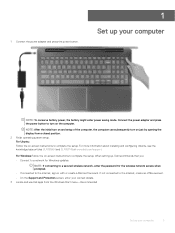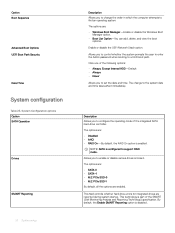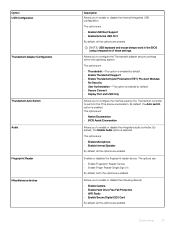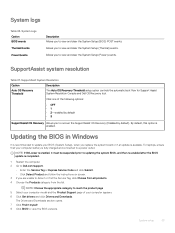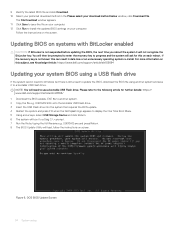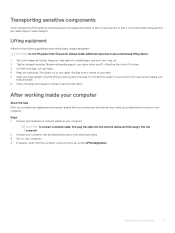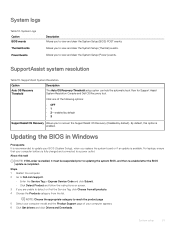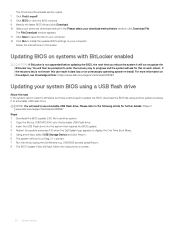Dell Vostro 7590 Support and Manuals
Get Help and Manuals for this Dell item

View All Support Options Below
Free Dell Vostro 7590 manuals!
Problems with Dell Vostro 7590?
Ask a Question
Free Dell Vostro 7590 manuals!
Problems with Dell Vostro 7590?
Ask a Question
Dell Vostro 7590 Videos

New BIOS 9th March 2020 (1.6.0) for Dell Inspiron 15 7590, 7591 & Vostro 7590 - Install and Test
Duration: 3:42
Total Views: 1,504
Duration: 3:42
Total Views: 1,504

Dell Inspiron 15 7591, 7590 & Vostro 7590 - What are the differences?
Duration: 5:14
Total Views: 33,246
Duration: 5:14
Total Views: 33,246
Popular Dell Vostro 7590 Manual Pages
Dell Vostro 7590 Reviews
We have not received any reviews for Dell yet.