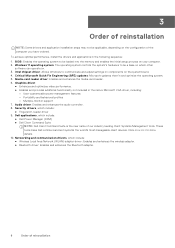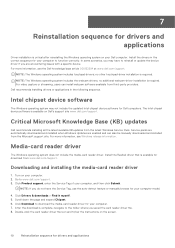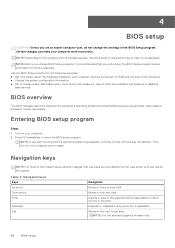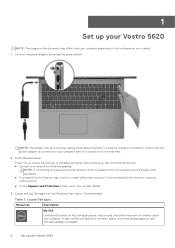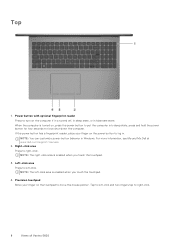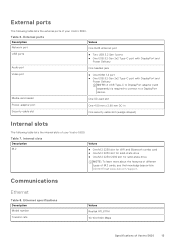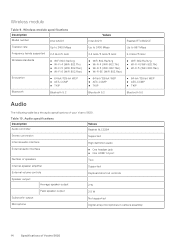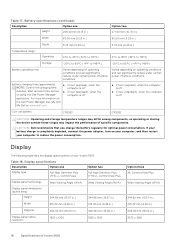Dell Vostro 5620 Support and Manuals
Get Help and Manuals for this Dell item

View All Support Options Below
Free Dell Vostro 5620 manuals!
Problems with Dell Vostro 5620?
Ask a Question
Free Dell Vostro 5620 manuals!
Problems with Dell Vostro 5620?
Ask a Question
Dell Vostro 5620 Videos

Intel 12TH Gen Powered DELL VOSTRO 5620 Complete Overview with Benchmark | Dell Vostro 5620 Review
Duration: 10:51
Total Views: 8,243
Duration: 10:51
Total Views: 8,243
Popular Dell Vostro 5620 Manual Pages
Dell Vostro 5620 Reviews
We have not received any reviews for Dell yet.