Dell Vostro 5502 Support and Manuals
Get Help and Manuals for this Dell item
This item is in your list!

View All Support Options Below
Free Dell Vostro 5502 manuals!
Problems with Dell Vostro 5502?
Ask a Question
Free Dell Vostro 5502 manuals!
Problems with Dell Vostro 5502?
Ask a Question
Popular Dell Vostro 5502 Manual Pages
Setup and specifications guide - Page 1


A01 Vostro 5502
Setup and specifications guide
Regulatory Model: P102F Regulatory Type: P102F002 October 2020 Rev.
Setup and specifications guide - Page 5
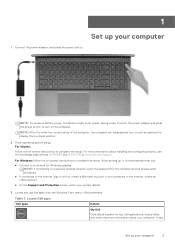
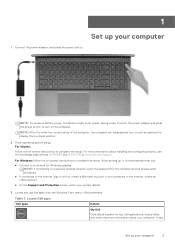
... Windows:Follow the on -screen instructions to the internet, create an offline account.
● On the Support and Protection screen, enter your computer. Locate and use Dell apps from a closed position.
2. For more information about your contact details.
3. When setting up your computer
1. If not connected to complete the setup.
Connect the power adapter and...
Setup and specifications guide - Page 12
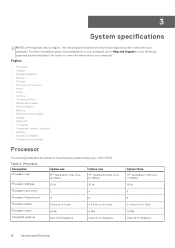
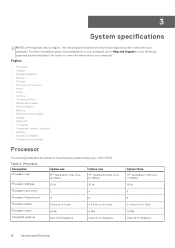
...
Option two
11th Generation Intel Core i5-1135G7
Processor wattage
15 W
15 W
Processor core count
2
4
Processor thread count
4
8
Processor speed
3 GHz to 4.1 GHz
2.4 GHz to 4.2 GHz
Processor cache
8 MB
8 MB
Integrated graphics
Intel UHD Graphics
Intel Iris Xe Graphics
Option three 11th Generation Intel Core i7-1165G7 15 W 4 8 2.8 GHz to ship with your Vostro 5502.
Setup and specifications guide - Page 13
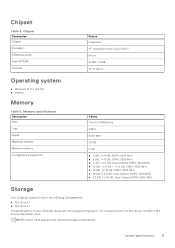
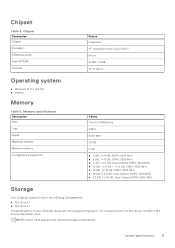
NOTE: Vostro 5502 supports the following configurations: ● M.2 drive x1 ● M.2 drive x2 The primary drive of the following storage configurations:
System specifications
13 Memory specifications Description Slots Type Speed Maximum memory Minimum memory Configurations supported
Values
Two SO-DIMM slots
DDR4
3200 MHz
32 GB
4 GB
● 4 GB, 1 x 4 GB, DDR4, 3200 MHz ● 8 GB, ...
Setup and specifications guide - Page 22
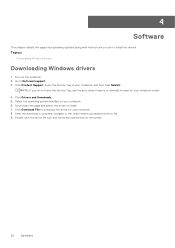
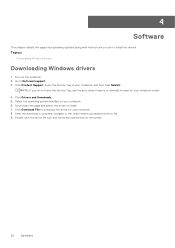
...driver to Dell.com/support. 3. Go to install. 7. Select the operating system installed on the screen.
22
Software Double-click the driver file icon and follow the instructions on your notebook. 6. 4
Software
This chapter details the supported operating systems along with instructions on how to the folder where you do not have the Service Tag, use the auto detect feature or manually...
Setup and specifications guide - Page 23
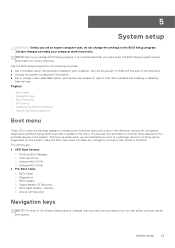
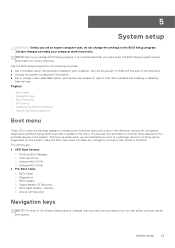
... to boot to a particular device or to the boot order stored in Windows • System and setup password
Boot menu
Press when the Dell logo appears to initiate a one-time boot menu with a list of hard drive installed, and enabling or disabling
base devices. The options are also included in your computer work incorrectly...
Setup and specifications guide - Page 29
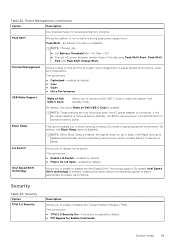
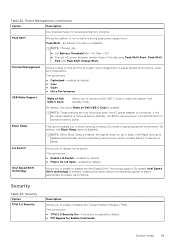
...Commands
System setup
29
Security Option TPM 2.0 Security
Description
Allows you to enable or disable the Intel Speed Shift Technology support.
If...the lid switch. NOTE: The user can:
● Set Battery Threshold Min = 15, Max = 100 ● Prevent AC power between ... Shift
Allows the system to run on Dell USB-C Dock
Allows you to connect a Dell USB-C Dock to wake the system from...
Setup and specifications guide - Page 30
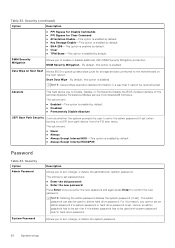
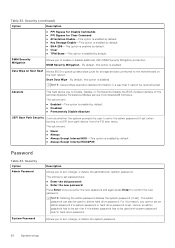
... Disable the BIOS module interface of the optional Absolute Persistence Module service from the F12 boot menu. The entries to set , change , or delete the system password.
30
System setup The admin password can also be used to set password are: ● Enter the old password: ● Enter the new password: Press Enter once you to confirm the new...
Setup and specifications guide - Page 36
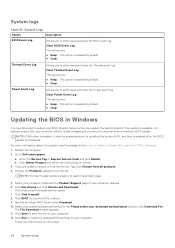
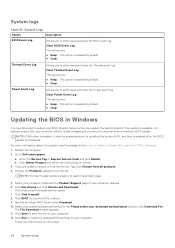
... to either keep and clear the Thermal event log. This option is enabled by default. ● Clear
Power Event Log
Allows you to Dell.com/support.
● Enter the Service Tag or Express Service Code and click Submit. ● Click Detect Product and follow the instructions on the screen.
36
System setup The Drivers and Downloads section opens. 7.
Service Manual - Page 63
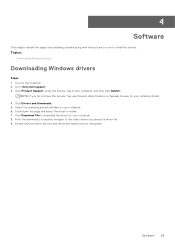
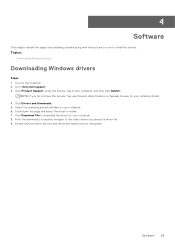
... Select the operating system installed on your notebook model.
4. Topics:
• Downloading Windows drivers
Downloading Windows drivers
Steps 1. NOTE: If you saved the driver file. 9. After the download is complete, navigate to Dell.com/support. 3.
4
Software
This chapter details the supported operating systems along with instructions on how to install. 7. Scroll down the page...
Service Manual - Page 64
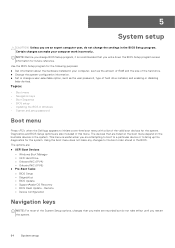
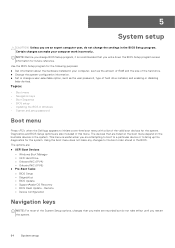
.... Topics:
• Boot menu • Navigation keys • Boot Sequence • BIOS setup • Updating the BIOS in Windows • System and setup password
Boot menu
Press when the Dell logo appears to initiate a one-time boot menu with a list of hard drive installed, and enabling or disabling
base devices. Using the boot menu does not...
Service Manual - Page 77
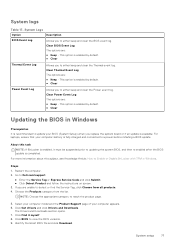
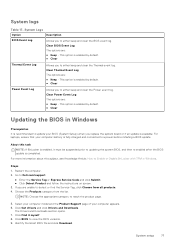
...a BIOS update. System setup
77 System logs
Table 17. If you to update your computer appears. 6. The Drivers and Downloads section opens. 7. Identify the latest BIOS file and click Download.
NOTE: Choose the appropriate category to Dell.com/support.
● Enter the Service Tag or Express Service Code and click Submit. ● Click Detect Product and follow the instructions on...
Service Manual - Page 78
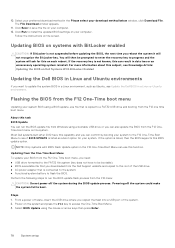
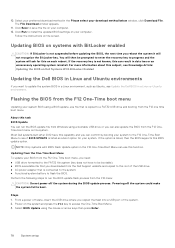
... keys then press Enter.
78
System setup Click Save to save the file on Dell Systems With BitLocker Enabled
Updating the Dell BIOS in Linux and Ubuntu environments
If you can run the BIOS update flash process from the F12 OneTime boot menu on each reboot. Follow the instructions on the system and press the F12...
Service Manual - Page 88
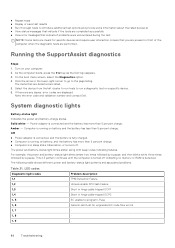
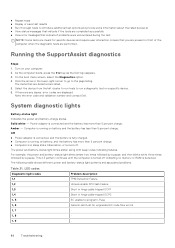
...error code and validation number and contact Dell. The power and battery-status light blinks amber along with beep codes indicating failures. LED codes
Diagnostic light codes 1,1
Problem... specific device. 6. As the computer boots, press the F12 key as the Dell logo... meant for ungraceful EC code flow errors
1, 7
-
1, 8
-
1, 9
-
88
Troubleshooting
Solid white - System diagnostic...
Service Manual - Page 90
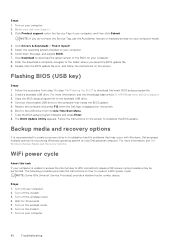
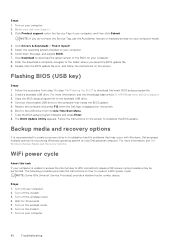
... screen to download the latest BIOS setup program file. 2. Click Drivers & downloads > Find it myself. 5. Create a bootable USB drive. Copy the BIOS setup program file to www.dell.com/support. 3. Boot to the USB drive from step 1 to step 7 in "Flashing the BIOS" to complete the BIOS update. Follow the instructions on the modem. 7. For more information...
Dell Vostro 5502 Reviews
Do you have an experience with the Dell Vostro 5502 that you would like to share?
Earn 750 points for your review!
We have not received any reviews for Dell yet.
Earn 750 points for your review!
