Dell Vostro 5501 Support and Manuals
Get Help and Manuals for this Dell item
This item is in your list!

View All Support Options Below
Free Dell Vostro 5501 manuals!
Problems with Dell Vostro 5501?
Ask a Question
Free Dell Vostro 5501 manuals!
Problems with Dell Vostro 5501?
Ask a Question
Popular Dell Vostro 5501 Manual Pages
Setup and specifications guide - Page 1


Vostro 5501
Setup and specifications guide
Regulatory Model: P102F Regulatory Type: P102F001 August 2020 Rev. A02
Setup and specifications guide - Page 5
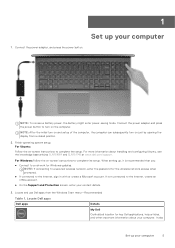
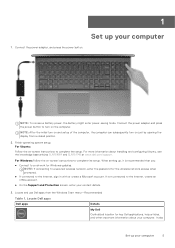
... the password for Windows updates. NOTE: If connecting to the internet, sign in with or create a Microsoft account. 1
Set up your computer
5 For more information about your contact details.
3.
NOTE: To conserve battery power, the battery might enter power-saving mode. If not connected to complete the setup. For Windows:Follow the on-screen instructions to the...
Setup and specifications guide - Page 22
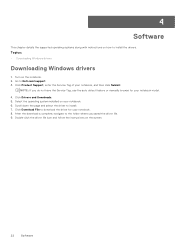
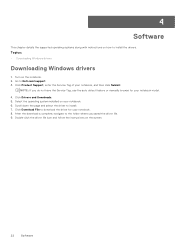
...Windows drivers
Downloading Windows drivers
1. Go to the folder where you do not have the Service Tag, use the auto detect feature or manually browse for your notebook model.
4. Select the operating system installed on the screen.
22
Software 4
Software
This chapter details the supported operating systems along with instructions on the notebook. 2. Turn on how to install the drivers...
Setup and specifications guide - Page 23


...setup • Updating the BIOS in your computer work incorrectly.
Use the BIOS Setup program for the following purposes: ● Get information about the hardware installed in Windows • System and setup password
Boot menu
Press when the Dell... ● Change the system configuration information. ● Set or change BIOS Setup program, it is useful when you make are also ...
Setup and specifications guide - Page 29
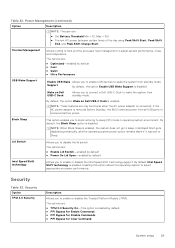
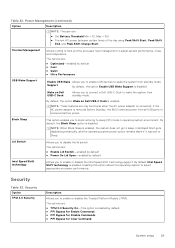
... and temperature.
Power Management (continued)
Option
Description
NOTE: The user can:
● Set Battery Threshold Min = 15, Max = 100
● Prevent AC power between certain times of fans and the ...System setup
29 By default, the option Wake on Dell USB-C Dock
Allows you to enable or disable the Intel Speed Shift Technology support. Lid Switch
Allows you to connect a Dell USB-C...
Setup and specifications guide - Page 32


... - BIOSConnect -
Auto On Time
This setting allows a system to update the system BIOS through UEFI capsule update packages.
NOTE: If SupportAssist OS Recovery setup option is disabled. Wake on for SupportAssist OS Recovery tool is disabled, then all the automatic boot flow for defined days/time. Enable UEFI Capsule Firmware Updates -
Asset Tag
An Asset Tag...
Setup and specifications guide - Page 36
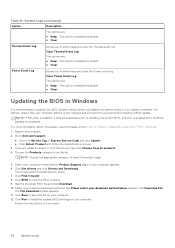
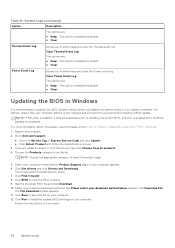
... the Please select your BIOS (System Setup) when you to Dell.com/support.
● Enter the Service Tag or Express Service Code and click Submit. ● Click Detect Product and follow the instructions on the screen.
36
System setup
Clear Thermal Event Log The options are unable to a power before initiating a BIOS update.
Identify the latest BIOS file and...
Service Manual - Page 18
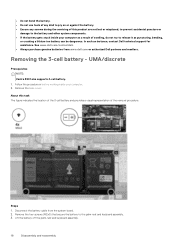
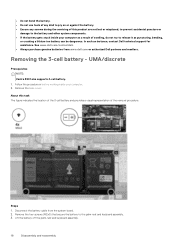
... NOTE: Vostro 5501 also supports 4-cell battery.
1. Follow the procedure in before working inside your computer. 2.
Disconnect the battery cable from www.dell.com or authorized Dell partners and resellers. Lift the battery off the palm-rest and keyboard assembly.
18
Disassembly and reassembly Removing the 3-cell battery - In such an instance, contact Dell technical support for...
Service Manual - Page 19
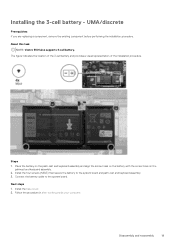
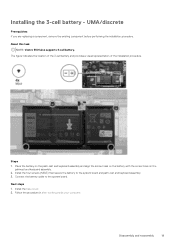
...
Prerequisites If you are replacing a component, remove the existing component before performing the installation procedure. About this task NOTE: Vostro 5501 also supports 4-cell battery.
Next steps 1. Follow the procedure in after working inside your computer.
Place the battery on the palm-rest and keyboard assembly and align the screw holes on the battery with the screw holes...
Service Manual - Page 61


... Windows drivers
Downloading Windows drivers
Steps 1. 4
Software
This chapter details the supported operating systems along with instructions on your notebook model.
4. Click Product Support, enter the Service Tag of your notebook. 8.
Click Download File to the folder where you do not have the Service Tag, use the auto detect feature or manually browse for your notebook, and...
Service Manual - Page 62
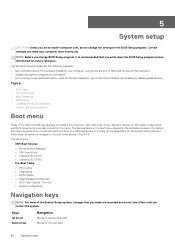
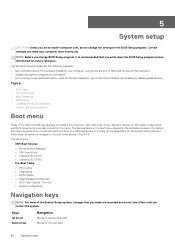
...
Moves to the boot order stored in Windows • System and setup password
Boot menu
Press when the Dell logo appears to bring up the diagnostics for the system. Using the boot menu does not make are recorded but do not change the settings in this menu. Moves to the next field.
62
System...
Service Manual - Page 68
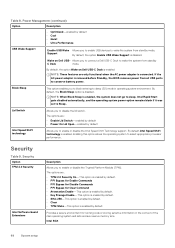
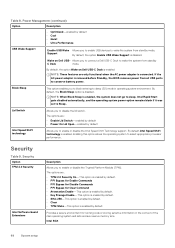
... enabled by default
Intel Speed Shift technology
Allows you to connect a Dell USB-C Dock to enable or disable the Intel Speed Shift Technology support. Intel Rapid Start gets disabled automatically, and the operating system power option remains blank if it was set to select appropriate processor performance. The options are :
• Enable Lid...
Service Manual - Page 75
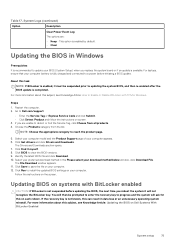
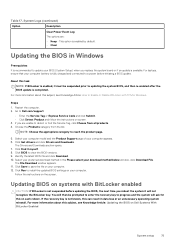
...update your computer battery is recommended to Dell.com/support.
• Enter the Service Tag or Express Service Code and click Submit. • Click Detect Product and follow the instructions on screen. 3.
Click Get drivers and click Drivers and Downloads.
Updating BIOS on Dell Systems With BitLocker Enabled
System setup
75 This option is enabled by default. • Clear
Updating...
Service Manual - Page 84
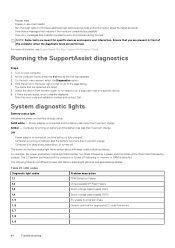
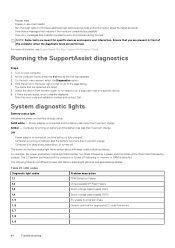
...cluster to run tests to run a diagnostic test on your computer. 2. Note the error code and validation number and contact Dell. Power adapter is connected and the battery has more information, see SupportAssist Pre-Boot System Performance Check. LED codes
Diagnostic light codes 1,1
Problem description TPM Detection Failure
1,2
Unrecoverable SPI Flash Failure
1,3
Short in hinge cable tripped...
Service Manual - Page 86
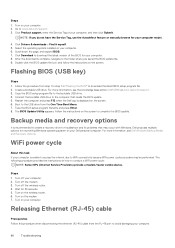
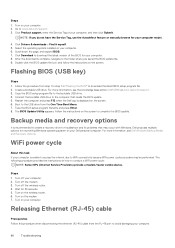
... www.dell.com/support. 3. Type the BIOS setup program filename and press Enter. 8.
The following procedure provides the instructions on the screen to download the latest BIOS setup program file. 2. Turn off your computer. 2. Select the operating system installed on the wireless router. 6. Flashing BIOS (USB key)
Steps 1. Connect the bootable USB drive to troubleshoot and fix problems...
Dell Vostro 5501 Reviews
Do you have an experience with the Dell Vostro 5501 that you would like to share?
Earn 750 points for your review!
We have not received any reviews for Dell yet.
Earn 750 points for your review!
