Dell Vostro 5415 Support and Manuals
Get Help and Manuals for this Dell item
This item is in your list!

View All Support Options Below
Free Dell Vostro 5415 manuals!
Problems with Dell Vostro 5415?
Ask a Question
Free Dell Vostro 5415 manuals!
Problems with Dell Vostro 5415?
Ask a Question
Popular Dell Vostro 5415 Manual Pages
Vostro 14 5415 Setup and Specifications - Page 1


A01 Vostro 14 5415
Setup and Specifications
Regulatory Model: P143G Regulatory Type: P143G002 April 2021 Rev.
Vostro 14 5415 Setup and Specifications - Page 3


Contents
Chapter 1: Set up your Vostro 14 5415 4
Chapter 2: Views of Vostro 14 5415 6 Right...6 Left...7 Top...8 Front...9 Bottom...10 Service Tag location...10 Battery Charge and Status LED ...11
Chapter 3: Specifications of Vostro 14 5415 12 Dimensions and weight...12 Processor...... 4: Keyboard shortcuts...22
Chapter 5: Getting help and contacting Dell 24 Contacting Dell...25
Contents
3
Vostro 14 5415 Setup and Specifications - Page 4
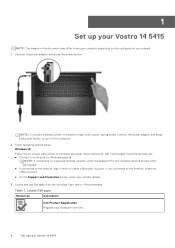
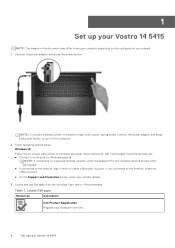
... power button.
Table 1. When setting up your Vostro 14 5415
Windows 10:
Follow the on the computer.
2. Locate Dell apps
Resources
Description
Dell Product Registration Register your computer with or create a Microsoft account. Finish operating system setup. NOTE: If connecting to a secured wireless network, enter the password for Windows updates. Connect the power adapter and...
Vostro 14 5415 Setup and Specifications - Page 5


... about using Dell Update, see Dell SupportAssist Pre-boot System Performance Check for your computer hardware and software.
Set up your warranty. When an issue is detected, the necessary computer state information is pre-installed on www.dell.com/serviceabilitytools.
Dell SupportAssist Pre-boot System Performance Check is sent to Dell to renew or upgrade your Vostro 14 5415...
Vostro 14 5415 Setup and Specifications - Page 6


The computer supports the following card types: micro-SD Card
2. Provides data transfer speeds up to prevent unauthorized movement of your computer.
6
Views of Vostro 14 5415 Topics:
• Right • Left • Top • Front • Bottom • Service Tag location • Battery Charge and Status LED
Right
2
Views of 10/100/1000 Mbps...
Vostro 14 5415 Setup and Specifications - Page 7


... battery-status light Indicates the power state and battery state of Vostro 14 5415
7 NOTE: On certain computer models, the power and battery-status light are also used for diagnostics. Off-Battery is low or critical. NOTE: A USB Type-C to your computer's Service Manual.
3. Power-adapter port Connect a power adapter to provide power to DisplayPort...
Vostro 14 5415 Setup and Specifications - Page 8
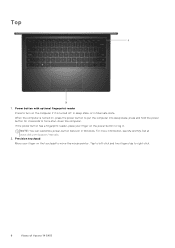
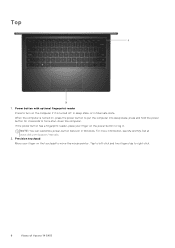
... right-click.
8
Views of Vostro 14 5415 If the power button has a fingerprint reader, place your finger on , press the power button to move the mouse pointer. When the computer is turned off, in sleep state, or in Windows. For more information, see Me and My Dell at www.dell.com/support/manuals.
2. Tap to left...
Vostro 14 5415 Setup and Specifications - Page 10
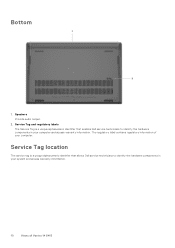
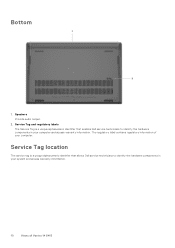
... technicians to identify the hardware components in your computer.
The regulatory label contains regulatory information of Vostro 14 5415 Bottom
1. Service Tag location
The service tag is a unique alphanumeric identifier that allows Dell service technicians to identify the hardware components in your system and access warranty information.
10
Views of your computer and access...
Vostro 14 5415 Setup and Specifications - Page 15
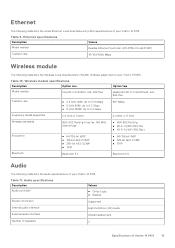
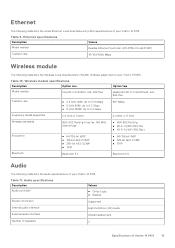
... QFN 32P)
Transfer rate
10/100/1000 Mbps
Wireless module
The following table lists the Wireless Local Area Network (WLAN) modules supported on your Vostro 14 5415. Wireless module specifications
Description
Option one
Model number
Intel Wi-Fi 6 AX200, 2x2, 802.11ax
Option two
Qualcomm Wi-Fi 5 QCA61x4A, 2x2, 802.11ac
Transfer rate
● 2.4 GHz...
Vostro 14 5415 Setup and Specifications - Page 24
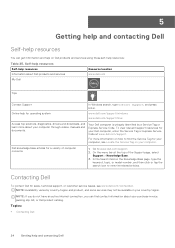
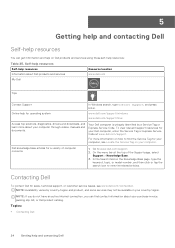
..., diagnostics, drivers and downloads, and learn more information on the Knowledge Base page, type the keyword, topic, or model number, and then click or tap the search icon to view the related articles.
Dell knowledge base articles for sales, technical support, or customer service issues, see Locate the Service Tag on your computer through videos, manuals and...
Vostro 14 5415 Service Manual - Page 7
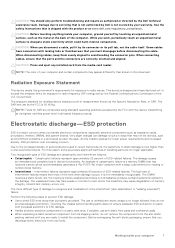
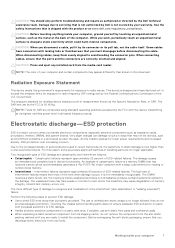
... are conducted using standard operating positions accepted by the Federal Communications Commission of the time when damage occurs, it by the Dell technical assistance team. CAUTION: You should only perform troubleshooting and repairs as authorized or directed by its connector or its pull tab, not the cable itself. When disconnecting cables, keep them...
Vostro 14 5415 Service Manual - Page 61


... the computer's operating system and attached devices such as the user password, type of hard drive installed, and enabling or disabling
base devices. Navigation keys
NOTE: For most of the hard drive. ● Change the system configuration information. ● Set or change BIOS Setup program, it is recommended that you make your computer and...
Vostro 14 5415 Service Manual - Page 71


... 1. Copy the BIOS setup program file to www.dell.com/support. 3. Boot to complete the BIOS update. Type the BIOS setup program filename and press Enter. 8. The BIOS Update Utility appears. Follow the instructions on the screen. 6.
Flashing the BIOS
About this task You may occur before your computer model. Follow these steps to the operating system.
Troubleshooting
71
Vostro 14 5415 Service Manual - Page 72


... the video card (GPU) and PC settings.
Connect only the AC adapter (charger) to the laptop. WiFi power cycle
About this task If your computer is an inherent problem with the LCD (screen) of the screen). 4. Double-click the BIOS update file icon and follow the instructions on the entire screen to run M-BIST...
Vostro 14 5415 Service Manual - Page 74


... Service Tag or Express Service Code at the top of computer concerns
1. On the menu bar at www.dell.com/support. Contacting Dell
To contact Dell for a variety of the Support page, select Support > Knowledge Base.
3.
Topics:
• Contacting Dell
74
Getting help and contacting Dell www.dell.com/support/windows
www.dell.com/support/linux
Access top solutions, diagnostics, drivers...
Dell Vostro 5415 Reviews
Do you have an experience with the Dell Vostro 5415 that you would like to share?
Earn 750 points for your review!
We have not received any reviews for Dell yet.
Earn 750 points for your review!
