Dell Vostro 5301 Support and Manuals
Get Help and Manuals for this Dell item
This item is in your list!

View All Support Options Below
Free Dell Vostro 5301 manuals!
Problems with Dell Vostro 5301?
Ask a Question
Free Dell Vostro 5301 manuals!
Problems with Dell Vostro 5301?
Ask a Question
Popular Dell Vostro 5301 Manual Pages
Service Manual - Page 7
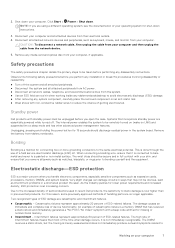
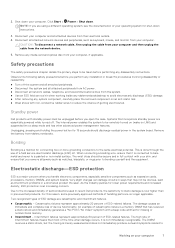
... such as intermittent problems or a shortened ...instructions.
3. This is done through the use of device functionality.
The damage causes an
immediate and complete loss of a field service electrostatic discharge (ESD) kit. Standby power
Dell...that you perform any installation or break/fix procedures... from tablets.notebooks. Shut down... percent of handling parts are catastrophic and...
Service Manual - Page 11


Speakers 13. Contact your Dell sales representative for the original system configuration purchased.
Solid-state drive 16. These parts are available according to warranty coverages purchased by the customer. 9. Heat sink
NOTE: Dell provides a list of Vostro 5301
11 Major components of components and their part numbers for purchase options. Touchpad 12. Palm-rest and ...
Service Manual - Page 57
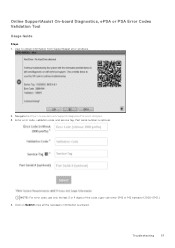
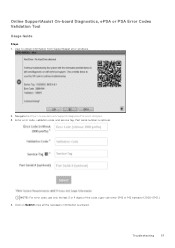
... information is optional. Enter error code, validation code, and service tag.
NOTE: For error code, use only the last 3 or 4 digits of the code. (user can enter 0142 or 142 instead of 2000-0142.) 4. Troubleshooting
57 Online SupportAssist On-board Diagnostics, ePSA or PSA Error Codes Validation Tool
Usage Guide
Steps 1. User to https://www.dell.com/support/diagnose/Pre-boot-Analysis...
Service Manual - Page 61
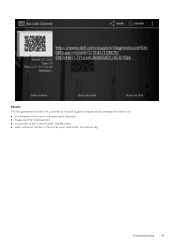
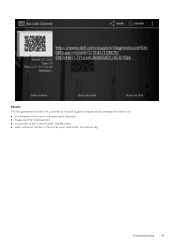
Results
The link generated will take the customer to the Dell Support website which contains information on:
● Confirmation of the error code and result outcome ● Suggested Part Replacement ● If customer is still covered under Dell Warranty ● Case reference number if there is an open case under the service tag
Troubleshooting
61
Setup and Specifications - Page 3
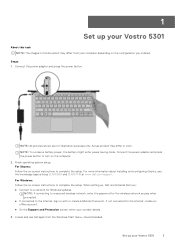
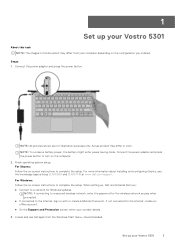
...For Windows: Follow the on -screen instructions to a network for Windows updates. Steps 1.
Finish operating system setup. For more information about installing and configuring Ubuntu, see the knowledge base articles SLN151664 and SLN151748 at www.dell.com/support. If not connected to a secured wireless network, enter the password for illustration purposes only. Connect the power adapter...
Setup and Specifications - Page 13
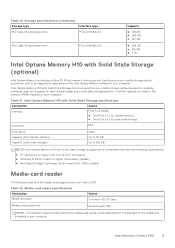
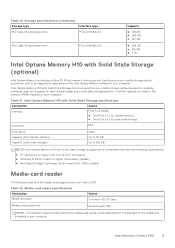
...
Secure Digital (SD)
NOTE: The maximum capacity supported by your computer. Specifications of the media card installed in your Vostro 5301.
Table 10. Intel Optane Memory H10 with Solid State Storage functions as a non-volatile storage cache/ accelerator and/or storage device depending on the standard of Vostro 5301
13
Intel Optane Memory H10 with Solid State Storage...
Setup and Specifications - Page 19
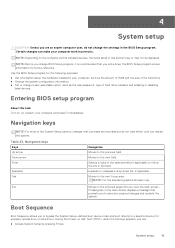
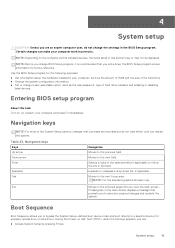
... hard drive. ● Change the system configuration information. ● Set or change the settings in the field. Certain changes can : ● Access System Setup by pressing F2 key
System setup
19
Moves to a specific device (for example: optical drive or hard drive).
Use the BIOS Setup program for future reference.
Boot Sequence
Boot Sequence allows you...
Setup and Specifications - Page 22
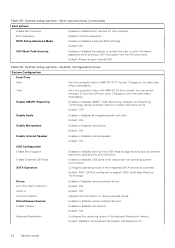
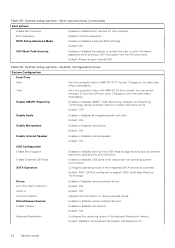
... illumination feature. Table 25. Enables or disables advanced BIOS settings.
Enables or disables SMART (Self-Monitoring, Analysis, and Reporting Technology) during computer startup to support RAID (Intel Rapid Restore Technology).
SATA is configured to report hard drive errors.
Changes to be off.
22
System setup Enables or disables the camera. Default: Always Except Internal...
Setup and Specifications - Page 35
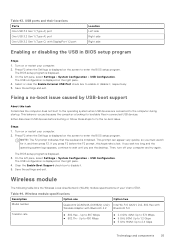
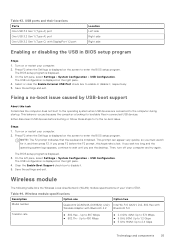
... Area Network (WLAN) module specifications of your computer and try again. Press F2 when the Dell logo is displayed. 3.
Clear the Enable Boot Support check box to enter the BIOS setup program. Table 44. Turn on or restart your computer. 2.
This behavior occurs because the computer is displayed. 3.
Save the settings and exit. Up to...
Setup and Specifications - Page 43
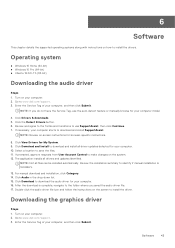
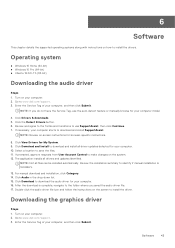
... Not all drivers and updates identified. Review the installation summary to identify if manual installation is complete, navigate to the folder where you do not have the Service Tag, use SupportAssist, then click Continue. 7. After the download is necessary.
13. Go to install the driver. Click View Drivers for browser-specific instructions.
8. Double-click the audio driver file icon...
Setup and Specifications - Page 44
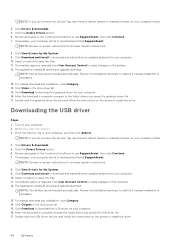
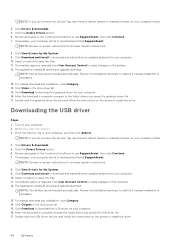
... for your computer. 16. Double-click the USB driver file icon and follow the instructions on -screen instructions for browser-specific instructions.
8.
Click Download to www.dell.com/support. 3.
The application installs all drivers and updates identified. Click Chipset in the drop-down list. 15. Downloading the USB driver
Steps 1. Review and agree to the Terms and Conditions to...
Setup and Specifications - Page 45
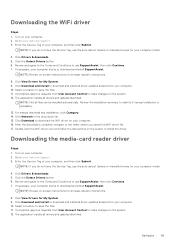
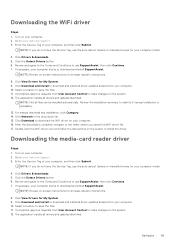
... do not have the Service Tag, use the auto-detect feature or manually browse for browser-specific instructions.
8. Click Network in the drop-down list. 15. After the download is necessary.
13. NOTE: Review on -screen instructions for your computer model.
4. The application installs all files can be installed automatically. Software
45 Go to www.dell.com/support. 3. If necessary...
Setup and Specifications - Page 46


... 1. Enter the Service Tag of your computer starts to download and install all driver updates detected for your computer. 10. Click View Drivers for browser-specific instructions.
8. Click Download and Install to download and install SupportAssist.
46
Software Review the installation summary to make changes on the screen to install the driver. Double-click the chipset driver file icon...
Setup and Specifications - Page 47


... to identify if manual installation is complete, navigate to make changes on -screen instructions for your computer. 16. Review the installation summary to download and install all driver updates detected for browser-specific instructions.
8. NOTE: Review on the system. 12. Select a location to install the driver. NOTE: Not all drivers and updates identified. Double-click the...
Setup and Specifications - Page 48
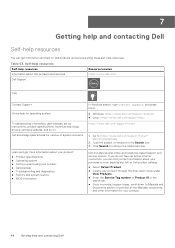
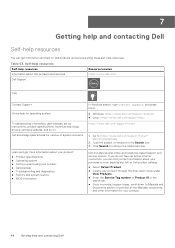
...connection, you can get more information about your product: ● Product specifications ● Operating system ● Setting up instructions, product specifications, technical help blogs, drivers, software updates, and so on. Dell knowledge base articles for operating system
Troubleshooting information, user manuals, set up and using these self-help resources:
Table 53. Click Search...
Dell Vostro 5301 Reviews
Do you have an experience with the Dell Vostro 5301 that you would like to share?
Earn 750 points for your review!
We have not received any reviews for Dell yet.
Earn 750 points for your review!
