Dell Vostro 5300 Support and Manuals
Get Help and Manuals for this Dell item
This item is in your list!

View All Support Options Below
Free Dell Vostro 5300 manuals!
Problems with Dell Vostro 5300?
Ask a Question
Free Dell Vostro 5300 manuals!
Problems with Dell Vostro 5300?
Ask a Question
Popular Dell Vostro 5300 Manual Pages
Service Manual - Page 8
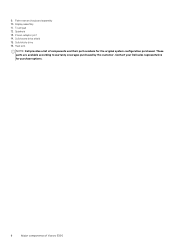
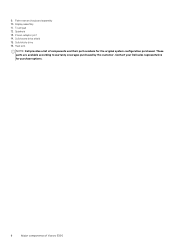
Speakers 13. Power-adapter port 14. Touchpad 12. These parts are available according to warranty coverages purchased by the customer. 9. Display assembly 11. Heat sink
NOTE: Dell provides a list of Vostro 5300 Palm-rest and keyboard assembly 10. Solid-state drive 16. Contact your Dell sales representative for purchase options.
8
Major components of components and their part...
Service Manual - Page 53
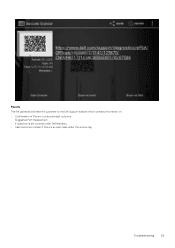
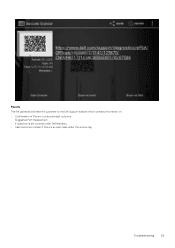
Results
The link generated will take the customer to the Dell Support website which contains information on:
• Confirmation of the error code and result outcome • Suggested Part Replacement • If customer is still covered under Dell Warranty • Case reference number if there is an open case under the service tag
Troubleshooting
53
Service Manual - Page 57
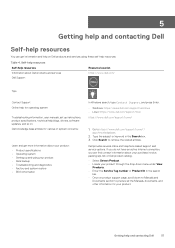
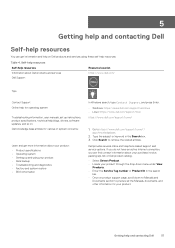
... product: • Product specifications • Operating system • Setting up instructions, product specifications, technical help blogs, drivers, software updates, and so on. app=knowledgebase.
2.
Self-help resources Self-help resources Information about Dell products and services Dell Support
Resource location https://www.dell.com/
Tips
Contact Support Online help for various of...
Setup and Specifications - Page 3


... on -screen instructions to a secured wireless network, enter the password for Windows updates. Set up your contact details. 3.
When setting up, Dell recommends that you:
• Connect to a network for the wireless network access when prompted.
• If connected to the internet, create an offline account. • On the Support and Protection screen, enter your Vostro 5300
3 If not...
Setup and Specifications - Page 4


... troubleshoots issues with critical fixes and latest device drivers as they become available. For more information about using Dell Update, see the knowledge base article SLN305843 at www.dell.com/support. For more information, see the knowledge base article 153764 at www.dell.com/support. Resources
Description
SupportAssist Pro-actively checks the health of your Vostro 5300 Dell Update...
Setup and Specifications - Page 9


... (CG) are the new security features that are managed...LAN Manager (NTLM) password hashes and Kerberos Ticket Granting...13.97 mm (0.55 in.)
Rear height
15.85 mm (0.62 in.)
Width
305.96 mm (12.04 in.)
Depth
203.40 mm (8.01 in specific product configurations worldwide. They also enable companies to credential theft attacks.
Device Guard is subject to 4.9 GHz
Specifications of Vostro 5300...
Setup and Specifications - Page 13


... 512 GB
NOTE: Intel Optane Memory H10 with solid-state storage is supported on computers that meet the following requirements:
• 9th Generation or higher Intel Core i3/i5/i7 processors
Specifications of Vostro 5300
13 Intel Optane Memory H10 with solid-state storage specifications
Description Interface
Values
PCIe 3 x4 NVMe • One PCIe 3 x4 for...
Setup and Specifications - Page 19


... Dell logo appears, you can make are an expert computer user, do not take effect until you view the main screen.
Table 24.
Esc
Moves to a specific device (for future reference. 4
System setup
CAUTION: Unless you are recorded but do not change a user-selectable option, such as the user password, type of hard drive installed...
Setup and Specifications - Page 33


... required. Table 44. Changing the display settings
1. Turn on the screen to enter the BIOS setup program.
The Device Manager window is displayed on or restart your computer. 2. Press F2 when the Dell logo is displayed. 3. Technology and components
33 Table 43. GPU-Integrated
Controller
External display support
Memory size
Processor
Intel UHD Graphics...
Setup and Specifications - Page 34


...setup program is displayed on or restart your Vostro 5300. The USB configuration is displayed. 3. Wireless module
The following table lists the Wireless Local Area Network (WLAN) module specifications... pane, select Settings > System Configuration > USB Configuration. Press F2 when the Dell logo is looking for it, and then press F2. Up to 2.4 Gbps
Frequency bands supported
2.4 GHz (...
Setup and Specifications - Page 43


...-specific instructions.
8. Click Download and Install to install the driver. Review the installation summary to identify if manual installation is complete, navigate to download the audio driver for your computer, and then click Submit. After the download is necessary. 13. Click the Detect Drivers button. 6. Select a location to www.dell.com/support. 3. NOTE: Not all driver updates...
Setup and Specifications - Page 44


... installation is complete, navigate to install the driver. Double-click the graphics driver file icon and follow the instructions on the screen to the folder where you do not have the Service Tag, use the auto-detect feature or manually browse for your computer. 10. Go to www.dell.com/support. 3. Click the Detect Drivers button. 6. The application installs all drivers and updates...
Setup and Specifications - Page 45


... download and install all driver updates detected for your computer model.
4. If prompted, approve requests from User Account Control to the folder where you do not have the Service Tag, use the auto-detect feature or manually browse for browser-specific instructions.
8. For manual download and installation, click Category. 14. After the download is necessary. 13. NOTE: Review on...
Setup and Specifications - Page 46


... icon and follow the instructions on -screen instructions for browser-specific instructions.
8.
NOTE: Not all driver updates detected for your computer model.
4. For manual download and installation, click Category. 14. Click Download to www.dell.com/support. 3. Go to download the chipset driver for your computer. 16. Click the Detect Drivers button. 6. Review and agree to...
Setup and Specifications - Page 47


...about your product: • Product specifications • Operating system • Setting up instructions, product specifications, technical help blogs, drivers, software updates, and so on product support page, scroll down menu under View
Products. • Enter the Service Tag number or Product ID in the Search box. 3. 7
Getting help and contacting Dell
Self-help resources
You can find...
Dell Vostro 5300 Reviews
Do you have an experience with the Dell Vostro 5300 that you would like to share?
Earn 750 points for your review!
We have not received any reviews for Dell yet.
Earn 750 points for your review!
