Dell Vostro 3900 Support and Manuals
Get Help and Manuals for this Dell item
This item is in your list!

View All Support Options Below
Free Dell Vostro 3900 manuals!
Problems with Dell Vostro 3900?
Ask a Question
Free Dell Vostro 3900 manuals!
Problems with Dell Vostro 3900?
Ask a Question
Most Recent Dell Vostro 3900 Questions
How I Can Download Driver Dell Pc Vostro 3900 Mt For Windows Xp ?
(Posted by tekniksby 9 years ago)
Popular Dell Vostro 3900 Manual Pages
Dell Vostro V 3900 Mini-Tower Owners Manual - Page 3


... The Processor Heatsink 16
Removing The Processor...16 Installing The Processor...16
Removing The Expansion Cards...17 Installing The Expansion Card(s 17
Removing The Power Supply Unit (PSU 17 Installing The Power Supply Unit (PSU 19
Removing The Power Switch...19 Installing The Power Switch...19
Removing The Input/Output (I/O) Panel 20 Installing The Input/Output (I/O) Panel 21
Removing The...
Dell Vostro V 3900 Mini-Tower Owners Manual - Page 5
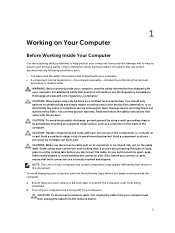
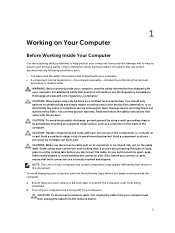
... on the cable itself.
Turn off your computer and certain components may only be replaced or--if purchased separately--installed by a certified service technician. You should only perform troubleshooting and simple repairs as authorized in this document. Damage due to servicing that both connectors are disconnecting this type of cable, press in on the locking tabs...
Dell Vostro V 3900 Mini-Tower Owners Manual - Page 9
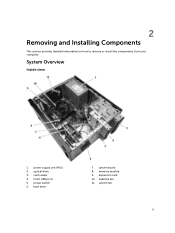
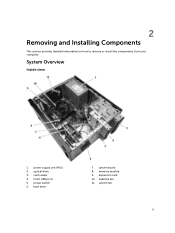
card reader 4. power switch 6. memory module 9. Front USB ports 5. expansion card 10. 2
Removing and Installing Components
This section provides detailed information on how to remove or install the components from your computer. system board 8. hard drive
7. system fan
9 heatsink fan 11. power supply unit (PSU) 2. optical drive 3.
System Overview
Inside view
1.
Dell Vostro V 3900 Mini-Tower Owners Manual - Page 17


...cover 5. cover - Follow the procedures in After Working Inside Your Computer. Installing The Expansion Card(s)
1. Removing The Expansion Cards
1. Follow the steps below to remove any additional expansion cards. 4. Place the expansion card on the card-retention latch [1]. Removing The Power Supply Unit (PSU)
1. 5. Follow the procedures in Before Working Inside Your Computer...
Dell Vostro V 3900 Mini-Tower Owners Manual - Page 18
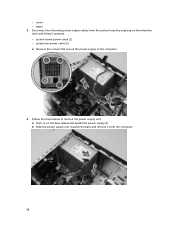
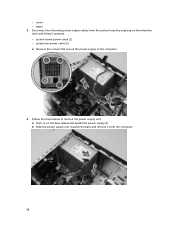
... towards the back and remove it upwards. - system fan power cable [2] a) Remove the screws that secure the power supply to remove the power supply unit: a) Push-in on the retention latch and lifting it from the system board by pressing on the blue release tab beside the power supply [1]. Follow the steps below to the computer.
4. cover...
Dell Vostro V 3900 Mini-Tower Owners Manual - Page 19
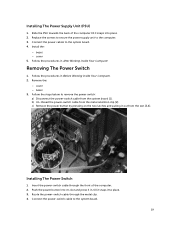
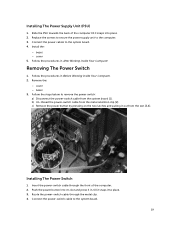
... back of the computer. 2. Installing The Power Switch
1. Insert the power-switch cable through the metal clip. 4. cover -
bezel 3. c) Remove the power button by pressing on the two latches and pulling it snaps into place. 3. Connect the power-switch cable to the computer. 3. Installing The Power Supply Unit (PSU)
1. Replace the screws to secure the power supply unit to the system...
Dell Vostro V 3900 Mini-Tower Owners Manual - Page 23


- cover 5.
PCIe x1 connector 3. P1 power connector 10. card reader module connector
11. SATA connectors 15. front audio connector
23 bezel - System Board Components
The following image displays the system board components .
1. PCIe x1 connector 5. processor socket 7. password reset jumper 13. front USB connector 14. coin-cell battery 19. Follow the procedures in After...
Dell Vostro V 3900 Mini-Tower Owners Manual - Page 25
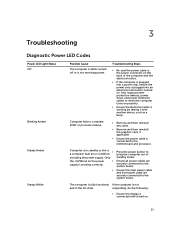
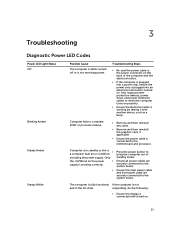
... mode. 3
Troubleshooting
Diagnostic Power LED Codes
Power LED Light Status Off
Blinking Amber Steady Amber Steady White
Possible Cause
The computer is either turned off or is connected to the motherboard and processor. Computer fails to complete POST or processor failure.
• Remove and then reinstall any cards.
• Remove and then reinstall the graphics card, if...
Dell Vostro V 3900 Mini-Tower Owners Manual - Page 26


...card or try another card. The amount of memory recorded in non-volatile memory (NVRAM) does not match the memory installed in the Dell Diagnostics.
Diagnostic Error Messages
Error... connected
and turned on, listen for a beep code. Enable the Pointing Device option in the bay before... operation requires a hard drive in the system setup program. Install a hard drive in the proper place, and...
Dell Vostro V 3900 Mini-Tower Owners Manual - Page 29


... the file structure on the hard drive. Correct the settings for instructions (click Start > Help and Support). OPERATING SYSTEM NOT FOUND
Reinstall the hard drive (see your Owner's Manual at support.dell.com). Run the Windows error-checking utility to charge the battery. SEEK ERROR
The operating system cannot find a specific track on the hard drive. TIME-OF-DAY...
Dell Vostro V 3900 Mini-Tower Owners Manual - Page 30


... checkpoint [nnnn]. If reseating the cable does not solve the problem, replace the keyboard. Dell
recommends that you back up your boot device, ensure that the cables are connected and that the drive is installed properly and partitioned as a boot device.
• Enter system setup and ensure that a parameter has
exceeded its normal operating range...
Dell Vostro V 3900 Mini-Tower Owners Manual - Page 33


... drive installed.
This prompt can cause your computer.
• set or change a user-selectable option such as the user password. • read the current amount of memory or set the type of your computer and try again. System Setup Options
Main
System Information BIOS Version Build Date System Date
System Time Service Tag
Displays the computer model number...
Dell Vostro V 3900 Mini-Tower Owners Manual - Page 37
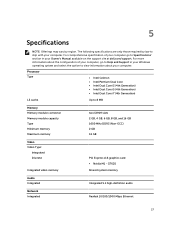
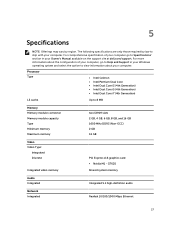
.../100/1000 Mbps Ethernet
37 For comprehensive specification of your computer go to Specifications' section in your Windows operating system and select the option to view information about the configuration of your computer, go to Help and Support in your Owner's Manual available on the support site at dell.com/support. 5
Specifications
NOTE: Offerings may vary by law...
Dell Vostro V 3900 Mini-Tower Owners Manual - Page 38
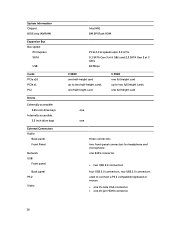
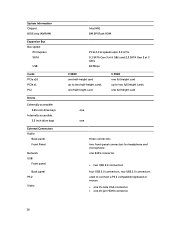
System Information Chipset BIOS chip (NVRAM)
Expansion Bus Bus speed:
PCI Express SATA
USB
Cards PCIe x16 PCIe x1 PCI
Drives Externally accessible:
5.25 ...2 at 3 GB/s
80 Mbps
V 3800 one half-height card up to two half-height cards one half height card
V 3900 one full height card up to two full height cards one full height card
one
one
three connectors two front-panel connectors for headphone and ...
Dell Vostro V 3900 Mini-Tower Owners Manual - Page 39
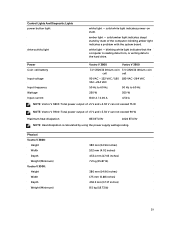
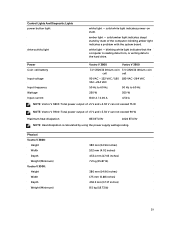
... current
Vostro V 3800
Vostro V 3900
3 V CR2032 lithium coin 3 V CR2032 lithium coin
cell
cell
90 VAC - 132 VAC / 180 180 VAC-264 VAC VAC-264 VAC
50 Hz to 60 Hz
50 Hz to the hard drive. blinking amber light indicates a problem with the system board.
solid amber light indicates sleep/ stand by using the power supply...
Dell Vostro 3900 Reviews
Do you have an experience with the Dell Vostro 3900 that you would like to share?
Earn 750 points for your review!
We have not received any reviews for Dell yet.
Earn 750 points for your review!
