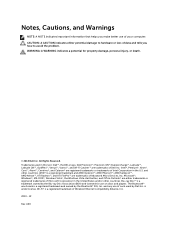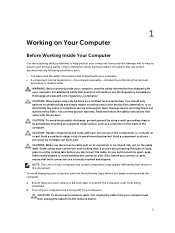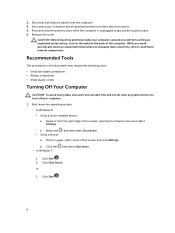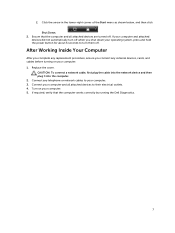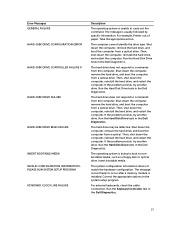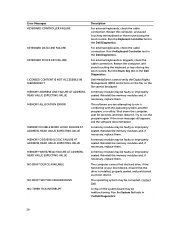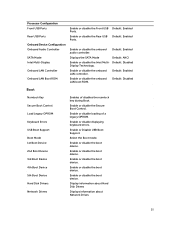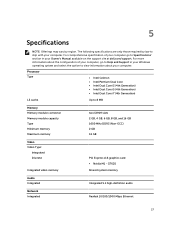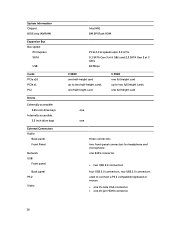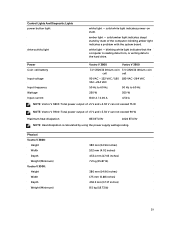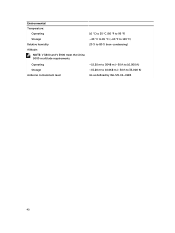Dell Vostro 3900 Support Question
Find answers below for this question about Dell Vostro 3900.Need a Dell Vostro 3900 manual? We have 2 online manuals for this item!
Question posted by tekniksby on March 15th, 2015
How I Can Download Driver Dell Pc Vostro 3900 Mt For Windows Xp ?
The person who posted this question about this Dell product did not include a detailed explanation. Please use the "Request More Information" button to the right if more details would help you to answer this question.
Current Answers
Answer #1: Posted by TommyKervz on March 15th, 2015 6:00 AM
According to the dell support site this laptop support only
MS Windows 7, MS Windows 8 and MS Windows 8.1. Do consider upgrading to the latest window version.
MS Windows 7, MS Windows 8 and MS Windows 8.1. Do consider upgrading to the latest window version.
Related Dell Vostro 3900 Manual Pages
Similar Questions
What Is A Sm Bus Controller Driver For Dell 790 Optiplex Windows Xp
(Posted by haem 10 years ago)
I Have A Dell Optiplex Gx60 And I Recently Just Reinstalled Windows Xp Pro On It
I have a Dell Optiplex GX60 and I recently just reinstalled Windows XP Pro on it. When I did that I ...
I have a Dell Optiplex GX60 and I recently just reinstalled Windows XP Pro on it. When I did that I ...
(Posted by ronalddatcher4 10 years ago)
How I Can Download Drivers Of Dell Vostro 460mt For Windows Xp?
My PC was configured with Win-7. I have changed with Windows xp, but drivers is not supported.
My PC was configured with Win-7. I have changed with Windows xp, but drivers is not supported.
(Posted by aai1707 12 years ago)
Start (boot) Dell 620 From Dvd Drive.
I Am Attempting To Install Windows Xp Als
I am attempting to install Windows XP on a poartitioned seciton of the computer. When I put dvd into...
I am attempting to install Windows XP on a poartitioned seciton of the computer. When I put dvd into...
(Posted by jerrybyrd 12 years ago)