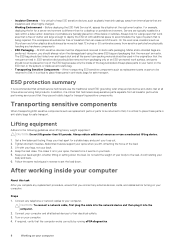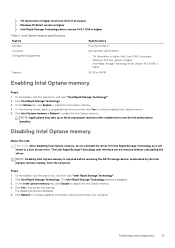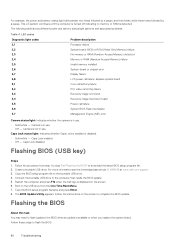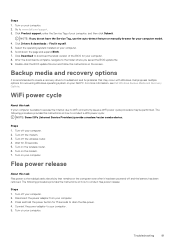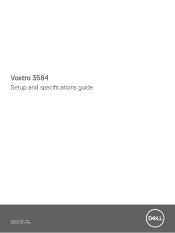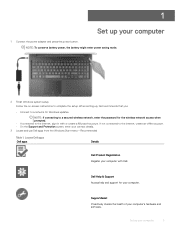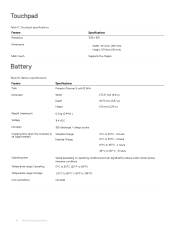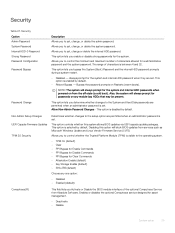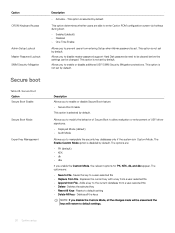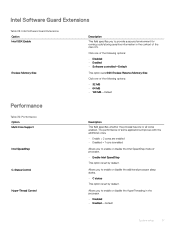Dell Vostro 3584 Support and Manuals
Get Help and Manuals for this Dell item

View All Support Options Below
Free Dell Vostro 3584 manuals!
Problems with Dell Vostro 3584?
Ask a Question
Free Dell Vostro 3584 manuals!
Problems with Dell Vostro 3584?
Ask a Question
Dell Vostro 3584 Videos

How To Dell Vostro 3584 M.2 SSD RAM DDR4 UBGRADE Replace 8th Gen 1TB 4Gb
Duration: 4:46
Total Views: 2,178
Duration: 4:46
Total Views: 2,178
Popular Dell Vostro 3584 Manual Pages
Dell Vostro 3584 Reviews
We have not received any reviews for Dell yet.