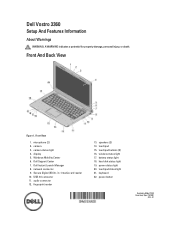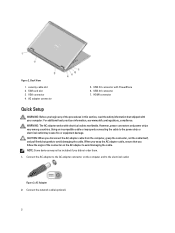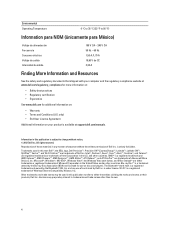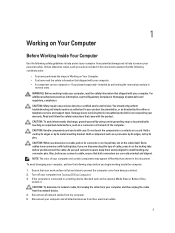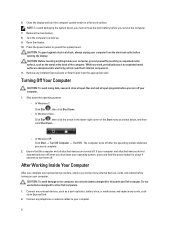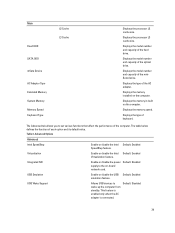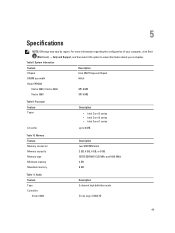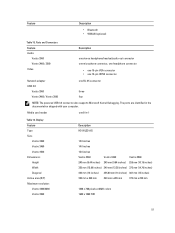Dell Vostro 3360 Support and Manuals
Get Help and Manuals for this Dell item

View All Support Options Below
Free Dell Vostro 3360 manuals!
Problems with Dell Vostro 3360?
Ask a Question
Free Dell Vostro 3360 manuals!
Problems with Dell Vostro 3360?
Ask a Question
Most Recent Dell Vostro 3360 Questions
Dell Vostro 3360 How Keyboard Works
(Posted by Y3ekha 9 years ago)
How Install Vostro 3360
(Posted by rajulr 9 years ago)
Dell Vostro 3360 Videos
Popular Dell Vostro 3360 Manual Pages
Dell Vostro 3360 Reviews
We have not received any reviews for Dell yet.