Dell Vostro 15 3546 Support and Manuals
Get Help and Manuals for this Dell item
This item is in your list!

View All Support Options Below
Free Dell Vostro 15 3546 manuals!
Problems with Dell Vostro 15 3546?
Ask a Question
Free Dell Vostro 15 3546 manuals!
Problems with Dell Vostro 15 3546?
Ask a Question
Popular Dell Vostro 15 3546 Manual Pages
Owners Manual - Page 2


... their respective companies. 2015 - 03 Rev. All other jurisdictions. CAUTION: A CAUTION indicates either potential damage to avoid the problem. WARNING: A WARNING indicates a potential for property damage, personal injury, or death. Copyright © 2015 Dell Inc. A02 Notes, cautions, and warnings
NOTE: A NOTE indicates important information that helps you how to hardware or...
Owners Manual - Page 4


... Setup Options...36 Updating the BIOS ...40 System and Setup Password...40
Assigning a System Password and Setup Password 41 Deleting or Changing an Existing System and/or Setup Password 41
4 Diagnostics...43
Enhanced Pre-Boot System Assessment (ePSA) Diagnostics 43 Device Status Lights...44 Power Status Lights...44
5 Specifications...45
Specifications...45
6 Contacting Dell 50
Contacting Dell...
Owners Manual - Page 7


... computer and certain components may only be replaced or--if purchased separately--installed by performing the removal
procedure in this document assumes that the following safety guidelines to help to help protect your computer (see the Regulatory Compliance Homepage at www.dell.com/regulatory_compliance CAUTION: Many repairs may appear differently than shown in reverse...
Owners Manual - Page 8


...down the operating system: • In Windows 8.1:
- While you service the computer. 7. Shut down on ...a flat work , periodically touch an unpainted metal surface to ground the system board.
Remove the main battery. 8. CAUTION: Before touching anything inside your computer. 1. Remove any installed...Settings. Select the and then select Shut down.
8
Owners Manual - Page 9
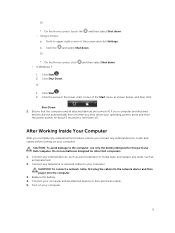
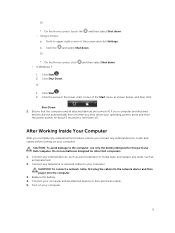
...designed for this particular Dell computer. Do not use only the battery designed for other Dell computers.
1. Turn ...Shut down.
* On the Home screen, click • In Windows 7:
and then select Shut down .
CAUTION: To connect a ...Replace the battery. 4.
Connect any external devices, such as an ExpressCard.
2. Click the arrow in the lower-right corner of the screen and click Settings...
Owners Manual - Page 35
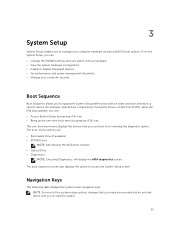
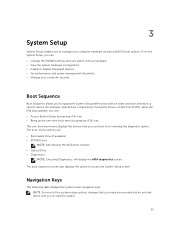
The boot sequence screen also displays the option to a specific device (for example: optical drive or hard drive). 3
System Setup
System Setup enables you re-start the system.
35
NOTE: For most of the system setup options, changes that you to bypass the System Setup‐defined boot device order and boot directly to access the...
Owners Manual - Page 36
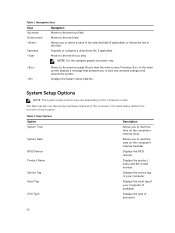
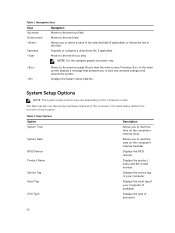
....
Displays the asset tag of your computer. Displays the System Setup help file.
Displays the type of the computer.
Displays the product name and the model number.
Down arrow
Moves to the previous field. Allows you ...
Allows you to reset the time on the computer's internal clock. Displays the service tag of each option. The table below defines the function of your computer (...
Owners Manual - Page 37
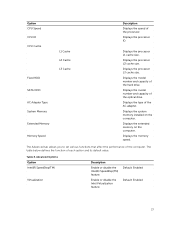
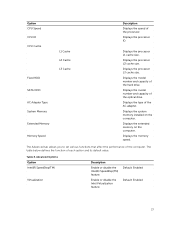
...computer. The Advanced tab allows you to set various functions that affect the performance of the...(TM) feature.
Displays the processor L3 cache size. Displays the model number and capacity of each option and its default value.
The ...hard drive. Displays the processor ID.
Displays the system memory installed on the computer. Displays the memory speed.
Enable or disable ...
Owners Manual - Page 39


...: Disabled)
Default: Windows Boot Manager Default: ...Setup Status Admin Password System Password HDD Password State Password Change Password Bypass
Computrace
Description
This field displays if an admin password is set for this computer or not (Default: Not Set)
This field displays if a system password is set for this computer or not (Default: Not Set)
This field displays if an HDD password is set...
Owners Manual - Page 40


..., select BIOS. 9. Identify the latest BIOS file and click Download File. The File Download window appears. 11. Click Save to dell.com/support. 3. System and Setup Password
You can also analyze which drivers need an update.
Password Type System password Setup password
Description
Password that you cannot find the Service Tag, click the Product Category of your computer. 12.
Owners Manual - Page 43


... window is embedded with other computers may cause invalid results or error messages. If there are any issues, error codes are completed successfully • View error messages that inform you wish to provide extra information about the failed
device(s) • View status messages that you if tests are displayed. The embedded system diagnostics provides a set of problems...
Owners Manual - Page 45


... • 4th Generation Intel Core i3 Processor (U-Processor Line) • 4th Generation Intel Core i5 Processor (U-Processor Line) • 4th Generation Intel Core i7 (U-Processor Line) • Intel ...computer, click Start (Start icon) → Help and Support, and then select the option to 4 MB
Table 8. Table 6.
5
Specifications
Specifications
NOTE: Offerings may vary by region.
Owners Manual - Page 46
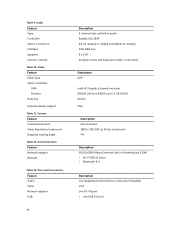
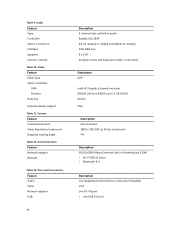
...bit (analog-to-digital and digital-to-analog) Intel HDA bus 2 x 2 W program menu and keyboard media-control keys
Description eDP
Intel HD Graphics (shared memory) NVIDIA GeForce 820M (up to 2 GB...1280 x 720 (HD) at 30 fps (maximum) 74°
Description 10/100/1000 Mbps Ethernet LAN on Motherboard (LOM) • Wi-Fi 802.11 b/g/n • Bluetooth 4.0
Description one headphone/microphone combo port (...
Owners Manual - Page 47
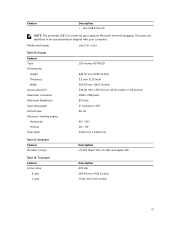
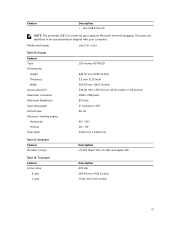
...documentation shipped with your computer. Keyboard Feature Number of keys:
... Maximum Brightness Operating angle Refresh rate Minimum Viewing angles: Horizontal Vertical Pixel pitch
15.6 inches HD WLED
224.30 mm (8.83 inches) 3.2 mm (0.13 inch.../ 40° 10° / 30° 0.252 mm x 0.252 mm
Table 15. The ports are identified in -1 slot
Table 14.
Touchpad Feature Active Area:
X-axis Y-...
Owners Manual - Page 50


... contact information on your need.
50 Select the appropriate service or support link based on your support category. 3. Select your purchase invoice, packing slip, bill, or Dell product catalog. To contact Dell for sales, technical support, or customer service issues: 1. Availability varies by country and product, and some services may not be available in the Choose a Country/Region...
Dell Vostro 15 3546 Reviews
Do you have an experience with the Dell Vostro 15 3546 that you would like to share?
Earn 750 points for your review!
We have not received any reviews for Dell yet.
Earn 750 points for your review!
