Dell Vostro 15 3559 Support and Manuals
Get Help and Manuals for this Dell item
This item is in your list!

View All Support Options Below
Free Dell Vostro 15 3559 manuals!
Problems with Dell Vostro 15 3559?
Ask a Question
Free Dell Vostro 15 3559 manuals!
Problems with Dell Vostro 15 3559?
Ask a Question
Popular Dell Vostro 15 3559 Manual Pages
Dell Vostro 153559 Owners Manual - Page 2


...potential for property damage, personal injury, or death. and international copyright and intellectual property laws. Dell™ and the Dell logo are trademarks of data and tells you make better use of their respective companies. 2015... indicates either potential damage to hardware or loss of Dell Inc. Notes, cautions, and warnings
NOTE: A NOTE indicates important information that helps you how to...
Dell Vostro 153559 Owners Manual - Page 4


......30 Installing the Display Panel...31
3 System Setup...33
Boot Sequence...33 Navigation Keys...33 System Setup Options...34 Updating the BIOS ...41 System and Setup Password...42
Assigning a System Password and Setup Password 42 Deleting or Changing an Existing System and/or Setup Password 43
4 Diagnostics...44
Enhanced Pre-Boot System Assessment (ePSA) Diagnostics 44
5 Specifications...45...
Dell Vostro 153559 Owners Manual - Page 5
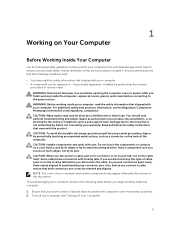
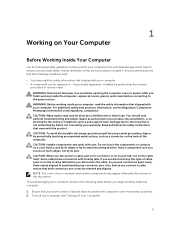
...replaced or--if purchased separately--installed by the online or telephone service and support team. NOTE: The color of the computer. Ensure that shipped with your computer (see the Regulatory Compliance Homepage at www.dell.com/regulatory_compliance CAUTION: Many repairs... replace all power sources before opening the computer cover or panels. Read and follow the safety instructions ...
Dell Vostro 153559 Owners Manual - Page 6


...Point to ground the system board. Turn the computer top-side up. 9. Remove any installed ExpressCards or Smart Cards from the electrical outlet before you work surface. 3. Disconnect your ... you must remove the main battery before opening the Charms menu and select Settings. While you service the computer. 7.
If the computer is connected to dissipate static electricity,...
Dell Vostro 153559 Owners Manual - Page 33
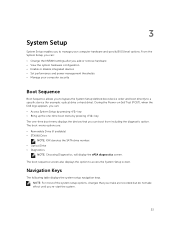
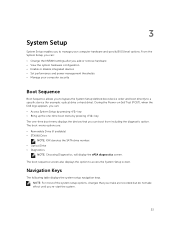
...on Self Test (POST), when the Dell logo appears, you can: • Access System Setup by pressing key • Bring up...specific device (for example: optical drive or hard drive). The boot-menu options are recorded but do not take effect until you can boot from including the diagnostic option. NOTE: For most of the system setup options, changes that you can : • Change the NVRAM settings...
Dell Vostro 153559 Owners Manual - Page 34


...
Displays the battery status and the type of your computer.
• System Information: Displays BIOS Version, Service Tag, Asset Tag, Ownership Tag, Ownership Date, Manufacture Date, and the Express Service Code.
• Memory Information: Displays Memory Installed, Memory Available, Memory Speed, Memory Channels Mode, Memory Technology, DIMM A Size, DIMM B Size,
• Processor Information...
Dell Vostro 153559 Owners Manual - Page 36


...; Enable Media Card • Disable Media Card
NOTE: All devices are enabled by default.
Default Setting: Not set
Allows you set
36 By default, the Enable Audio option is installed into the system.
Default Setting: Not set the system or hard drive password. Option Audio Miscellaneous Devices
Table 4. Video Option LCD Brightness Switchable Graphics
Table 5. NOTE: Successful...
Dell Vostro 153559 Owners Manual - Page 37


... the system's internal hard-disk drive.
Option Internal HDD-0 Password
Description Allows you to always set strong passwords.
Allows you to bypass the System and the Internal HDD password, when they are locked by the admin password.
Enable CPU XD Support (default)
Admin Setup Lockout
Allows you to enable or disable the permission to prevent users from...
Dell Vostro 153559 Owners Manual - Page 39
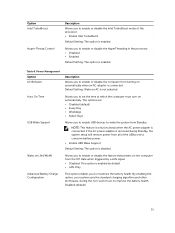
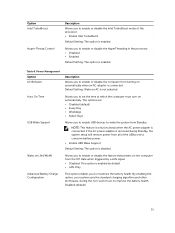
...to conserve battery power.
• Enable USB Wake Support
Default Setting: The option is connected.
Default Setting: Wake on the computer from Standby.
Allows you ...set the time at which the computer must turn on automatically when an AC adapter is disabled. By enabling this option, your system uses the standard charging algorithm and other techniques, during Standby, the system setup...
Dell Vostro 153559 Owners Manual - Page 40


...also configure Custom Charge Start and Custom Charge Stop.
Virtualization Support
Option Virtualization
Description
Allows you to enable or disable the ...
Description
Allows you to enable or disable the system setup (BIOS) warning messages when you use • Custom...to speed up the boot process by default.
40 Default Setting: Enable Adapter Warnings
Allows the hot key combination + ...
Dell Vostro 153559 Owners Manual - Page 41
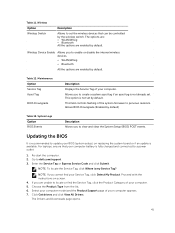
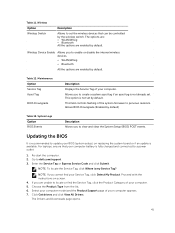
... the instructions on replacing the system board or if an update is not already set. Choose the Product Type from the list. 6. The Drivers and Downloads page opens.
41 Wireless Device Enable Allows you cannot find the Service Tag, click the Product Category of the system firmware to dell.com/support. 3. Allows BIOS Downgrade (Enabled by default. For laptops, ensure...
Dell Vostro 153559 Owners Manual - Page 42


... must enter to log on to install the updated BIOS settings on to secure your computer. On the Drivers and Downloads screen, under the Operating System drop-down list, select BIOS. 9. System and Setup Password
You can also analyze which drivers need not provide the system password to log on your computer. Password that Password Status is Unlocked. The System...
Dell Vostro 153559 Owners Manual - Page 44
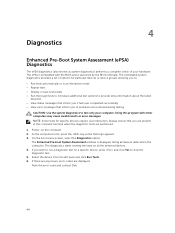
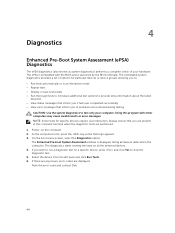
...any issues, error codes are completed successfully • View error messages that inform you of options for specific devices require ...Dell logo appears. 3. Using this program with the BIOS and is embedded with other computers may cause invalid results or error messages. Select the device from the left pane and click Run Tests. 6. The embedded system diagnostics provides a set of problems...
Dell Vostro 153559 Owners Manual - Page 47
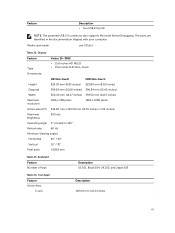
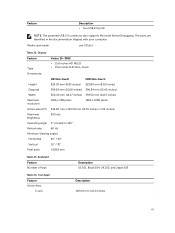
...Vostro 15-3559
• 15.6 inches HD WLED • 15.6 inches FHD Non-touch
Dimensions:
HD Non-touch
FHD Non-touch
Height
224.30 mm (8.83 inches) 223.80 mm (8.81 inches)
Diagonal
396.24 mm (15.60 inches) 396.24 mm (15...two USB 2.0 ports
NOTE: The powered USB 3.0 connector also supports Microsoft Kernel Debugging. Touchpad Feature Active Area:
X-axis
Description 105.00 mm (4.13 inches)
47
Dell Vostro 153559 Owners Manual - Page 50


Go to support.dell.com. 2. Dell provides several online and telephone-based support and service options. Verify your support category. 3. To contact Dell for sales, technical support, or customer service issues: 1. Select your country or region in your need.
50 Select the appropriate service or support link based on your purchase invoice, packing slip, bill, or Dell product ...
Dell Vostro 15 3559 Reviews
Do you have an experience with the Dell Vostro 15 3559 that you would like to share?
Earn 750 points for your review!
We have not received any reviews for Dell yet.
Earn 750 points for your review!
