Dell Vostro 15 3558 Support and Manuals
Get Help and Manuals for this Dell item
This item is in your list!

View All Support Options Below
Free Dell Vostro 15 3558 manuals!
Problems with Dell Vostro 15 3558?
Ask a Question
Free Dell Vostro 15 3558 manuals!
Problems with Dell Vostro 15 3558?
Ask a Question
Most Recent Dell Vostro 15 3558 Questions
Popular Dell Vostro 15 3558 Manual Pages
Dell Vostro 153558 Owners Manual - Page 3


... the Memory Module...13 Removing the WLAN Card...13 Installing the WLAN Card...13 Removing the Coin-Cell Battery...13 Installing the Coin-cell battery...14 Removing the Keyboard...14 Installing the Keyboard...15 Removing the Base Cover...15 Installing the Base Cover...17 Removing the Input/Output (I/O) Board 17 Installing the Input/Output (I/O) Board 18 Removing the Heatsink Assembly...19...
Dell Vostro 153558 Owners Manual - Page 5
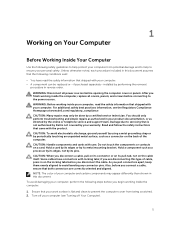
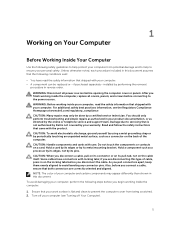
... before you begin working inside the computer. 1. You should only perform troubleshooting and simple repairs as directed by performing the removal
procedure in this type of the computer...certain components may only be replaced or--if purchased separately--installed by the online or telephone service and support team.
Read and follow the safety instructions that shipped with care....
Dell Vostro 153558 Owners Manual - Page 6


...such as the metal at the back of the screen and click Settings.
6 Using a touch-enabled device: a. Point to a ...service the computer. 7. Using a mouse:
and then select Shut down the operating system: • In Windows 8:
-
Remove any installed ExpressCards or Smart Cards from the electrical outlet before opening the Charms menu and select Settings. 3. Remove the main battery...
Dell Vostro 153558 Owners Manual - Page 33


... • Enable or disable integrated devices • Set performance and power management thresholds • Manage your computer hardware and specify BIOS‐level options. From the System Setup, you can boot from including the diagnostic option.
The boot sequence screen also displays the option to a specific device (for example: optical drive or hard...
Dell Vostro 153558 Owners Manual - Page 34
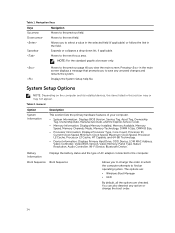
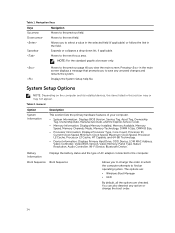
...Information
This section lists the primary hardware features of AC adapter connected to save ...Battery Information
Boot Sequence
Displays the battery status and the type of your computer.
• System Information: Displays BIOS Version, Service Tag, Asset Tag, Ownership Tag, Ownership Date, Manufacture Date, and the Express Service Code.
• Memory Information: Displays Memory Installed...
Dell Vostro 153558 Owners Manual - Page 36


... Media Card. Default Setting: Not set
Allows you to set the system or hard drive password. Security Option Admin Password
System Password
Description NOTE: USB keyboard and mouse always work in the BIOS setup irrespective of Windows or the Ubuntu OS.
Allows you to set the display brightness depending up on the power source (On Battery and On AC). Deleting...
Dell Vostro 153558 Owners Manual - Page 37


... to enable the disable permission to the System and Hard Drive passwords when the admin password is set .
Enable CPU XD Support (default)
Admin Setup Lockout
Allows you to prevent users from entering Setup when an Administrator password is set . Default Setting: Enable Admin Setup Lockout is enabled, Admin and System passwords must contain at least one uppercase character, one lowercase...
Dell Vostro 153558 Owners Manual - Page 38
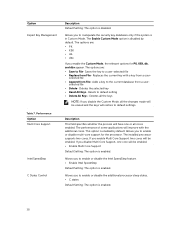
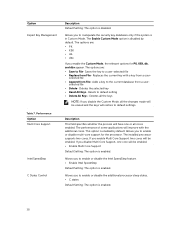
... Mode. The installed processor supports two cores.
Allows you enable the Custom Mode, the relevant options for the processor.
The options are : • Save to enable or disable the additional processor sleep states. • C states
Default Setting: The option is enabled.
38 Allows you to enable or disable the Intel SpeedStep feature. • Enable...
Dell Vostro 153558 Owners Manual - Page 39
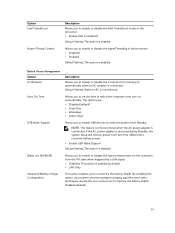
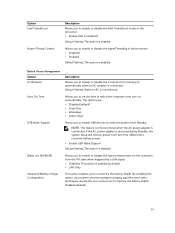
... you to enable or disable the feature that powers on the computer from turning on automatically. Option Intel TurboBoost
Hyper-Thread Control
Description Allows you to enable or disable the Intel TurboBoost mode of the USB ports to conserve battery power.
• Enable USB Wake Support
Default Setting: The option is disabled.
Allows you...
Dell Vostro 153558 Owners Manual - Page 40
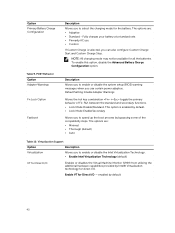
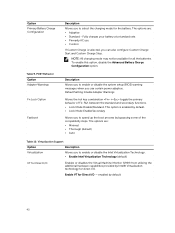
... you to enable or disable the system setup (BIOS) warning messages when you to ...Support
Option
Description
Virtualization
Allows you use • Custom
If Custom Charge is enabled by Intel® Virtualization technology for the battery.
Option
Primary Battery Charge Configuration
Description
Allows you can also configure Custom Charge Start and Custom Charge Stop. Default Setting...
Dell Vostro 153558 Owners Manual - Page 41
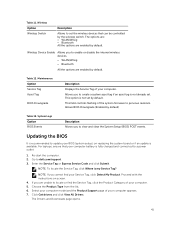
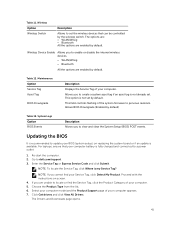
... system firmware to set . For laptops, ensure that can be controlled by default. Enter the Service Tag or Express Service Code and click Submit. NOTE: If you to create a system asset tag if an asset tag is fully charged and connected to update your computer.
Select your computer model and the Product Support page of your BIOS (system setup), on...
Dell Vostro 153558 Owners Manual - Page 42


... and you must enter to access and make changes to install the updated BIOS settings on your computer. 12. To do this for Updates and follow the instructions on your computer.
In the System BIOS or System Setup screen, select System Security and press .
NOTE: If the password jumper is not locked and left unattended. 8. Click Save...
Dell Vostro 153558 Owners Manual - Page 47
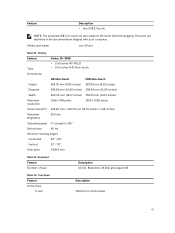
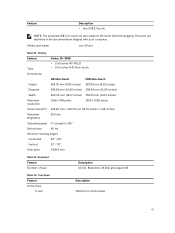
Keyboard Feature Number of keys:
Description US 101, Brazil 104, UK 102, and Japan 105
Table 24. Touchpad Feature Active Area:
X-axis
Description 105.00 mm (4.13 inches)
47 Display
Feature Type
Vostro 15-3558
• 15.6 inches HD WLED • 15... computer. Feature
Description • two USB 2.0 ports
NOTE: The powered USB 3.0 connector also supports Microsoft Kernel Debugging. Media card...
Dell Vostro 3558 Quick Start Guide - Page 1
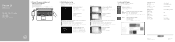
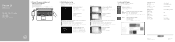
...restore your computer
My Dell
Check and update your computer
Product support and manuals
Contact Dell 与 Dell Dell
Regulatory and safety
Regulatory model
Regulatory type
Computer model
dell.com/support dell.com/support/manuals
dell.com/contactdell
dell.com/regulatory_compliance
P52F
P52F001 Vostro 15-3558 Vostro 15-3558 系列
© 2015 Dell Inc. © 2015...
Dell Vostro 3558 Quick Start Guide - Page 2
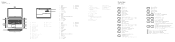
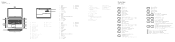
...Service-Tag label
1. 麦克风 2. 摄像头 3 4 5 6 7. USB 3.0 连接器 14. USB 3.0 連接器 14. USB 3.0
14. VGA 15... power and battery-status light/hard-drive activity light
NOTE: For more information, see Owner's Manual at dell.com/support dell.com/support dell.com/support dell.com/support Features
1. Speakers 11...
Dell Vostro 15 3558 Reviews
Do you have an experience with the Dell Vostro 15 3558 that you would like to share?
Earn 750 points for your review!
We have not received any reviews for Dell yet.
Earn 750 points for your review!
