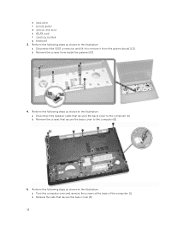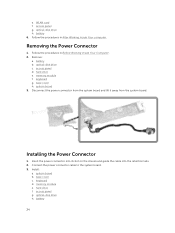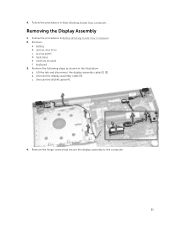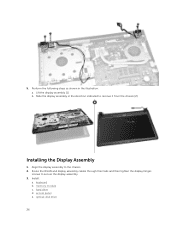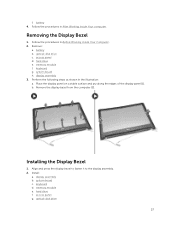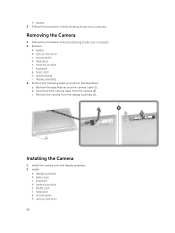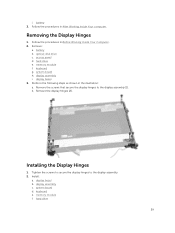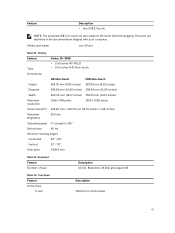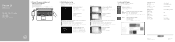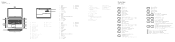Dell Vostro 15 3558 Support Question
Find answers below for this question about Dell Vostro 15 3558.Need a Dell Vostro 15 3558 manual? We have 2 online manuals for this item!
Current Answers
Answer #2: Posted by libra389 on August 25th, 2016 3:31 AM
A hard disk/drive unit comes with a set rotation speed varying from 4500 to 7200 rpm. Disk access time is measured in milliseconds. Although the physical location can be identified with cylinder, track, and sector locations, these are actually mapped to a logical block address that works with the larger address range on today's hard disks.
Compatible hard disk drive (HDD) modelsHard Disk Sentinel supports the detection of all hard disk drives, regardless of their connection and size. This includes all IDE, S-ATA (including Serial ATA II and Serial ATA 6G), SCSI, SAS, USB hard disk models with even capacities 2 TB and over. Hard Disk Sentinel automatically detects and displays the supported features of the disks, the temperature and health information.
Different hard disk drives have different features. Older hard disk models may not have temperature sensors - in such cases no temperature information is displayed in the software.
Hard Disk Sentinel also maintains a hard disk drive database with full details of over 6000 hard disk models from various vendors. This includes known hard disks from the past 15 years, from less than 100 MB models to today's top and newest hard disk drives.
Hard Disk Sentinel both supports hybrid drives (SSHD) and supports over 2000 SSD models with different connections including IDE, SATA, mSATA, M.2, NVMe, SAS, USB and so.
If your hard disk drive is not listed in the database, please submit a report about it so we can add its information to the list.Related Dell Vostro 15 3558 Manual Pages
Similar Questions
i am not able to detect my hard disk in my laptop..how can i repair it..i had this prblm frm 3 days....
support me.i want to do hard disk four partition.
how to acess the hard disk of dell inspiron 1464 laptop