Dell Vostro 1445 Support and Manuals
Get Help and Manuals for this Dell item
This item is in your list!

View All Support Options Below
Free Dell Vostro 1445 manuals!
Problems with Dell Vostro 1445?
Ask a Question
Free Dell Vostro 1445 manuals!
Problems with Dell Vostro 1445?
Ask a Question
Popular Dell Vostro 1445 Manual Pages
Owners Manual - Page 1


Dell Vostro 1440/1450 Owner's Manual
Regulatory Model P22G Regulatory Type P22G001, P22G003 Downloaded from www.Manualslib.com manuals search engine
Owners Manual - Page 4


... Board 28
10 Removing The Hard Drive 29
Installing The Hard Drive 30
11 Removing The Wireless Local Area Network (WLAN) Card...........31
Installing The Wireless Local Area Network (WLAN) Card 32
12 Removing The Coin-Cell Battery 33
Installing The Coin-Cell Battery 34
13 Removing The Audio Board 35
Installing The Audio Board 37
14 Removing The USB Board 39
Installing The USB Board...
Owners Manual - Page 5


... 61
Installing The Display Panel 64
23 Removing The Display Cable 65
Installing The Display Cable 67
24 Entering System Setup 69
System Setup Overview 69 System Setup Screens...69 System Setup Options...70
25 Diagnostic Beep Codes 75
Battery Status Lights...76 Device Status Lights...76
26 Contacting Dell 77
Contacting Dell...77
Downloaded from www.Manualslib.com manuals search...
Owners Manual - Page 7


... connector or on its metal mounting bracket. Read and follow the safety instructions that shipped with the product. Also, before you disconnect the cable.
CAUTION: Many repairs may only be replaced or--if purchased separately--installed by the online or telephone service and support team.
if you are correctly oriented and aligned.
7
Downloaded from potential damage...
Owners Manual - Page 20


Installing The Optical Drive
1. Install the keyboard. 4. Install the battery. 5. Follow the procedures in After Working Inside Your Computer.
20
Downloaded from www.Manualslib.com manuals search engine Tighten the screw to secure the optical drive to the computer. 3. Slide the optical drive into the compartment on the left side of the chassis. 2.
Owners Manual - Page 29


Remove the battery. 3. Removing The Hard Drive
1. Remove the keyboard. 4. Remove the palm rest. 5. Remove the screws that secure the hard drive bracket and detach it out of the computer.
10
6. Slide the hard drive and lift it from the hard drive.
29
Downloaded from www.Manualslib.com manuals search engine Follow the procedures in Before Working On Your Computer. 2.
Owners Manual - Page 30


... and slide it towards the SATA
connector to secure it to the hard drive. 2. Install the palm rest. 5. Install the keyboard. 6. Place the hard drive in After Working Inside Your Computer.
30
Downloaded from www.Manualslib.com manuals search engine Installing The Hard Drive
1. Install the hard drive bracket to the system board. 4. Install the battery. 7. Tighten the screws that secure the...
Owners Manual - Page 45


... Board 17
1. Remove the optical drive. 6. Remove the hard drive. 9. Remove the battery. 3. Remove the memory module. 7. Remove the WLAN card. 10. Remove the keyboard. 5. Remove the palm rest. 8. Remove the heatsink and the CPU fan assembly. 11. Disconnect the display cable (1), DC-in Before Working On Your Computer. 2. Remove the SD memory card. 4. Remove the screws that...
Owners Manual - Page 47


Connect the LCD cable, DC-in place.
2. Install the processor. 5. Install the hard drive. 8. Install the palm rest. 9. Install the keyboard. 12. Install the SD memory card. 13. Insert the system board with the LAN, VGA, HDMI, and USB connectors into their respective sockets and align the system ...
Owners Manual - Page 49


... 10. Removing The Speakers
1. Remove the system board. 14. Remove the palm rest. 8. Remove the hard drive. 9. Remove the processor. 13. Remove the battery. 3. Press the securing latches and lift up the left speaker.
49
Downloaded from the routing channel.
18
17. Remove the SD memory card. 4. Remove the heatsink and the CPU fan assembly. 12. Remove the keyboard. 5. Remove the...
Owners Manual - Page 51


... in After Working Inside Your Computer.
51
Downloaded from www.Manualslib.com manuals search engine Install the processor. 7. Install the battery. 17. Install the USB board. 9. Install the hinge cover. 5. Install the heatsink and the CPU fan assembly. 8. Install the hard drive. 11. Install the keyboard. 15. Installing The Speakers
1. Align and route the speaker cable to the chassis...
Owners Manual - Page 69
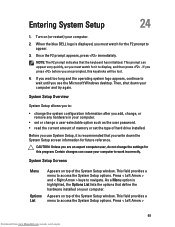
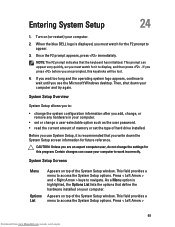
...manuals search engine This prompt can cause your computer to
appear. 3. System Setup Overview
System Setup allows you to wait until you add, change the settings for the F2 prompt to work incorrectly. System Setup Screens
Menu Options List
Appears on top of hard drive installed...the user password. • read the current amount of memory or set the type of the System Setup window....
Owners Manual - Page 71


... hard drive. Displays the processor ID. Displays the processor L3 cache size. Enable or disable the Intel Default: Enabled SpeedStep feature. Displays the BIOS revision. Displays the asset tag of your computer. Displays the memory installed on the computer's internal clock. Displays the model number and capacity of the processor.
System Time
BIOS Version Product Name
Service...
Owners Manual - Page 72


... an AC power source. If the service tag is connected. Specifies the behavior of the function key . Allows USB devices to either ATA or AHCI. Allows you enable or disable various on the computer's internal hard drive (HDD). This feature is
enabled only when the AC
adapter is not already set a password on -board devices.
Owners Manual - Page 73


..., discard, and load default settings before exiting from System Setup.
73
Downloaded from www.Manualslib.com manuals search engine Specifies which network device the computer can boot through. Specifies which the computer will boot through at start up. Boot
Boot Priority Order
Hard Disk Drives USB Storage Device CD/DVD ROM Drives Network
Specifies the order of different...
Dell Vostro 1445 Reviews
Do you have an experience with the Dell Vostro 1445 that you would like to share?
Earn 750 points for your review!
We have not received any reviews for Dell yet.
Earn 750 points for your review!
