Dell System 220 Support and Manuals
Get Help and Manuals for this Dell item
This item is in your list!

View All Support Options Below
Free Dell System 220 manuals!
Problems with Dell System 220?
Ask a Question
Free Dell System 220 manuals!
Problems with Dell System 220?
Ask a Question
Most Recent Dell System 220 Questions
Water From Reservoir Not Getting To Envelopes.
Any adjustment I can make ? Thanks.
Any adjustment I can make ? Thanks.
(Posted by paulvagnini 10 years ago)
Popular Dell System 220 Manual Pages
Setup and Quick Reference Guide - Page 4


... 220s Back View 28
Vostro 220s Back Panel Connectors 29
4 Specifications 31
5 Troubleshooting 39
Tools 39 Power Lights 39 Beep Codes 39 Error Messages 41 System Messages 46 Troubleshooting Software and Hardware Problems 47 Dell Diagnostics 48
Troubleshooting Tips 50 Power Problems 50 Memory Problems 51 Lockups and Software Problems 52 Dell Technical Update Service 54 Dell Support...
Setup and Quick Reference Guide - Page 5


...® System Restore . . . 60 Using Dell™ Factory Image Restore 62 Using the Operating System Media 63
7 Getting Help 65
Obtaining Assistance 65 Technical Support and Customer Service . . . . . 66 DellConnect 66 Online Services 66 AutoTech Service 67 Automated Order-Status Service 68
Problems With Your Order 68 Product Information 68 Returning Items for Warranty Repair or Credit...
Setup and Quick Reference Guide - Page 7


... and may not ship with your computer. Document/Media/Label Service Tag/Express Service Code The Service Tag/Express Service Code is located on your media to provide last-minute updates about technical changes to direct your call when contacting support.
• A diagnostic program for your computer
• Drivers for technicians or experienced users.
• Reinstall your operating system...
Setup and Quick Reference Guide - Page 17


... but you did not receive a setup CD, click Set up my connection manually. • If you selected Set up my connection manually in progress. 4 Follow the instructions provided on the screen and use the setup information provided by your ISP to complete the setup. NOTE: If you do not know which type of Internet service providers (ISPs). • If...
Setup and Quick Reference Guide - Page 37
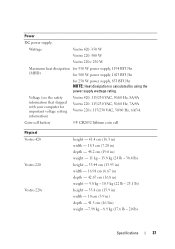
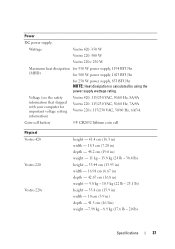
.../hr
for important voltage setting information)
Vostro 420: 115/230 VAC, 50/60 Hz, 8A/4A Vostro 220: 115/230 VAC, 50/60 Hz, 7A/4A Vostro 220s: 115/230 VAC, 50/60 Hz, 6A/3A
Coin-cell battery
3-V CR2032 lithium coin cell
Physical Vostro 420
Vostro 220
Vostro 220s
height - 41.4 cm...in) width - 10 cm (3.9 in) depth - 41.5 cm (16.3in) weight -7.98 kg - 8.9 kg (17.6 lb - 20 lb)
Specifications
37
Setup and Quick Reference Guide - Page 45


...program. Run the Windows error-checking utility to restore the data by entering the system
Troubleshooting
45 The operating system cannot find a specific track on page 71). SHUTDOWN FAILURE - TI M E- O F- If the problem persists, try to check the file structure on the hard drive. The optional ROM has failed.
Connect your Service Manual at support.dell.com).
Microsoft®...
Setup and Quick Reference Guide - Page 48
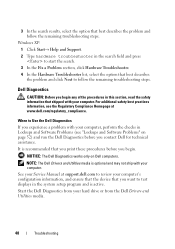
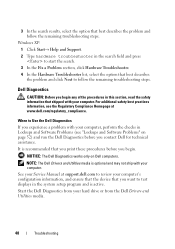
... at support.dell.com to Use the Dell Diagnostics
If you experience a problem with your computer, perform the checks in this section, read the safety information that shipped with your Service Manual at www.dell.com/regulatory_compliance. Start the Dell Diagnostics from your computer.
Windows XP: 1 Click Start→ Help and Support. 2 Type hardware troubleshooter in the system setup...
Setup and Quick Reference Guide - Page 49
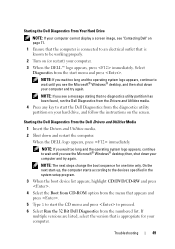
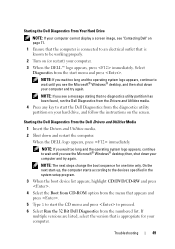
...to the devices specified in the system setup program.
3 When the boot device...Troubleshooting
49
If
multiple versions are listed, select the version that is known to be working properly.
2 Turn on (or restart) your computer. Starting the Dell Diagnostics From the Dell Drivers and Utilities Media 1 Insert the Drivers and Utilities media. 2 Shut down your hard drive, and follow the instructions...
Setup and Quick Reference Guide - Page 54


...
Dell Technical Update Service
The Dell Technical Update service provides proactive e-mail notification of software and hardware updates for information.
• Ensure that the program is compatible with the program.
• If necessary, uninstall and then reinstall the program. Other software problems
CHECK THE SOFTWARE DOCUMENTATION OR CONTACT THE SOFTWARE MANUFACTURER FOR TROUBLESHOOTING...
Setup and Quick Reference Guide - Page 57


...to reinstall the driver or install a new driver (see if any device has an exclamation point (a yellow circle with any device, identify whether the driver is next ... need to see "Reinstalling Drivers and Utilities" on page 58). otherwise, contact your problem and, if necessary, update the driver. Reinstalling Software
Drivers
Identifying Drivers
If you experience a problem with a [!]) on the...
Setup and Quick Reference Guide - Page 58
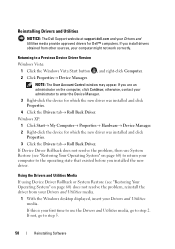
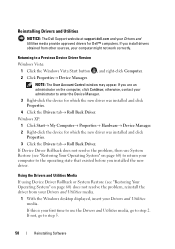
... and Utilities
NOTICE: The Dell Support website at support.dell.com and your Drivers and Utilities media provide approved drivers for which the new driver was installed and click
Properties. 3 Click the Drivers tab→ Roll Back Driver.
NOTE: The User Account Control window may appear. If Device Driver Rollback does not resolve the problem, then use the Drivers and Utilities media, go...
Setup and Quick Reference Guide - Page 60


... to your operating system. Use System Restore as the first solution for restoring your operating system and preserving data files.
• Dell Factory Image Restore (available in Windows Vista) returns your hard drive to the operating state it to restore your computer are installing the driver.
5 Click the Driver tab→ Update Driver→ Browse my computer for which you...
Setup and Quick Reference Guide - Page 61


... Windows default view, so they may not apply if you set your administrator to the Windows Classic view. NOTE: Set your data files or recover them. Undoing the Last System Restore
NOTICE: Before you are an administrator on page 61). System Restore does not monitor your Dell™ computer to an earlier time or Create...
Setup and Quick Reference Guide - Page 64


...drive.
NOTE: The Dell Drivers and Utilities media contains drivers that were installed during the assembly of the computer. NOTICE: Before performing the installation, back up , the computer boots according to the devices specified in the system setup program.
5 When...on the region from CD-ROM, and follow the instructions on your computer. Use the Dell Drivers and Utilities media to complete.
Setup and Quick Reference Guide - Page 75


... Manual, 8
Service Tag, 7
setup computer, 9 installing your computer in an enclosure, 14 Internet, 16 quick setup, 9
software problems, 53 reinstalling, 57 troubleshooting, 53-54 updates, 54
specifications all, 31 audio, 32 connectors, 34 controls and lights, 36 drives, 34 environmental, 38 expansion bus, 32 memory, 31 physical, 37 power, 37 processor, 31 system information, 31 video, 32
support...
Dell System 220 Reviews
Do you have an experience with the Dell System 220 that you would like to share?
Earn 750 points for your review!
We have not received any reviews for Dell yet.
Earn 750 points for your review!
