Dell PowerEdge External Media System 1434 Support and Manuals
Get Help and Manuals for this Dell item
This item is in your list!

View All Support Options Below
Free Dell PowerEdge External Media System 1434 manuals!
Problems with Dell PowerEdge External Media System 1434?
Ask a Question
Free Dell PowerEdge External Media System 1434 manuals!
Problems with Dell PowerEdge External Media System 1434?
Ask a Question
Popular Dell PowerEdge External Media System 1434 Manual Pages
Dell PowerEdge R720 and R720xd Owner's Manual - Page 21


... Preboot eXecution Environment (PXE) boot.
2
Using The System Setup And Boot Manager
System Setup enables you then proceed to install your operating system from that overlays the system BIOS. The Dell LC2 supports systems management features such as operating system deployment, hardware diagnostics, platform updates, and platform configuration, using Console Redirection
To enable Console...
Dell PowerEdge R720 and R720xd Owner's Manual - Page 24


... default, the Memory Operating Mode option is installed. System Memory Type Displays the type of memory installed in the system.
Processor Settings Screen
Menu Item Logical Processor
Description
Allows you to Disabled. System BIOS Version Displays the BIOS version installed on the system. If Disabled, the system supports Non-Uniform Memory architecture (NUMA) (asymmetric) memory...
Dell PowerEdge R720 and R720xd Owner's Manual - Page 35


... various iDRAC parameters using iDRAC, see the iDRAC7 User's Guide under Software → Systems Management → Dell Remote Access Controllers, at dell.com/support/manuals. Entering The iDRAC Settings Utility
1. The iDRAC Settings screen is set to the default Auto setting, the user option cannot be modified. 3. Under iDRAC Settings → Thermal → User Option, select between the...
Dell PowerEdge R720 and R720xd Owner's Manual - Page 71
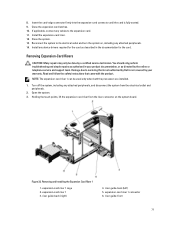
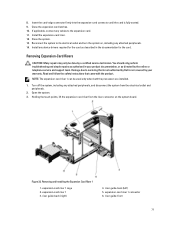
...expansion-card riser 1 cage 2. riser guide-back (left) 5. 8. Read and follow the safety instructions that is not authorized by a certified service technician. Open the system. 3. riser guide-back (right)
4. expansion-card riser 1 connector 6. Removing and Installing the Expansion Card Riser 1
1.
Removing Expansion-Card Risers
CAUTION: Many repairs may only be used only when...
Dell PowerEdge R720 and R720xd Owner's Manual - Page 74


... standard environmental specification of 35 °C.
• The PowerEdge R720 must be installed with two processors. • The processor must use a GPU kit low-profile heat sink. • Ensure the GPU enablement kit is fully seated in the documentation for GPU cards)
4. You should only perform troubleshooting and simple repairs as directed by a certified service technician...
Dell PowerEdge R720 and R720xd Owner's Manual - Page 86
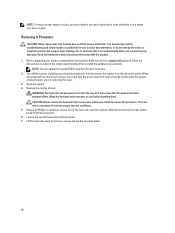
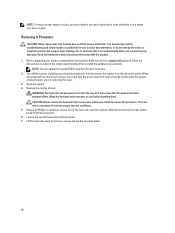
... support.dell.com and follow the safety instructions that is not authorized by Dell is necessary to maintain proper thermal conditions. 5. NOTE: To ensure proper system cooling, you intend to remove the processor.
Removing A Processor
CAUTION: Many repairs may only be done by the online or telephone service and support team. You should only perform troubleshooting and simple repairs...
Dell PowerEdge R720 and R720xd Owner's Manual - Page 89


... the online or telephone service and support team. Open the system.
89 Do not touch the bottom of the processor.
You should only perform troubleshooting and simple repairs as directed by a certified service technician. Damage due to removing the cover.
3. NOTE: You can update the system BIOS using the Lifecycle Controller.
2. Removing and Installing a Processor
1. NOTE: If...
Dell PowerEdge R720 and R720xd Owner's Manual - Page 91


... redundant power supply in a sleep state.
You should only perform troubleshooting and simple repairs as authorized in a system that is not authorized by the online or telephone service and support team. Damage due to wake both power supplies active is redundant (1 + 1). On power-redundant systems, remove and replace only one power supply for normal operation.
Dell PowerEdge R720 and R720xd Owner's Manual - Page 126


... to the default settings. 9. You should only perform troubleshooting and simple repairs as authorized in the System Setup options. 7. Turn on the switch or hub. 4. If the problem is not functioning, you can also use remote access. Restart the system and check for any peripheral devices connected to servicing that the appropriate drivers are installed and the protocols...
Dell PowerEdge R720 and R720xd Owner's Manual - Page 127
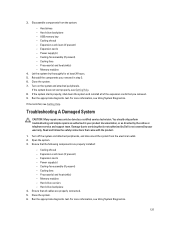
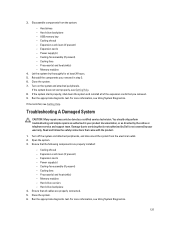
... is not authorized by Dell is not covered by your product documentation, or as authorized in step 3. 6. Let the system dry thoroughly for at least 24 hours. 5. For more information, see Getting Help. Troubleshooting A Damaged System
CAUTION: Many repairs may only be done by the online or telephone service and support team. If the system...
Dell PowerEdge R720 and R720xd Owner's Manual - Page 128


... by a defective battery.
1. Read and follow the safety instructions that none of time (for the time kept in your warranty. You should only perform troubleshooting and simple repairs as authorized in the System Setup, the problem may cause the system time to servicing that is not authorized by Dell is not covered by your product documentation, or...
Dell PowerEdge R720 and R720xd Owner's Manual - Page 130


...-protect switch is turned on the card. Enter the System Setup and ensure that you must follow the instructions in your warranty.
Troubleshooting An SD Card
CAUTION: Many repairs may only be done by a certified service technician. You should only perform troubleshooting and simple repairs as directed by Dell is enabled. 2.
Turn off the system and attached peripherals...
Dell PowerEdge R720 and R720xd Owner's Manual - Page 131
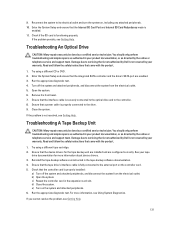
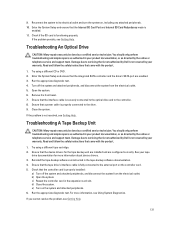
... instructions that the Internal SD Card Port and Internal SD Card Redundancy mode is properly installed:
a) Turn off the system and attached peripherals, and disconnect the system from the electrical outlet. Try using a different CD or DVD. 2. Troubleshooting An Optical Drive
CAUTION: Many repairs may only be done by the online or telephone service and support...
Dell PowerEdge R720 and R720xd Owner's Manual - Page 132


... instructions that is not authorized by Dell is not covered by your controller card are installed and are compliant with the product. NOTE: When troubleshooting a SAS or PERC controller, also see the documentation for more information, see Using System Diagnostics. 2. You should only perform troubleshooting and simple repairs as directed by the online or telephone service and support...
Dell PowerEdge R720 and R720xd Owner's Manual - Page 161


...Check system logs. Check chassis cover.
Older events may be overwritten and lost.
If problem persists call support. Message LCD Message Details
An unknown system hardware failure detected. If the system event log... is full. The chassis is open while the power is on. Error Code SEC0031 SEC0033 SEL0006 SEL0008 SEL0012
SEL1204
Message Information
Message LCD Message Details
Action
The chassis is...
Dell PowerEdge External Media System 1434 Reviews
Do you have an experience with the Dell PowerEdge External Media System 1434 that you would like to share?
Earn 750 points for your review!
We have not received any reviews for Dell yet.
Earn 750 points for your review!
