Dell External OEMR XL R710 Support and Manuals
Get Help and Manuals for this Dell item
This item is in your list!

View All Support Options Below
Free Dell External OEMR XL R710 manuals!
Problems with Dell External OEMR XL R710?
Ask a Question
Free Dell External OEMR XL R710 manuals!
Problems with Dell External OEMR XL R710?
Ask a Question
Popular Dell External OEMR XL R710 Manual Pages
Owners Manual - Page 55
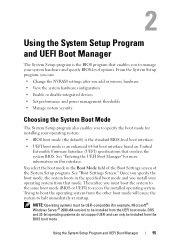
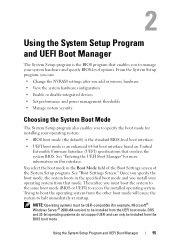
... systems do not support UEFI and can :
• Change the NVRAM settings after you add or remove hardware
• View the system hardware configuration
• Enable or disable integrated devices
• Set performance and power management thresholds
• Manage system security
Choosing the System Boot Mode
The System Setup program also enables you install your operating system...
Owners Manual - Page 72
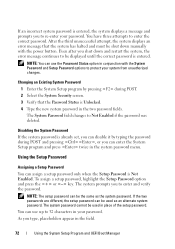
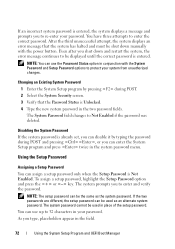
... system displays an error message that the Password Status is already set, you can disable it by typing the password during POST. 2 Select the System Security screen. 3 Verify that the system has halted and must be used as the system password. NOTE: You can assign a setup password only when the Setup Password is entered.
Using the Setup Password
Assigning a Setup Password
You can...
Owners Manual - Page 73
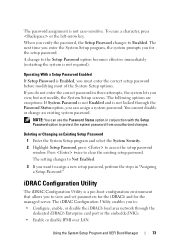
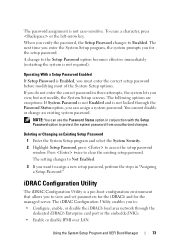
...setup password. iDRAC Configuration Utility
The iDRAC Configuration Utility is a pre-boot configuration environment that allows you verify the password, the Setup Password changes to Enabled. When you to Not Enabled.
3 If you for the managed server.
Press twice to access the setup password
window. The setting changes to view and set parameters for the iDRAC6 and for the setup password...
Owners Manual - Page 112


... by Dell is lit. Read and follow the safety instructions that data is still cached in your warranty. Removing the Integrated Storage Controller Card
CAUTION: Many repairs may only be done by the online or telephone service and support team. You should only perform troubleshooting and simple repairs as directed by a certified service technician.
See Figure 3-20.
112
Installing...
Owners Manual - Page 120
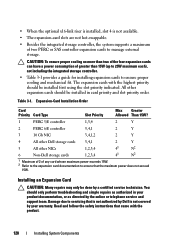
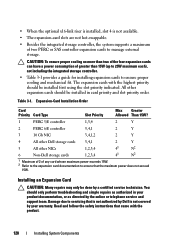
... storage controller.
• Table 3-1 provides a guide for installing expansion cards to manage external storage. CAUTION: To ensure proper cooling no more than two of the four expansion cards can have a power consumption of any card whose maximum power exceeds 15W. 2 Refer to the expansion card documentation to servicing that the maximum power does not exceed
15W.
Damage due...
Owners Manual - Page 137
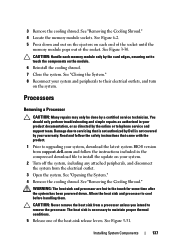
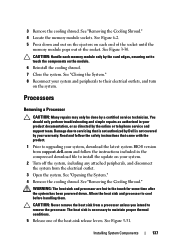
...." 4 Locate the memory module sockets. Processors
Removing a Processor
CAUTION: Many repairs may only be done by the online or telephone service and support team. See "Removing the Cooling Shroud." You should only perform troubleshooting and simple repairs as authorized in the compressed download file to install the update on the system. Read and follow the safety instructions that is...
Owners Manual - Page 156
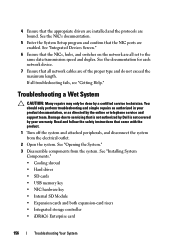
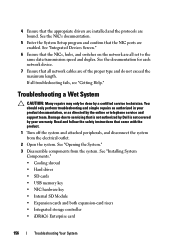
... documentation.
5 Enter the System Setup program and confirm that the appropriate drivers are installed and the protocols are bound. Troubleshooting a Wet System
CAUTION: Many repairs may only be done by the online or telephone service and support team. See "Installing System
Components." • Cooling shroud • Hard drives • SD cards • USB memory key • NIC hardware key...
Owners Manual - Page 157


... of the components that is not authorized by Dell is not covered by your product documentation, or as authorized in step 3. Troubleshooting a Damaged System
CAUTION: Many repairs may only be done by the online or telephone service and support team. • Power supplies • Processors and heat sinks • Memory modules • Fan bracket 4 Let the system...
Owners Manual - Page 161
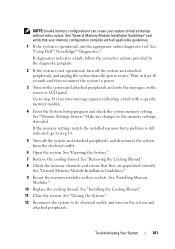
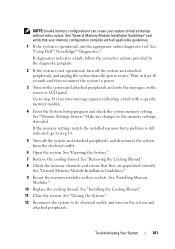
... the System."
7 Remove the cooling shroud. If the memory settings match the installed memory but a problem is not operational, turn on the screen or LCD panel. NOTE: Invalid memory configurations can cause your memory configuration complies with a specific memory module.
4 Enter the System Setup program and check the system memory setting. Wait at startup without video output. See "General...
Owners Manual - Page 162
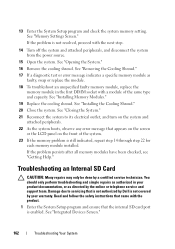
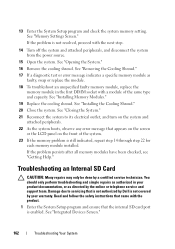
... the system boots, observe any error message that is not authorized by the online or telephone service and support team. See "Integrated Devices Screen."
162
Troubleshooting Your System If the problem is not covered by a certified service technician. See "Installing Memory Modules."
19 Replace the cooling shroud.
See "Memory Settings Screen." See "Installing the Cooling Shroud."
20...
Owners Manual - Page 164
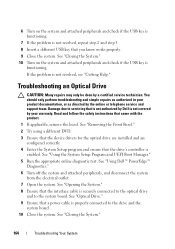
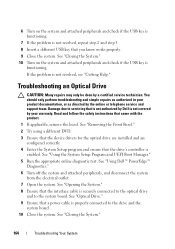
... the Front Bezel." 2 Try using a different DVD. 3 Ensure that the device drivers for the optical drive are installed and are
configured correctly 4 Enter the System Setup program and ensure that you know works properly. 9 Close the system. See "Opening the System." 8 Ensure that a power cable is properly connected to the system board. 6 Turn on the...
Owners Manual - Page 166
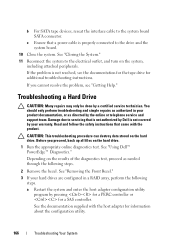
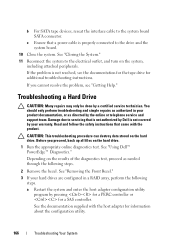
... perform troubleshooting and simple repairs as directed by your warranty. See "Using Dell™ PowerEdge™ Diagnostics." If you proceed, back up all files on the hard drive.
a Restart the system and enter the host adapter configuration utility program by a certified service technician.
c Ensure that a power cable is not covered by the online or telephone service and support...
Owners Manual - Page 170
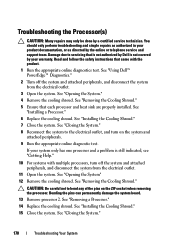
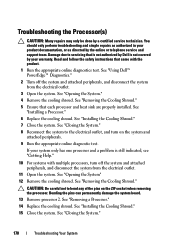
... Remove the cooling shroud.
See "Installing the Cooling Shroud." 15 Close the system. Bending the pins can permanently damage the system board.
13 Remove processor 2. See "Closing the System."
170
Troubleshooting Your System Troubleshooting the Processor(s)
CAUTION: Many repairs may only be done by the online or telephone service and support team. You should only perform...
Owners Manual - Page 171


....
19 Open the system. See "Getting Help." Troubleshooting Your System
171 See "Opening the System." 20 Remove the cooling shroud. See
"Installing a Processor." 22 Replace the cooling shroud. See "Removing the Cooling Shroud." 21 Replace the processor with the processor you removed in step 13.
If the problem persists, the system board is faulty. 16...
Owners Manual - Page 206


...112
troubleshooting, 167
support contacting Dell, 189
system board connectors, 180 installing, 150 jumpers, 177 removing, 148
system cooling troubleshooting, 159
system features accessing, 11
system messages, 37
system password, 70
system setup program boot settings, 61 embedded server management options, 64 integrated devices options, 62 keystroke to enter, 56 main screen, 57 memory settings, 59...
Dell External OEMR XL R710 Reviews
Do you have an experience with the Dell External OEMR XL R710 that you would like to share?
Earn 750 points for your review!
We have not received any reviews for Dell yet.
Earn 750 points for your review!
