Dell External OEMR T710 Support and Manuals
Get Help and Manuals for this Dell item
This item is in your list!

View All Support Options Below
Free Dell External OEMR T710 manuals!
Problems with Dell External OEMR T710?
Ask a Question
Free Dell External OEMR T710 manuals!
Problems with Dell External OEMR T710?
Ask a Question
Popular Dell External OEMR T710 Manual Pages
Technical Guide - Page 49


...
Factory Install
FI ...rack adjustment range: 678-749 mm
18 Operating Systems
18.1 Overview
T710 supports all major enterprise server operating systems consistent with the Dell 11G server portfolio.
18.2 Operating Systems Supported
Operating Systems Small Business Server
2008 Small Business Server
2003 R2
Windows Server® 2008 and Windows Server 2008 SP2
Windows Server 2003
Windows Server...
Technical Guide - Page 50
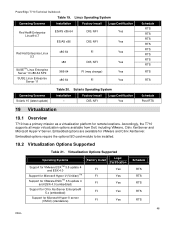
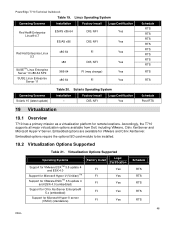
... 20. Accordingly, the T710 supports all major virtualization options available from Dell, including VMware, Citrix XenServer and Microsoft Hyper-V Server.
Virtualization Options Supported
Operating Systems
Support for VMware ESX TM 3.5 update 4 and ESX 4.0
Support for Microsoft Hyper-V (Viridian) TM Support for VMware ESXi TM 3.5 update 4
and ESXi 4.0 (embedded)
Support for Citrix XenServer...
Technical Guide - Page 52
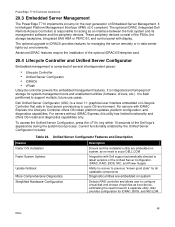
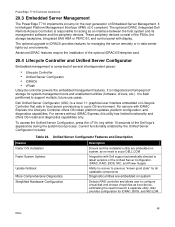
...and the periphery devices. PowerEdge T710 Technical Guidebook
20.3 Embedded Server Management
The PowerEdge T710 implements circuitry for all updatable components
Diagnostic utilities are embedded on system, so no need to launch a separate utility.
It is flash partitioned to support multiple, future-use cases. Advanced iDRAC features require the installation of the optional iDRAC6 Enterprise...
Owners Manual - Page 29


... seconds and restart the system. LCD Status Messages (continued)
Code Text
Causes
Corrective Actions
E1420 CPU Bus parity The system BIOS has
error.
Table 1-1. Power reported a processor bus
cycle AC. E1422
CPU # machine check error. If the problem persists, see "Troubleshooting Power Supplies" on page 165. See "Troubleshooting Power Supplies" on page 165. E1614
Power Supply...
Owners Manual - Page 35
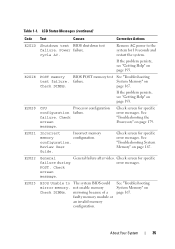
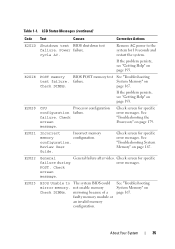
...
configuration failure. Check screen for specific error messages. See "Troubleshooting System Memory" on page 179. cycle AC.
Check
screen
message.
not enable memory Check DIMMs. mirroring because of a
faulty memory module or an invalid memory configuration.
failure. Review User
Guide.
Table 1-1. LCD Status Messages (continued)
Code Text
Causes
Corrective Actions
E201D...
Owners Manual - Page 36


... had a multi-
Reseat DIMM. LCD Status Messages (continued)
Code Text
Causes
Corrective Actions
E2110 Multibit Error The memory module in See "Troubleshooting
on
represents the memory-
E2113
Mem mirror OFF on
the memory module
page 167. Check chassis cover.
Table 1-1. and will not log anymore If the problem persists,
SBEs until the system is see...
Owners Manual - Page 47
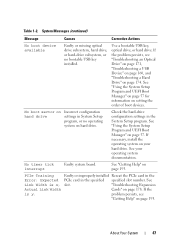
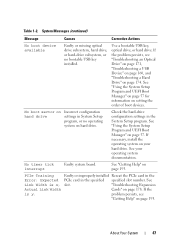
...drive. PCIe Training
Faulty or improperly installed Reseat the PCIe card in the
Error: Expected PCIe card in the System Setup program. No boot sector on Incorrect configuration
hard drive
settings in System Setup
program, or no bootable USB key installed. "Troubleshooting Expansion
Actual Link Width
Cards" on page 193. problem persists, see "Troubleshooting an Optical Drive" on page...
Owners Manual - Page 57
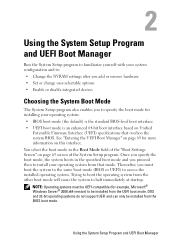
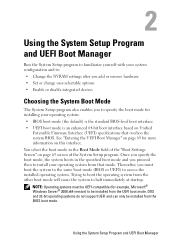
..."Boot Settings Screen" on Unified
Extensible Firmware Interface (UEFI) specifications that mode. Once you specify the boot mode, the system boots in the Boot Mode field of the System Setup program....for example, Microsoft® Windows Server® 2008 x64 version) to be installed from the other boot mode will cause the system to access the installed operating system.
NOTE: Operating ...
Owners Manual - Page 76
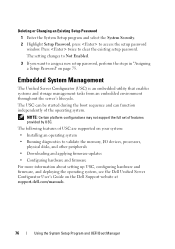
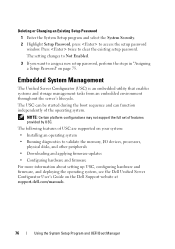
... from an embedded environment throughout the server's lifecycle. The following features of USC are supported on your system: • Installing an operating system • Running diagnostics to assign a new setup password, perform the steps in "Assigning a Setup Password" on the Dell Support website at support.dell.com/manuals.
76
Using the System Setup Program and UEFI Boot Manager Press...
Owners Manual - Page 107
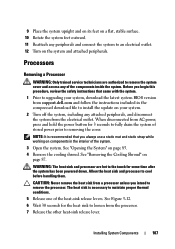
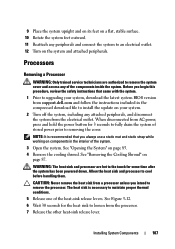
... in the compressed download file to install the update on your system.
2 Turn off...service technicians are hot to an electrical outlet. 12 Turn on the system and attached peripherals. See Figure 3-12. 6 Wait 30 seconds for 3 seconds to removing the cover. Installing... to upgrading your system, download the latest system BIOS version from support.dell.com and follow the instructions included ...
Owners Manual - Page 161
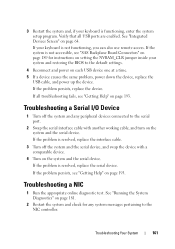
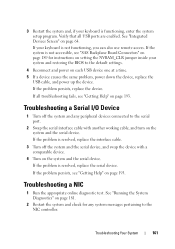
...instructions on setting the NVRAM_CLR jumper inside your system and restoring the BIOS to the default settings.
4 Reconnect and power on each USB device one at a time. 5 If a device causes the same problem, power down the device, replace...cable with a comparable device.
4 Turn on the system and the serial device. Troubleshooting a Serial I/O Device
1 Turn off the system and the serial device, and ...
Owners Manual - Page 165


...Codes" on page 144. Troubleshooting Your System
165
See "Using the System Setup Program and UEFI Boot Manager" on page 193. If the problem is functioning properly. See "Power Supplies" on page 193. NOTE: After installing...for the time kept in the System Setup program, replace the battery. This situation is working properly. Troubleshooting the System Battery
NOTE: If the ...
Owners Manual - Page 175


If the problem persists, see the documentation for information about configuration settings. Troubleshooting Your System
175
b Open the system. Troubleshooting a Storage Controller
NOTE: When troubleshooting a SAS or PERC controller, also see "Getting Help" on page 181.
2 Enter the System Setup program and ensure that the cables are correct and that the SAS or PERC controller is ...
Owners Manual - Page 176


4 Check the configuration settings, make any of the components inside the system. See "Opening the System" on page 85.
7 Ensure that the cable connections between the SAS backplane and the integrated storage controller are correct. See "Installing an Integrated Storage Controller Card" on page 57.
176
Troubleshooting Your System
See "Integrated Storage Controller Card...
Owners Manual - Page 177
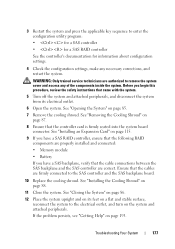
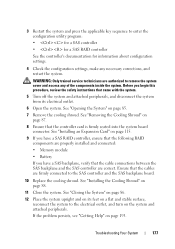
...Replace the cooling shroud. Troubleshooting Your System
177
Before you begin this procedure, review the safety instructions that the cable connections between the SAS backplane and the SAS controller are properly installed... for information about configuration settings.
4 Check the configuration settings, make any of the...service technicians are firmly connected to remove the system...
Dell External OEMR T710 Reviews
Do you have an experience with the Dell External OEMR T710 that you would like to share?
Earn 750 points for your review!
We have not received any reviews for Dell yet.
Earn 750 points for your review!
