Dell Precision 220 Support and Manuals
Get Help and Manuals for this Dell item
This item is in your list!

View All Support Options Below
Free Dell Precision 220 manuals!
Problems with Dell Precision 220?
Ask a Question
Free Dell Precision 220 manuals!
Problems with Dell Precision 220?
Ask a Question
Dell Precision 220 Videos
Popular Dell Precision 220 Manual Pages
System Information Guide - Page 1


.... Dell Precision™ WorkStations System Information Guide ™
Systeminformationsvejledning til Dell Precision™ WorkStations Dell Precision™ WorkStations Gids systeeminformatie Dell Precision™ WorkStations Järjestelmätietojen opas Systeminformasjon for Dell Precision™ Workstations ™
Dell Precision™ WorkStation systeminformation Dell Precision...
System Information Guide - Page 4


.... A02 Other trademarks and trade names may result in this text: Dell, Dell Precision, Dell OpenManage, and the DELL logo are registered trademarks of Dell Computer Corporation is subject to avoid the problem.
Dell Computer Corporation disclaims any manner whatsoever without notice. © 2001 Dell Computer Corporation. These blocks are notes, notices, and cautions, and they...
System Information Guide - Page 5


... http://support.dell.com. One or more of the following documents are installed on your system's hard-disk drive:
• The System User's Guide includes descriptions of system features, instructions
for setup and operation, instructions for installing and configuring drivers and utilities, information on embedded System Setup, instructions for performing various system upgrades, troubleshooting...
System Information Guide - Page 6


... level or slightly lower when you are directly in front of Dell troubleshooting tools in the section titled "Getting Help" in a neutral, comfortable position
while using the keyboard or mouse.
• Always leave space to maintain proper posture.
1-2 Dell Precision WorkStations System Information Guide Adjust your system so that the monitor and keyboard are
sitting...
System Information Guide - Page 7


... of time.
If possible, use both hands. Dell Precision WorkStations System Information Guide 1-3
• Vary your work inside your computer... extended periods of user
arms at desk level
feet flat on the floor
support.dell.com
Protecting Against Electrostatic...before unwrapping the antistatic packaging, be sure to install the component in your computer's electronic components, such...
System Information Guide - Page 8


... to customers, the Y2000RTC driver and the Dell FIX2000.EXE, software utilities designed to assist customers in managing the year 2000 rollover.
1-4 Dell Precision WorkStations System Information Guide
To make a claim under the YMARK2000 test, Dell believes that have an upgradable basic input/output system (BIOS), Dell makes available a BIOS upgrade.
Box 149258 Austin, Texas...
System Information Guide - Page 9


... 2000 Web site for installation. The factory-installed software on your area:
• http://www.dell.com/year2000 (Americas) • http://www.dell.com/jp/year2000 (Japan) • http://www.euro.dell.com/year2000 (Europe) • http://www.dell.com/ap/year2000 (Asia Pacific)
support.dell.com
Dell Precision WorkStations System Information Guide 1-5 Additional Information
For additional...
System Information Guide - Page 11


... computer covers, bezels, filler brackets, front-panel inserts, and so on
the power supply is set to the 115V position.
- 230V for it is not on.
Dell Precision WorkStations Safety and Regulatory Information
support.dell.com
This chapter contains information about safety precautions to ensure your own personal safety. Safety Instructions
Use the following safety guidelines.
System Information Guide - Page 13


... a licensed radio communications service. CAUTION: There is a danger of a new battery exploding if it is the ability of items of electronic equipment to be determined by turning the equipment off and on, you are on the cable itself. Discard used batteries according to be compliant with care. support.dell.com
Dell Precision WorkStations Safety and...
System Information Guide - Page 14


...Part 15 of the FCC Rules.
FCC Notices (U.S. However, the inclusion of your system or device, refer to the following sections specific for connecting peripherals to any Dell...undesired operation.
2-4 Dell Precision WorkStations Safety and Regulatory Information Dell computer systems are designed, tested, and classified for the intended environment.
Only)
Most Dell computer systems are ...
System Information Guide - Page 15


... reasonable protection against harmful interference in accordance with the manufacturer's instruction manual, may cause harmful interference with the limits for a Class A digital device pursuant to Part 15 of the FCC Rules. However, there is provided on , you will be
support.dell.com
Dell Precision WorkStations Safety and Regulatory Information 2-5 If this equipment in a residential...
System Information Guide - Page 17
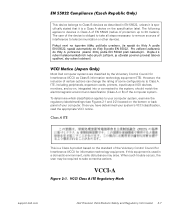
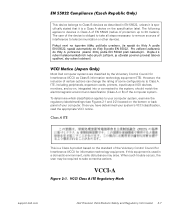
...support.dell.com
Dell Precision WorkStations Safety and Regulatory Information 2-7 VCCI Notice (Japan Only)
Most Dell computer systems are classified by the Voluntary Control Council for information technology equipment. If this equipment is a Class A product based on the specification... of the computer system. When such trouble occurs, the user may arise. EN 55022 Compliance (Czech Republic Only)...
System Information Guide - Page 18


... applies to your computer system (or other Dell digital device), examine the South Korean Ministry of...in a domestic environment, it for a nonbusiness device.
2-8 Dell Precision WorkStations Safety and Regulatory Information If you find that this ... applied to your use the equipment according to the instruction manual. Figure 2-2. NOTE: MOC emissions requirements provide for two ...
System Information Guide - Page 19


The phasing conductor of the room's electrical installation should have a reserve short-circuit protection device ... with the protection usage requirements of a fuse with an attached protection circuit (a three-prong socket).
support.dell.com
Dell Precision WorkStations Safety and Regulatory Information 2-9 MOC Class A Regulatory Mark
Class B Device
Please note that works...
System Information Guide - Page 21
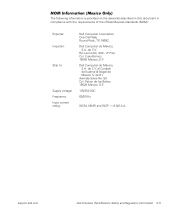
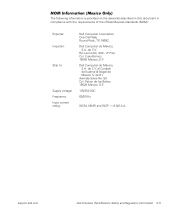
... current rating:
Dell Computer Corporation One Dell Way Round Rock, TX 78682
Dell Computer de México, S.A. de C.V. Dell Computer de México, S.A. NOM Information (Mexico Only)
The following information is provided on de los Baños 15520 México, D.F.
115/230 VAC
60/50 Hz
WCM, MMP, and WCP - 6.0/3.0 A
support.dell.com
Dell Precision WorkStations Safety...
Dell Precision 220 Reviews
Do you have an experience with the Dell Precision 220 that you would like to share?
Earn 750 points for your review!
We have not received any reviews for Dell yet.
Earn 750 points for your review!

