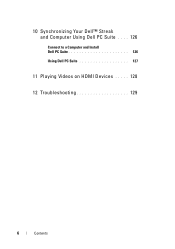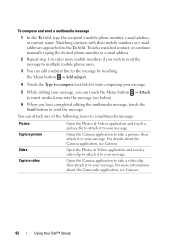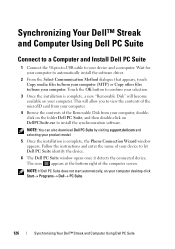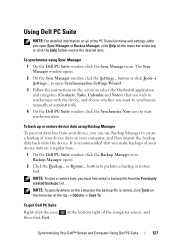Dell Streak Support and Manuals
Get Help and Manuals for this Dell item

Most Recent Dell Streak Questions
Dell Streak Wont Recognize Cellular Network
(Posted by Cabobbij 9 years ago)
How Do I Get The Number Stored On My Dell Streak 5 To Recall Numbers On The
phone when i dail it
phone when i dail it
(Posted by Abjjunio 9 years ago)
How Get Jelly Bean For Dell Streak 7
(Posted by johnvveda 10 years ago)
Dell Streak 5 Bluetooth - How Do I Setup?
(Posted by haggislady 11 years ago)
Dell Streak Videos
Popular Dell Streak Manual Pages
Dell Streak Reviews
We have not received any reviews for Dell yet.