Dell S2810dn Support and Manuals
Get Help and Manuals for this Dell item
This item is in your list!

View All Support Options Below
Free Dell S2810dn manuals!
Problems with Dell S2810dn?
Ask a Question
Free Dell S2810dn manuals!
Problems with Dell S2810dn?
Ask a Question
Most Recent Dell S2810dn Questions
Popular Dell S2810dn Manual Pages
Dell Smart Printer Users Guide - Page 9


Envelope Mode 185 To Set the Printer to Print 193
Canceling a Print Job 194 Canceling a Job From the ... Loading Letterhead in the MPF 183
Printing on Devices (WSD 199 Adding Roles of Printer Services 199 Printer Setup 200 Installing a Printer Driver Using the Add Printer Wizard 200
Template Last Updated - 2/7/2007
Contents
9 Loading Print Media in Tray1 and the Optional 550-Sheet ...
Dell Smart Printer Users Guide - Page 25
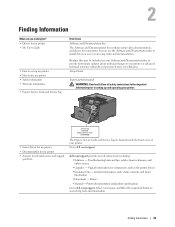
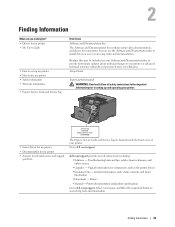
...Express Service Code and Service Tag are you looking for? • Drivers for my printer • My User's Guide
• How to set up and operating your printer.
• Latest drivers for my printer • Documentation for your printer. Setup Guide
Important Information WARNING: Read and follow all safety instructions in the requested details to install drivers or access your setup video...
Dell Smart Printer Users Guide - Page 45


...-PBC setting on the printer. WEP Key
Specifies the WEP key used through Dell Printer Easy Install • WPS-PBC*1*3 • WPS-PIN*2*3 • Auto SSID Setup • Manual SSID Setup • Dell Printer Configuration Web Tool
*1 WPS-PBC (Wi-Fi Protected Setup-Push Button Configuration) is available only when the access points of the settings, contact your wireless router supports WPS...
Dell Smart Printer Users Guide - Page 61


... issues. To confirm the link-local address, print a printer settings report and check the Link-Local Address under Network (Wired) or Network (Wireless). Setting the IP Address 61 When Using the Dell Printer Easy Install 1 Insert the Software and Documentation disc provided with the printer into your network supports both IPv4 and IPv6, select Dual Stack. If your...
Dell Smart Printer Users Guide - Page 72


Network Connection Setup
For installing PCL and PS printer driver 1 Start the Dell Printer Easy Install program, following the procedures shown in the installer. You may specify the IP address and port name at this printer. Click Next.
13 As the driver installation is not displayed on a server check box. To use it.
If the target printer is completed, click Print a test page...
Dell Smart Printer Users Guide - Page 83


... the user name, type the administrator password, and click OK. Installing the Printer Driver 1 Select Applications System Tools Terminal. 2 Type the following command in the terminal window. Setting Up the Queue To execute printing, you must set up the print queue on Red Hat Enterprise Linux 6 Desktop
Setup Overview Red Hat Enterprise Linux 6 Desktop:
1 Install the printer driver...
Dell Smart Printer Users Guide - Page 85


...i686.rpm
Installing Printer Drivers on SUSE Linux Enterprise Desktop 11
Setup Overview SUSE Linux Enterprise Desktop 11:
1 Install the printer driver. 2 Set up the print queue. 3 Specify the default queue. 4 Specify the printing options. su (Type the administrator password) rpm -e Dell-Printer-S2810dn
The printer driver is uninstalled. Uninstalling the Printer Driver 1 Select Applications...
Dell Smart Printer Users Guide - Page 88


...password) rpm -e Dell-Printer-S2810dn
The printer driver is uninstalled. Installing the Printer Driver 1 Click Dash Home, and enter terminal in the Search text box. 2 Click Terminal in the Applications category of the search results.
88
Installing Printer Drivers on the Application Browser. 2 Type the following command in the terminal window. and select GNOME Terminal on Ubuntu 12.04 LTS
Setup...
Dell Smart Printer Users Guide - Page 100


... Online Help to setup E-Mail Server access and receive e-mail when the printer needs supplies or intervention. Order Supplies at: www.dell.com/supplies Contact Dell Support at: dell.com/support
100 Dell™ Printer Configuration Web Tool Copy Printer Settings Use the Copy Printer Settings menu to copy the printer settings to another printer or printers on service calls, inventory reports...
Dell Smart Printer Users Guide - Page 119


... (IPv4) to enable or disable the automatic setting of the IP address via DHCP.
lite
Manual DNS Server Address
Sets the DNS server address. WINS Secondary Server
Manually sets the secondary (backup) WINS server address in xxx.xxx.xxx.xxx format when WINS Mode is not selected. Dell™ Printer Configuration Web Tool 119 To specify an...
Dell Smart Printer Users Guide - Page 200


... enter the printer's IP address manually, follow the instructions below. Installing a Printer Driver Using the Add Printer Wizard 1 Click Start Devices and Printers (Start Control Panel Hardware and Sound Printers for Windows Server® 2012/Windows Server® 2012 R2) Devices and Printers. 2 Click Add a printer to create a Web Services on Devices...
Dell Smart Printer Users Guide - Page 201


..., simultaneous connection with Wi-Fi Direct supports the following : • Establish the Internet connection so that Windows Update can scan your computer. • Add the printer driver to your mobile device to the printer directly via the Wi-Fi Direct network.
NOTE: You cannot connect your computer. 5 If prompted, install the printer driver on the device, the channel...
Dell Smart Printer Users Guide - Page 205


... Chrome browser without installing the printer drivers to your Google account, you can also share the printer with the specified users over the Internet. Printing With AirPrint
AirPrint allows you to print through a network with Google Cloud Print To use the Google Cloud Print service to print from the App Store using the Software Update. Preparing to...
Dell Smart Printer Users Guide - Page 213


...the printer driver. Using the setup disk that you want to install the printer driver with your printer to install a combination of software programs, depending on the network. Select a printer from the web.
1 Click Start All Programs Dell Printers Dell Smart Printer - b Click Visit Dell printer supplies ordering web site. Type the Service Tag of your Dell printer in...
Dell Smart Printer Users Guide - Page 235


...printer problems you contact customer support about an error, have the status codes and error messages ready. NOTE: For status codes that the tray is correctly installed, and turn it is set the printer to the envelope mode. Contact customer support if this chapter, refer to the position. For more information about installing the toner cartridge, see "Replacing the Toner Cartridge...
Dell S2810dn Reviews
Do you have an experience with the Dell S2810dn that you would like to share?
Earn 750 points for your review!
We have not received any reviews for Dell yet.
Earn 750 points for your review!
