Dell C3760n Support and Manuals
Dell C3760n Videos
Popular Dell C3760n Manual Pages
Dell /C3760dn Color Laser Printer Users Guide - Page 10


... Printing Without Duplex Unit (Dell C3760n Color Laser Printer Only) . 245
Using Booklet Print (Dell C3760n and Dell C3760dn Models 246
Using the Stored Print Feature 247
Overview 248
Procedures for Printing Stored Print 249
Printing from USB Memory 250
Supported File Formats 251
Inserting and Removing a USB Memory 251
Printing a File in a USB Memory 251
Printing With Web Services...
Dell /C3760dn Color Laser Printer Users Guide - Page 21
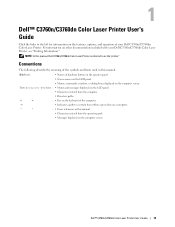
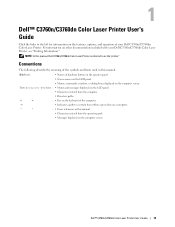
... panel.
• Messages displayed on other documentation included with your Dell C3760n/C3760dn Color Laser Printer. "
"
: • Cross references in this manual:
Bold texts
: • Names of your Dell C3760n/C3760dn Color Laser Printer, see "Finding Information." 1
Dell™ C3760n/C3760dn Color Laser Printer User's Guide
Click the links to a certain item within a procedure on...
Dell /C3760dn Color Laser Printer Users Guide - Page 29
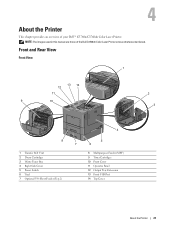
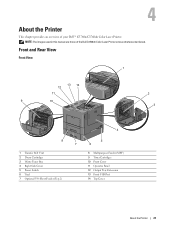
... (Tray2)
8 Multipurpose Feeder (MPF) 9 Toner Cartridges 10 Front Cover 11 Operator Panel 12 Output Tray Extension 13 Front USB Port 14 Top Cover
About the Printer 27 4
About the Printer
This chapter provides an overview of the Dell C3760dn Color Laser Printer unless otherwise mentioned. NOTE: The images used in this manual are those of your Dell™ C3760n/C3760dn Color Laser Printer.
Dell /C3760dn Color Laser Printer Users Guide - Page 41
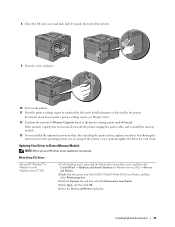
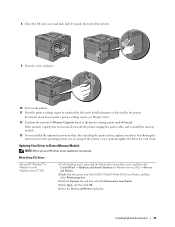
... 2012) → Devices and Printers.
2 Right-click the printer icon of Memory Capacity listed in the printer settings report under General. If the printer is on the printer. 11 Print the printer settings report to print a printer settings report, see "Report / List."
12 Confirm the amount of the Dell C3760n/C3760dn Color Laser Printer, and then select Printer properties.
3 Click the Options...
Dell /C3760dn Color Laser Printer Users Guide - Page 43
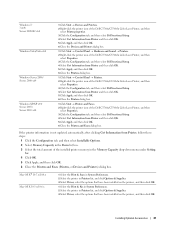
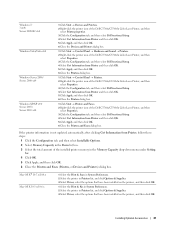
... is not updated automatically after clicking Get Information from Printer, follow these steps:
1 Click the Configuration tab, and then select Installable Options. 2 Select Memory Capacity in the Items list box. 3 Select the total amount of the Dell C3760n/C3760dn Color Laser Printer, and then
select Properties. 3 Click the Configuration tab, and then select Bi-Directional Setup. 4 Select Get...
Dell /C3760dn Color Laser Printer Users Guide - Page 46


... Dell C3760n/C3760dn Color Laser Printer, and then
select Properties. 3 Click the Options tab, and then select Get Information from the operator panel. Updating Your Driver to print a printer settings report, see "Report / List."
11 Confirm Tray2 (550 Sheet Feeder) is highlighted, and then press the (Set) button. e Press the
button until Tray Settings is installed correctly. If the printer...
Dell /C3760dn Color Laser Printer Users Guide - Page 48


... Apply, and then click OK. 5 Close the Devices and Printers dialog box.
46 Installing Optional Accessories Windows XP/XP x64/
Server 2003/
Server 2003 x64
1 Click Start → Printers and Faxes.
2 Right-click the printer icon of the Dell C3760n/C3760dn Color Laser Printer, and then
select Printer properties. 3 Click the Device Setting tab, and then select Available in Tray2 drop-down...
Dell /C3760dn Color Laser Printer Users Guide - Page 49
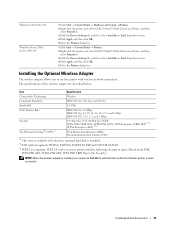
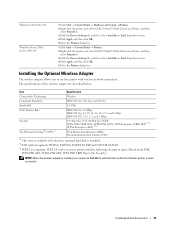
... Number (PIN)
*1 This item is available only when the optional hard disk is installed, you to use IEEE 802.1x authentication and/or the Ethernet port for a wired connection. The specifications of the Dell C3760n/C3760dn Color Laser Printer, and then
select Properties. 3 Click the Device Setting tab, and then select Available in Tray2 drop-down menu. 4 Click Apply...
Dell /C3760dn Color Laser Printer Users Guide - Page 62
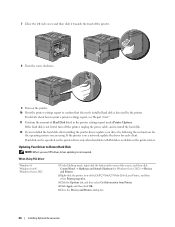
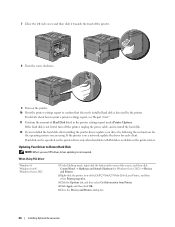
...; Devices and Printers.
2 Right-click the printer icon of the Dell C3760n/C3760dn Color Laser Printer, and then select Printer properties.
3 Click the Options tab, and then select Get Information from Printer.
4 Click Apply, and then click OK.
5 Close the Devices and Printers dialog box.
60 Installing Optional Accessories If the hard disk is available on a network, update the driver for each...
Dell /C3760dn Color Laser Printer Users Guide - Page 63


... printer information is not updated automatically after clicking Get Information from Printer, follow these steps:
1 Click the Options tab, and then select Hard Disk in the Items list box. 2 Select Available in the Hard Disk drop-down menu in Change Setting for Windows Server 2012) → Devices and Printers.
2 Right-click the printer icon of the Dell C3760n/C3760dn Color Laser Printer...
Dell /C3760dn Color Laser Printer Users Guide - Page 64


... OK. 6 Close the Printers dialog box.
1 Click Start → Printers and Faxes.
2 Right-click the printer icon of the Dell C3760n/C3760dn Color Laser Printer, and then
select Properties. 3 Click the Configuration tab, and then select Bi-Directional Setup. 4 Select Get Information from Printer, follow these steps:
1 Click the Configuration tab, and then select Installable Options. 2 Select Hard...
Dell /C3760dn Color Laser Printer Users Guide - Page 67
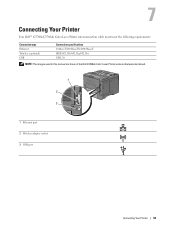
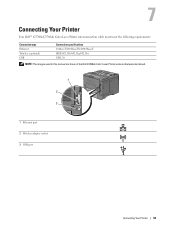
7
Connecting Your Printer
Your Dell™ C3760n/C3760dn Color Laser Printer interconnection cable must meet the following requirements:
Connection type Ethernet Wireless (optional) USB
Connection specifications 10 Base-T/100 Base-TX/1000 Base-T IEEE 802.11b/802.11g/802.11n USB 2.0
NOTE: The images used in this manual are those of the Dell C3760dn Color Laser Printer unless otherwise ...
Dell /C3760dn Color Laser Printer Users Guide - Page 108
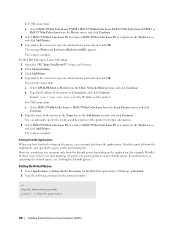
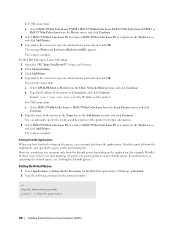
... information.
6 Select Dell C3760dn Color Laser PS vx.x (en) or Dell C3760n Color Laser PS vx.x (en) from the
application, and specify the queue in the Add Printer window, and click Continue. su (Type the administrator password)
lpadmin -d (Type the queue name)
106 Installing Printer Drivers on
specifying the default queue, see "Setting the Default Queue." The setup is complete. For...
Dell /C3760dn Color Laser Printer Users Guide - Page 309
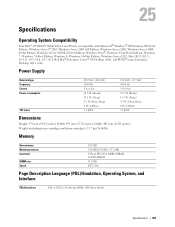
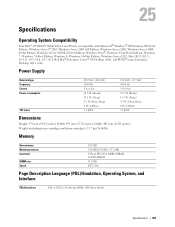
... mm (17.28 inches) Depth: 485 mm (19.09 inches) Weight (including toner cartridges and drum cartridges): 25.7 kg (56.66 lb)
Memory
Base memory Maximum memory Connector
DIMM size Speed...PCL5e, PostScript, HBPL, XPS (Host Based)
Specifications 307 25
Specifications
Operating System Compatibility
Your Dell™ C3760n/C3760dn Color Laser Printer is compatible with Microsoft® Windows® ...
Dell /C3760dn Color Laser Printer Users Guide - Page 315
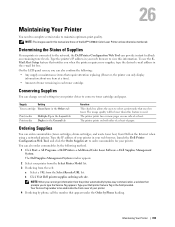
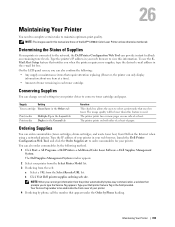
... following method.
1 Click Start→ All Programs→ Dell Printers→ Additional Color Laser Software→ Dell Supplies Management System. To use the EMail Alert Setup feature that
prompts you to conserve toner cartridge and paper.
The printer prints two or more pages on remaining toner levels. The Dell Supplies Management System window appears.
2 Select your web browser...
Dell C3760n Reviews
Do you have an experience with the Dell C3760n that you would like to share?
Earn 750 points for your review!
We have not received any reviews for Dell yet.
Earn 750 points for your review!


