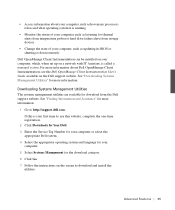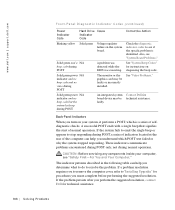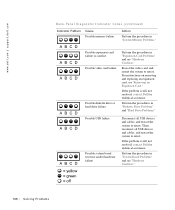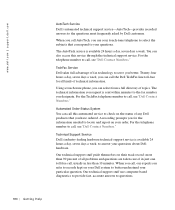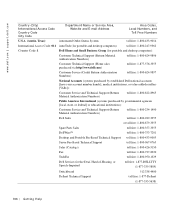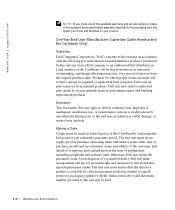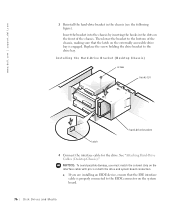Dell Precision 330 Support and Manuals
Get Help and Manuals for this Dell item

View All Support Options Below
Free Dell Precision 330 manuals!
Problems with Dell Precision 330?
Ask a Question
Free Dell Precision 330 manuals!
Problems with Dell Precision 330?
Ask a Question
Most Recent Dell Precision 330 Questions
How To Open Dell Precision T3500 Case
(Posted by fraanw 9 years ago)
How To Open A Dell Precision 330
(Posted by kreDebo 10 years ago)
Deskette Drive 0 Seek Failure
what is the problem i check floppy desk but it is also ok
what is the problem i check floppy desk but it is also ok
(Posted by muhammadjawad153 11 years ago)
Popular Dell Precision 330 Manual Pages
Dell Precision 330 Reviews
We have not received any reviews for Dell yet.