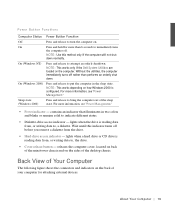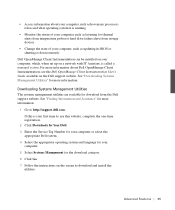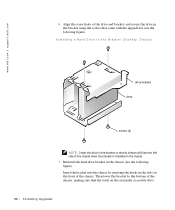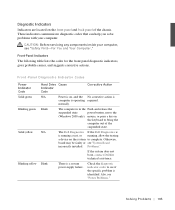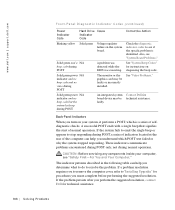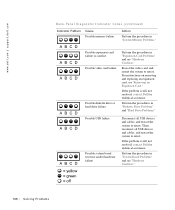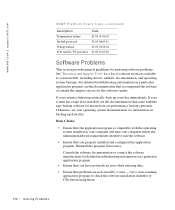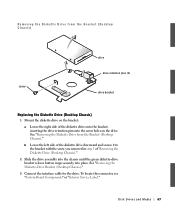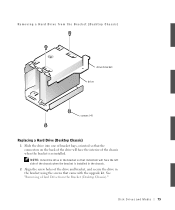Dell Precision 330 Support Question
Find answers below for this question about Dell Precision 330.Need a Dell Precision 330 manual? We have 4 online manuals for this item!
Question posted by muhammadjawad153 on March 18th, 2013
Deskette Drive 0 Seek Failure
Current Answers
Answer #1: Posted by DellJesse1 on March 18th, 2013 5:44 AM
Does this happen when the computer is booting up? If so, you can boot into the system bios and change the boot order to hard drive first. Below are steps to change the boot order.
TO CHANGE 1ST BOOT DEVICE TO HARD DISK...
At Startup press "F2" to enter setup;
Arrow down to select "Boot device configuration" - press enter;
Arrow down to select "1st boot device" - press enter;
Arrow cursor to select "Hard disk" - press enter;
Press "F10" to save changes;
Select "Y" for yes to confirm saving changes;
Press "esc" to go to main menu.
Thank You,
Dell-Jesse1
Dell Social Media and Communities
email:[email protected]
Dell Community Forum.
www.en.community.dell.com
Dell Twitter Support
@dellcares
Dell Facebook Support
www.facebook.com/dell
#iwork4dell