Dell Precision 330 Support Question
Find answers below for this question about Dell Precision 330.Need a Dell Precision 330 manual? We have 4 online manuals for this item!
Question posted by kreDebo on April 26th, 2014
How To Open A Dell Precision 330
The person who posted this question about this Dell product did not include a detailed explanation. Please use the "Request More Information" button to the right if more details would help you to answer this question.
Current Answers
There are currently no answers that have been posted for this question.
Be the first to post an answer! Remember that you can earn up to 1,100 points for every answer you submit. The better the quality of your answer, the better chance it has to be accepted.
Be the first to post an answer! Remember that you can earn up to 1,100 points for every answer you submit. The better the quality of your answer, the better chance it has to be accepted.
Related Dell Precision 330 Manual Pages
User's Guide - Page 2
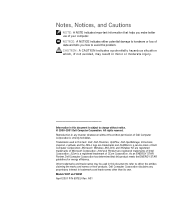
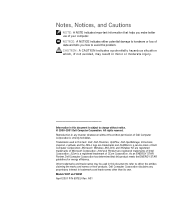
...information that this document is subject to change without the written permission of Dell Computer Corporation is strictly forbidden. Intel and Pentium are registered trademarks of... in this text: Dell, Dell Precision, OptiPlex, Dell OpenManage, Dimension, Inspiron, Latitude, and the DELL logo are trademarks and DellWare is a registered trademark of Dell Computer Corporation; Trademarks ...
User's Guide - Page 9
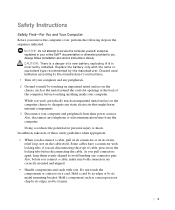
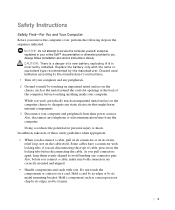
... them evenly aligned to dissipate any static electricity that might harm internal components. 3 Disconnect your online Dell™ documentation or otherwise provided to service the computer yourself, except as the metal around the card-slot openings at the back of cable, press in the sequence indicated. Do not touch the components or...
User's Guide - Page 14


... Key (or Product ID) number to make selections appropriate for your computer. Dell Precision ResourceCD • Dell Diagnostics • Drivers • Utilities • Computer and device
documentation
See...; Diagnose a problem
• Install or reinstall drivers
• Obtain information on your Dell computer.
• Express Service Code and For more information, see the Setup and Quick...
User's Guide - Page 18


www.dell.com | support.dell.com
Front View of the Desktop Chassis
reset button power indicator
power button
hard-drive access indicator
diskette-...system's AC input power.
If your computer is not responding, you push this button, save and close all open files and application programs if possible to reboot the system. See the following table for a description of the operating...
User's Guide - Page 36


...slot and padlock ring
Chassis Intrusion Detection The chassis intrusion monitor can detect whether the chassis is opened. When the computer cover is removed with
this setting, a DMI event is generated, the... - In the Chassis Intrusion option, press the left- www.dell.com | support.dell.com
Security
The computer provides the following message appears during the boot routine at the next ...
User's Guide - Page 51


... this utility are incorporated into Windows® 2000. Additionally, AutoShutdown works with a single touch of data. Auto Power On The Dell Auto Power On utility is installed and running under Windows NT, open the Control Panel and double-click Services. The utilities are reinstalling the operating system, you received your computer from...
User's Guide - Page 101
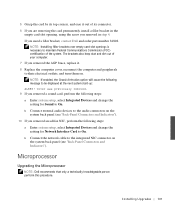
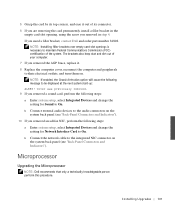
...change the setting for Network Interface Card to On. Microprocessor
Upgrading the Microprocessor
NOTE: Dell recommends that only a technically knowledgeable person perform this procedure. b Connect the network... are removing the card permanently, install a filler bracket in the
empty card-slot opening, using the screw you removed a sound card, perform the following message to maintain...
User's Guide - Page 115


...Wattage Heat dissipation Voltage Backup battery Physical Mini tower chassis: Height Width Depth Weight Desktop chassis: Height Width Depth Weight
push button push button green indicator; Controls and ... power, yellow for diagnostics green indicator green indicator for 100-Mb operation
yellow indicator
330 watts (W) 913 British thermal units (BTU) (fully loaded system without monitor) 90 to...
User's Guide - Page 133


.... NOTICE: Do not attempt to the next question. Did any of the following steps. Contact Dell for technical assistance. Go to their electrical outlets, wait at the prompt, and press . -...No. Using MS-DOS®, insert a diskette into the drive, open My Computer from their electrical outlets, and turn them from the desktop, and double-click the diskette drive icon.
• Check the ...
User's Guide - Page 134


...? If you perform this procedure, see "Safety First- Contact Dell for technical assistance. CAUTION: Before you continue to Run, typing scandskw, and clicking OK. - ...the
Start button, pointing to experience trouble, contact Dell for technical assistance. For Microsoft Windows NT, run the ScanDisk utility by
opening the property sheet of the affected volume(s) and...
User's Guide - Page 135
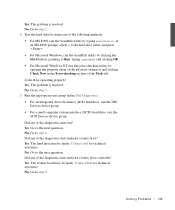
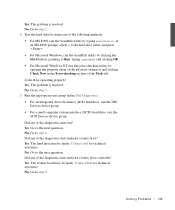
... No. Yes. No. Did any of the affected volume(s) and clicking Check Now in the Dell Diagnostics: • For an integrated drive electronics (IDE) hard drive, run the IDE Devices ...• For a small computer system interface (SCSI) hard drive, run the ScanDisk utility by opening the property sheet of the diagnostics tests indicate a faulty drive controller? The problem is resolved....
User's Guide - Page 144


... and close any open
files and exit any newly added hardware and contact the hardware
manufacturer. • See your operating system documentation.
www.dell.com | support.dell.com
Symptoms: &#... conflicts: • Ensure that the computer is not a software problem. • Remove any open application programs not in use. • Consider installing additional system memory. • Run the...
User's Guide - Page 150


...completed successfully • Receive error messages that you print these procedures before you to the Dell Precision WorkStations ResourceCD User's Guide, located on your printer, if one is attached, and ... 4 Change the Boot Sequence to use the CD drive as ports. Running the Dell Diagnostics
NOTE: Dell recommends that appear if problems are detected
Before You Start Testing • Read "...
User's Guide - Page 151
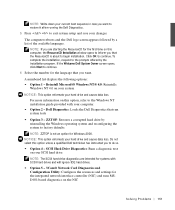
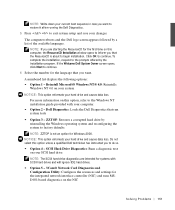
To complete the installation, respond to the prompts offered by a list of the available languages. If the Welcome Dell System Owner screen opens, click Next to do so. • Option 4 - Click OK to exit system setup and save your hard drive and causes data loss.
For more information ...
User's Guide - Page 179


... for obtaining information about your system information to support.dell.com page opens. To select your password. • Electronic Support Service support@us.dell.com apsupport@dell.com (for Asian/Pacific countries only) support.euro.dell.com (for Europe only) • Electronic Quote Service sales@dell.com apmarketing@dell.com (for Latin American countries) • Anonymous file...
User's Guide - Page 189


... Support (Server) Technical Support (Dimension™ and Inspiron™) Technical Support Outside of Japan (Dimension and Inspiron) Technical Support (Dell Precision™, OptiPlex™ and Latitude™) Technical Support Outside of Japan (Dell Precision, OptiPlex, and Latitude) 24-Hour Automated Order Service Customer Care Home and Small Business Group Sales Business Sales Division (up...
Service Manual - Page 2
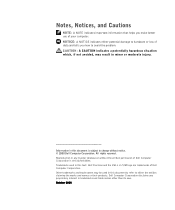
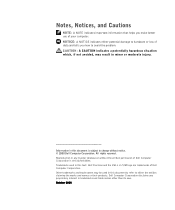
... in this text: Dell Precision and the DELL E COM logo are trademarks of your computer. Dell Computer Corporation disclaims any manner whatsoever without notice. © 2000 Dell Computer Corporation. All ...in this document to refer to either potential damage to hardware or loss of Dell Computer Corporation is subject to avoid the problem.
October 2000 Notes, Notices, and...
Service Manual - Page 42


Panel Inserts www.dell.com | support.dell.com
Removing Front-Panel Inserts (Mini Tower Chassis) front panel posts (2)
ring tabs (2) front-panel insert
Replacing Front-Panel Inserts (Mini Tower Chassis) Position the two ring-tabs over the posts on the inside of the bay opening, and then press the ring tabs over the posts. See "Removing Front-Panel Inserts (Mini Tower Chassis)."
42 Fr ont-
Service Manual - Page 104


... you are removing the card permanently, install a filler bracket in the empty card-slot opening, using the screw you need a filler bracket, contact Dell and order part number 81808. If you removed in step 5. www.dell.com | support.dell.com
Removing an Expansion Card screw bracket
expansion card
card edge connector
card connector
NOTICE...
Service Manual - Page 120


... over the guide pin. NOTE: You must open the drive door and free the control-panel cable from the control-panel (PANEL) connector on the drive door.
120 Control Panel See "Removing the Control Panel (Desktop Chassis)."
www.dell.com | support.dell.com
Replacing the Control Panel (Desktop Chassis)
NOTE: When mounting the control panel...

