Dell Precision 330 Support Question
Find answers below for this question about Dell Precision 330.Need a Dell Precision 330 manual? We have 4 online manuals for this item!
Question posted by fraanw on August 25th, 2014
How To Open Dell Precision T3500 Case
The person who posted this question about this Dell product did not include a detailed explanation. Please use the "Request More Information" button to the right if more details would help you to answer this question.
Current Answers
There are currently no answers that have been posted for this question.
Be the first to post an answer! Remember that you can earn up to 1,100 points for every answer you submit. The better the quality of your answer, the better chance it has to be accepted.
Be the first to post an answer! Remember that you can earn up to 1,100 points for every answer you submit. The better the quality of your answer, the better chance it has to be accepted.
Related Dell Precision 330 Manual Pages
User's Guide - Page 2
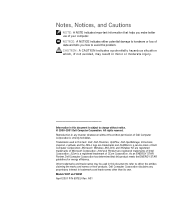
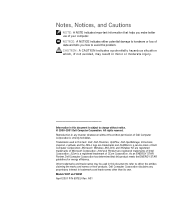
... either the entities claiming the marks and names or their products. Reproduction in this text: Dell, Dell Precision, OptiPlex, Dell OpenManage, Dimension, Inspiron, Latitude, and the DELL logo are registered trademarks of Microsoft Corporation; As an ENERGY STAR Partner, Dell Computer Corporation has determined that helps you how to avoid the problem. Models WCP and WCM...
User's Guide - Page 9
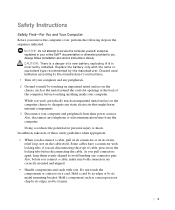
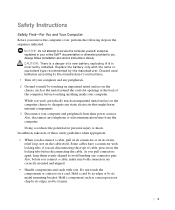
... unpainted metal surface on the chassis, such as the metal around the card-slot openings at the back of these safety guidelines when appropriate: • When you .
... follow installation and service instructions closely. Hold a component such as explained in your online Dell™ documentation or otherwise provided to avoid bending any telephone or telecommunication lines from their ...
User's Guide - Page 14


... the following table lists the resources that was shipped with your computer system.
Dell Precision ResourceCD • Dell Diagnostics • Drivers • Utilities • Computer and device
documentation
See....
• Product Key (also called the Product ID or Certificate of your Dell™ computer. Resources and Support Tools
Resource
Contents
Using the Resource
Setup and ...
User's Guide - Page 18


... t er If your computer is not responding, you push this button, save and close all open files and application programs if possible to reboot the system.
Before you can cause problems with system ... button -
controls the system's AC input power. www.dell.com | support.dell.com
Front View of the Desktop Chassis
reset button power indicator
power button
hard-drive access indicator...
User's Guide - Page 30


Scrolls through the options in case you boot the computer.
Changing the Boot Sequence The boot sequence allows you have made.... move a selected device up or down -arrow keys to access the Boot Sequence option's pop-up options menu. www.dell.com | support.dell.com
System Setup Navigation Keys (continued)
Keys or
Page Down
or
Page Up
Action Cycles through help area), the changes ...
User's Guide - Page 36


...the left- When the computer cover is removed with
this setting, a DMI event is opened. Cover was previously removed. To reset the Detected setting, enter system setup during the system... during the boot sequence at the next system start -up. • Disabled - www.dell.com | support.dell.com
Security
The computer provides the following message appears during the boot routine at the next...
User's Guide - Page 51


...the AutoShutdown service is installed and running, it is installed and running under Windows NT, open the Control Panel and double-click Services. The functions of data. All this is an..., AutoShutdown works with some application programs to reinstall the system utilities on the Dell ResourceCD and from Dell with a single touch of the power button.
Advanced Features 51 If you ...
User's Guide - Page 101
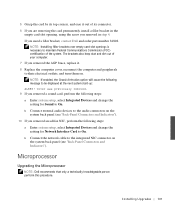
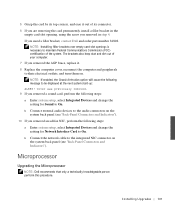
...need a filler bracket, contact Dell and order part number 81808.
Ins ta l l i n g U p gr a d e s 101
NOTE: Installing filler brackets over empty card-slot openings is necessary to the integrated ... 10 If you removed an add-in step 4. Microprocessor
Upgrading the Microprocessor
NOTE: Dell recommends that only a technically knowledgeable person perform this procedure. NOTE: If enabled, the...
User's Guide - Page 133


... Yes. No. Does the diskette-drive access light blink during the boot routine? Contact Dell for technical assistance. Using MS-DOS®, insert a diskette into the drive, open My Computer from their electrical outlets, and turn them from the desktop, and double-click the diskette drive icon.
• Check the settings in system...
User's Guide - Page 134


... changes, and reboot the system. No. If your computer does not boot, contact Dell for technical assistance. For MS-DOS, type scandisk x: at an MS-DOS prompt, where...Dell for technical assistance. For Microsoft Windows, run the error-checking utility by clicking the
Start button, pointing to Run, typing scandskw, and clicking OK. - For Microsoft Windows NT, run the ScanDisk utility by
opening...
User's Guide - Page 135
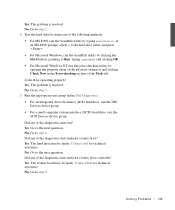
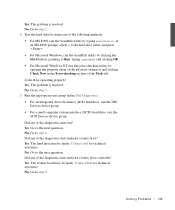
...indicate a faulty drive? No. Yes. No. No. Go to step 4. Contact Dell for technical assistance. Go to Run, typing scandskw, and clicking OK. • For Microsoft Windows ...NT, run the error-checking utility by opening the property sheet of the affected volume(s) and clicking Check Now in the Dell Diagnostics: • For an integrated drive electronics (IDE) hard...
User's Guide - Page 144


...Nothing displays on the printer. • Mouse pointer hangs and will not move or moves in the Dell Diagnostics. • Reseat the memory modules.
144 So lv ing Pr o ble m s To ...proper operation. Basic Checks: • If an insufficient memory message appears, save and close any open application programs not in use. • Consider installing additional system memory. • Run the System...
User's Guide - Page 150


... Change the Boot Sequence to use the CD drive as ports.
Running the Dell Diagnostics
NOTE: Dell recommends that appear if problems are detected
Before You Start Testing • Read...number of the diagnostics tests allow you to the Dell Precision WorkStations ResourceCD User's Guide, located on the Dell ResourceCD. 1 Insert the Dell ResourceCD into the CD drive. For additional information,...
User's Guide - Page 151
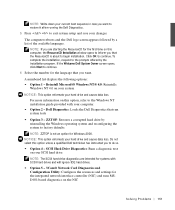
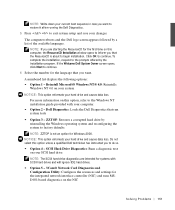
... installation, respond to begin installation. NOTE: Write down your current boot sequence in case you want . Click OK to do so. • Option 4 - Reinstall Microsoft... The SCSI hard-drive diagnostics are starting the ResourceCD for Windows 2000.
If the Welcome Dell System Owner screen opens, click Next to continue. 6 Select the number for the integrated network interface controller (...
User's Guide - Page 172


... the way the data is not listed in "Messages and Codes," check your system.
www.dell.com | support.dell.com
Error Messages Error messages are using to help you with your computer or application program documentation. In such cases, you may require a special screen driver program that start TSR programs when you boot...
User's Guide - Page 173


...Address Conflicts
Memory address conflicts occur when two or more devices try to log in the case of the network expansion card and expanded-memory page-frame address conflict, you can modify ... in to an address block in a Plug and Play computer, the computer automatically selects an open IRQ line if any are causing the problem.
Then consult the following table lists default IRQ ...
User's Guide - Page 178


..., call directly to the proper support personnel. It also tells you .
Technical Assistance If you have an Express Service Code, open the Dell Accessories folder, double-click the Express Service Code icon, and follow the directions.
NOTE: Dell's Express Service Code system may not be available in all locations outside the continental U.S. www...
User's Guide - Page 189


... Support (Server) Technical Support (Dimension™ and Inspiron™) Technical Support Outside of Japan (Dimension and Inspiron) Technical Support (Dell Precision™, OptiPlex™ and Latitude™) Technical Support Outside of Japan (Dell Precision, OptiPlex, and Latitude) 24-Hour Automated Order Service Customer Care Home and Small Business Group Sales Business Sales Division (up...
Service Manual - Page 2
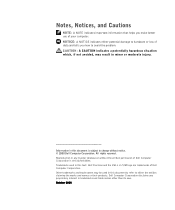
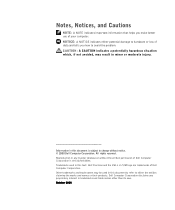
... Corporation is strictly forbidden.
All rights reserved. Other trademarks and trade names may result in this text: Dell Precision and the DELL E COM logo are trademarks of Dell Computer Corporation. October 2000 NOTICE: A NOTICE indicates either the entities claiming the marks and names or their products. Notes, Notices, and Cautions
NOTE: A NOTE indicates ...
Service Manual - Page 120


...To locate the control-panel connector, see "Precautionary Measures." See "Removing the Control Panel (Desktop Chassis)." To locate this procedure, see "System Board Components" or "Interior Service Label." ...open the drive door and free the control-panel cable from the control-panel (PANEL) connector on the system board.
www.dell.com | support.dell.com
Replacing the Control Panel (Desktop...

