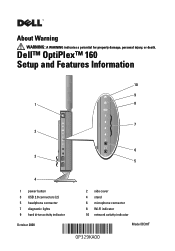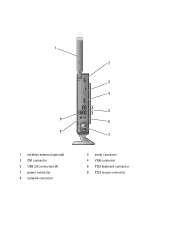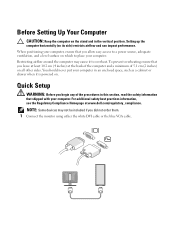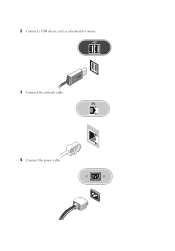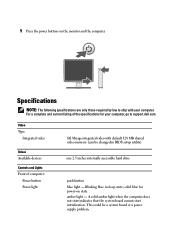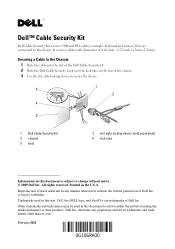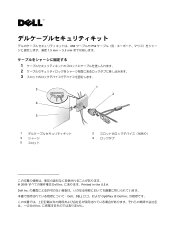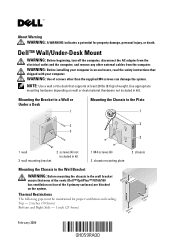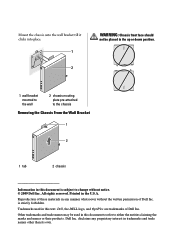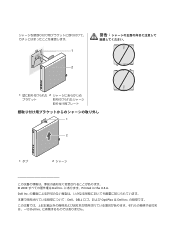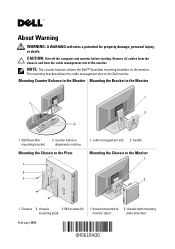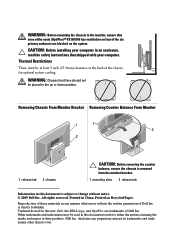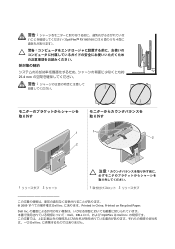Dell OptiPlex 160 Support and Manuals
Get Help and Manuals for this Dell item

View All Support Options Below
Free Dell OptiPlex 160 manuals!
Problems with Dell OptiPlex 160?
Ask a Question
Free Dell OptiPlex 160 manuals!
Problems with Dell OptiPlex 160?
Ask a Question
Most Recent Dell OptiPlex 160 Questions
How To Remove The Cover Of A Optiplex 160
(Posted by carntesttt 9 years ago)
Optiplex 160 Will Not Power On
(Posted by orfabo 9 years ago)
How To Open Dell Optiplex 160 Case
(Posted by maang 9 years ago)
How To Open Optiplex 160 Tiny Desktop
(Posted by geewh 9 years ago)
How Connect Optiplex 160 Dell
(Posted by lochic 9 years ago)
Popular Dell OptiPlex 160 Manual Pages
Dell OptiPlex 160 Reviews
We have not received any reviews for Dell yet.