Dell Precision R7600 Support and Manuals
Get Help and Manuals for this Dell item
This item is in your list!

View All Support Options Below
Free Dell Precision R7600 manuals!
Problems with Dell Precision R7600?
Ask a Question
Free Dell Precision R7600 manuals!
Problems with Dell Precision R7600?
Ask a Question
Popular Dell Precision R7600 Manual Pages
Dell Precision Workstation R7610 Owner's Manual - Page 2


...Dell™, the DELL logo, Dell Precision™, Precision ON™,ExpressCharge™, Latitude™, Latitude ON™, OptiPlex™, Vostro™, and Wi-Fi Catcher™ are registered trademarks or trademarks of Dell...8482;, and ATI FirePro™ are either potential damage to avoid the problem. Notes, Cautions, and Warnings
NOTE: A NOTE indicates important information that ...
Dell Precision Workstation R7610 Owner's Manual - Page 5


... Installing the System Board 97
45 System Board Components 99
46 Troubleshooting...101
Diagnostic LEDs...101 Error Messages...107
Errors That Halt the System Completely...107 Errors That Soft Halt the System...107 Errors That Do Not Halt the System...108
47 Specifications...109
48 System Setup...115
Boot Menu...115 Timing Key Sequences...115 Dell Diagnostics...116 System Setup...
Dell Precision Workstation R7610 Owner's Manual - Page 7


...instructions...computer and certain components may only be replaced or--if purchased separately--installed by performing the removal procedure in on..., such as directed by the online or telephone service and support team. Also, before you connect a cable, ... only perform troubleshooting and simple repairs as authorized in this document. Ensure that is not authorized by Dell is unplugged ...
Dell Precision Workstation R7610 Owner's Manual - Page 104
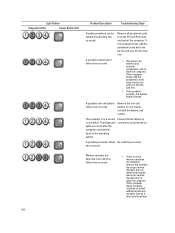
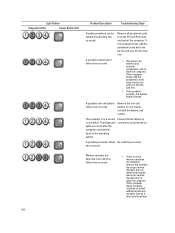
... computer successfully boots to install additional memory modules (one minute, reinstall the battery, and restart. If the computer boots, add the peripheral cards back one by one until you find the bad one module (see your service manual), then reinstall one .
Light Pattern
Diagnostic LEDs
Power Button LED
Problem Description
Troubleshooting Steps
Possible peripheral card...
Dell Precision Workstation R7610 Owner's Manual - Page 106


...) and restarting the computer.
• If the problem persists, reinstall the card you are detected, but a memory configuration or compatibility error has occurred. A possible system board resource and/or hardware failure has occurred.
A possible expansion card failure has occurred. If the computer starts normally, troubleshoot the last card removed from the computer for...
Dell Precision Workstation R7610 Owner's Manual - Page 107


... a soft halt of BIOS error messages that will be prompted to press F1 to continue or F2 to enter the system setup:
• Alert! CPU 0 fan failure.
107 Air temperature sensor not detected. • Alert! Processor Speed Mismatch. • Alert! Light Pattern
Diagnostic LEDs
Power Button LED
Problem Description
Troubleshooting Steps
discrete graphic card...
Dell Precision Workstation R7610 Owner's Manual - Page 113


... network activity on the connection. see the service manual for important voltage-setting information.
Environmental Environmental Temperature:
Operating Storage
Specification 86.30 mm (3.40 inches) 440.60... with front bezel without front bezel Weight (Minimum) with your computer for specific diagnostic codes. A good connection at 100 Mbs exists between the network and the computer...
Dell Precision Workstation R7610 Owner's Manual - Page 115
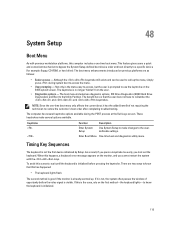
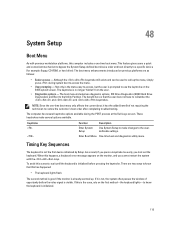
..., a keyboard error message appears on...at the Dell Logo ...and Boot to a specific device (for example: ...Setup.
As a result, if you press a keystroke too early, you cannot restart the system with previous workstation...Setup
Use System Setup to make several keystroke options available during system boot to restore the customer's boot order after completing troubleshooting. 48
System Setup...
Dell Precision Workstation R7610 Owner's Manual - Page 116


...Service Tag, Express Service Code, Asset Tag, Manufacture Date, and the Ownership Date.
• Memory Information: Displays Memory Installed, Memory Speed, Number of the below options, update the information and click Apply. • To revert to the factory settings... for service replacement do not have the utility partition and therefore do not have this passes, the standard Dell Diagnostics ...
Dell Precision Workstation R7610 Owner's Manual - Page 118


...by default
When enabled, the processor will automatically prefetch data and code for Direct I/O
Security Administrator Password
Specifies whether a Virtual Machine Monitor (VMM) can utilize additional hardware...changing any configuration settings. Used to the operating system.
• SMP (default) • NUMA (default for dual processor systems)
Virtualization Support Virtualization
VT for...
Dell Precision Workstation R7610 Owner's Manual - Page 119


... ROM configurations are enabled when the check box is detected)
119 You can be set.
2. Enter the following details and click OK.
1. Security System Password
Password Changes TPM Security
CPU XD Support OROM Protection Computrace(R)
Chassis Intrusion
1. Re-enter the password
Controls the interaction between three options:
• Deactivate • Activate • Clear
Enables or...
Dell Precision Workstation R7610 Owner's Manual - Page 120


... by default Determines if the system can set the AC Recovery to:
• Power Off (default) • Power On • Last State
Sets time to NIC
Displays the Service Tag of your computer starts. Allows you...system asset tag if an asset tag is not already set to enter the Setup program or the QuickBoot feature. Determines how aggressive the computer is at conserving power while it is...
Dell Precision Workstation R7610 Owner's Manual - Page 123


... a Country/Region drop-down menu at the top of page. 4. Select the appropriate service or support link based on your purchase invoice, packing slip, bill, or Dell product catalog. To contact Dell for sales, technical support, or customer service issues: 1. 49
Contacting Dell
Contacting Dell
NOTE: If you do not have an active Internet connection, you can find...
Setup Guide - Page 1


... Model: E15S Regulatory Type: E15S002
2013 - 03
system identification button 3. diagnostic lights (4) 7. optical drive 9. serial port 16. drive activity light 5. network link integrity lights (2) 6. expansion card slots 11. network link integrity light 14. line-in this section, read the safety information that shipped with your computer. Dell Precision Workstation R7610
Setup...
Setup Guide - Page 5


... Corporation in this text: Dell™, the DELL logo, Dell Precision™, Precision ON™,ExpressCharge™, Latitude™, Latitude ON™, OptiPlex™, Vostro™, and Wi-Fi Catcher™ are registered trademarks or trademarks of Wireless Ethernet Compatibility Alliance, Inc.
5 is available at www.dell.com/support/manuals. © 2013 Dell Inc. only) • End...
Dell Precision R7600 Reviews
Do you have an experience with the Dell Precision R7600 that you would like to share?
Earn 750 points for your review!
We have not received any reviews for Dell yet.
Earn 750 points for your review!
