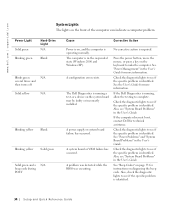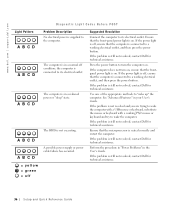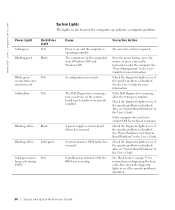Dell Precision 650 Support and Manuals
Get Help and Manuals for this Dell item

View All Support Options Below
Free Dell Precision 650 manuals!
Problems with Dell Precision 650?
Ask a Question
Free Dell Precision 650 manuals!
Problems with Dell Precision 650?
Ask a Question
Most Recent Dell Precision 650 Questions
What Type Of Cmos Battery For Precision 650
(Posted by Ballhenr 9 years ago)
Xeon Dell Precision 650 Wont Boot
(Posted by cjin6chave 9 years ago)
Sound Driver Not Found Error
(Posted by rizwanz 10 years ago)
Precision 650 Access To Bios
I Thankshave a Dell Precision 650 but it did not come with the user manual. I can not access the BI...
I Thankshave a Dell Precision 650 but it did not come with the user manual. I can not access the BI...
(Posted by carsonmartin 11 years ago)
Dell Precision 650 Videos
Popular Dell Precision 650 Manual Pages
Dell Precision 650 Reviews
We have not received any reviews for Dell yet.