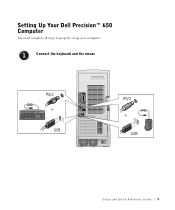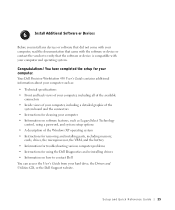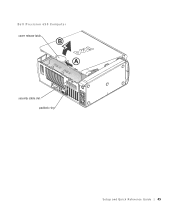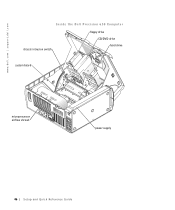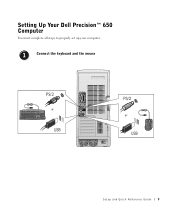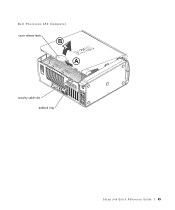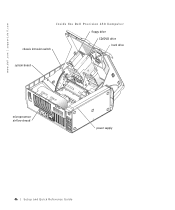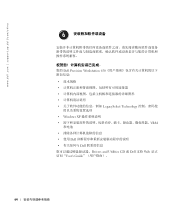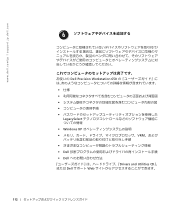Dell Precision 650 Support Question
Find answers below for this question about Dell Precision 650.Need a Dell Precision 650 manual? We have 4 online manuals for this item!
Question posted by Ballhenr on September 9th, 2014
What Type Of Cmos Battery For Precision 650
The person who posted this question about this Dell product did not include a detailed explanation. Please use the "Request More Information" button to the right if more details would help you to answer this question.
Current Answers
Related Dell Precision 650 Manual Pages
Similar Questions
What Cmos Battery Does The Dell Studio Xps 435mt Use
(Posted by jimHe 10 years ago)
Locate & Remove Cmos Battery
How to locate and replace CMOS battery
How to locate and replace CMOS battery
(Posted by PRINCETOYOU 10 years ago)
Looking For A Cmos Battery
looking for a cmos battery for Dell optiplex 240
looking for a cmos battery for Dell optiplex 240
(Posted by lizbgirl 11 years ago)
Precision 650 Access To Bios
I Thankshave a Dell Precision 650 but it did not come with the user manual. I can not access the BI...
I Thankshave a Dell Precision 650 but it did not come with the user manual. I can not access the BI...
(Posted by carsonmartin 11 years ago)