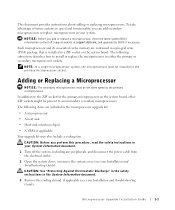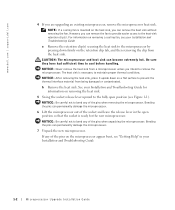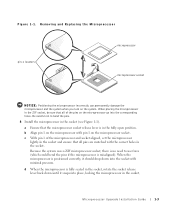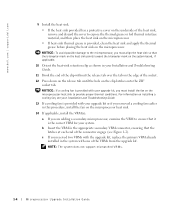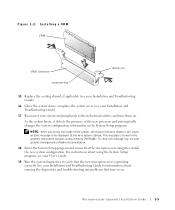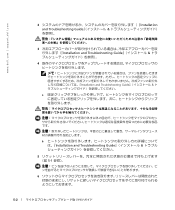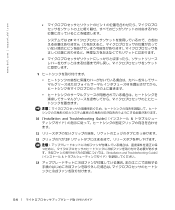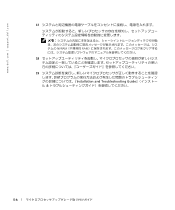Dell PowerEdge 650 Support and Manuals
Get Help and Manuals for this Dell item

View All Support Options Below
Free Dell PowerEdge 650 manuals!
Problems with Dell PowerEdge 650?
Ask a Question
Free Dell PowerEdge 650 manuals!
Problems with Dell PowerEdge 650?
Ask a Question
Dell PowerEdge 650 Videos
Popular Dell PowerEdge 650 Manual Pages
Dell PowerEdge 650 Reviews
We have not received any reviews for Dell yet.