Dell PowerVault MD3400 Support and Manuals
Get Help and Manuals for this Dell item
This item is in your list!

View All Support Options Below
Free Dell PowerVault MD3400 manuals!
Problems with Dell PowerVault MD3400?
Ask a Question
Free Dell PowerVault MD3400 manuals!
Problems with Dell PowerVault MD3400?
Ask a Question
Popular Dell PowerVault MD3400 Manual Pages
Owners Manual - Page 1


Dell PowerVault MD3400 and MD3420 Storage Arrays Owner's Manual
Regulatory Model: E03J and E04J Series Regulatory Type: E03J001 and E04J001
Owners Manual - Page 7


... host server. It enables access for high availability, offering redundant access to data storage. Front-Panel Features and Indicators-Dell PowerVault MD3400
7 Its features support both single and dual RAID controller configurations. 1
About Your System
Introduction
The MD3400 and MD3420 Series storage array is designed for up to eight non-redundant servers or four redundant servers.
Owners Manual - Page 10


... Controller Module 0 4. 600 W power supply/cooling fan
Physical-Drive Indicator Patterns
Figure 5. physical-drive activity indicator (green)
2. RAID Controller Module 1
2. Back-Panel Features and Indicators-Dell PowerVault MD3400 and MD3420 Series
1. 600 W power supply/cooling fan 3. physical-drive status indicator (green and amber)
NOTE: If the physical drive is turned on the right...
Owners Manual - Page 12


... are not within the limit.
Provides an overview of system features, setting up your system.
• Rack Installation Instructions - Provides information about configuring and managing the system using the MDSM CLI.
• Dell PowerVault MD3400 and MD3420 Storage Arrays Deployment Guide - NOTE: For all PowerVault documentation, go to this LED is off, it indicates either there...
Owners Manual - Page 13


... to the physical disks • Communicating enclosure attributes and states to hosts depending on cabling, see the MD3400 and MD3420 Series Storage Arrays Deployment Guide, at dell.com/powervaultmanuals. MD3400 and MD3420 Series SAS RAID Controller Module
13
Various configurations can be utilized, in both single controller (simplex) and dual controller (duplex) modes, to connect the...
Owners Manual - Page 14


...the RAID controller firmware changes the data cache setting based on removing and installing the BBU, ...When the battery is replaced, Write Back is recommended. Reserved port. If the password reset function has successfully changed the password, this LED flashes ...Password reset switch SAS OUT Port (2)
Function Provides host-to -controller SAS connection. Displays status or error codes...
Owners Manual - Page 19


...management software, prepare the physical drive for the storage controller. CAUTION: To maintain proper system cooling, all empty physical-drive slots must have physical-drive blanks installed. ... place. 3.
Removing and Installing a 3.5 Inch Hard-Drive Blank (MD3400 only)
1. See the documentation supplied with your operating system supports hot-swap drive installation. If the physical drive ...
Owners Manual - Page 30


... Control Panel
1. The release pin clicks into place in PowerVaultMD3420 .
30 control panel
2. Removing and Installing the Control Panel-PowerVault MD3420
1. Slide the control panel out of the array in PowerVault MD3400. - Slide the control panel into the array until:
- Pushing the release tab toward the front of the chassis after:
- Align the control...
Owners Manual - Page 32


11. screws (5) 3. Remove the screws that secure the backplane and pull the backplane out of the array. captive screw
2. Removing and Installing the RAID Controller Module/Power Supply Cage
1. Figure 22. Removing and Installing the Backplane-PowerVault MD3400
1. backplane
32 RAID controller module/power supply cage
Figure 23.
screws (6)
2.
Owners Manual - Page 35


... the Deployment Guide for your storage array at dell.com/
powervaultmanuals.
35 For the location of beeps. • The array fault LEDs are connected to servicing that came with the product. NOTE: To replace a RAID controller, always hot plug the replacement controller when the array has been powered on your warranty. For assistance, contact Dell Support. 4
Troubleshooting Your System...
Owners Manual - Page 37


... is Solid or Blinking Amber (2 or 4 Times per Sequence)
Update the firmware to servicing that you turn Green, replace the EMM.
If the link status LED is not resolved, see Management Firmware Downloads in the Storage Arrays Administrator's Guide at dell.com/powervaultmanuals. Read and follow the safety instructions that the pins on the host server. 5. Remove the...
Owners Manual - Page 39


... problem is not resolved, see Getting Help. Check the LEDs of all the cables are attached correctly according to servicing that the SAS OUT status LED is not covered by Dell is green. 2. Troubleshooting a Wet System
CAUTION: Many repairs may only be done by the online or telephone service and support team. Read and follow the safety instructions...
Owners Manual - Page 40


... be done by the online or telephone service and support team. You should only perform troubleshooting and simple repairs as authorized in the critical range
40 ... instructions that the following occurs:
• More than one of data. 8. Run the appropriate diagnostic test. Power supply(s) - Processor(s) and heat sink(s) -
Hard-drive backplane 4. The storage array is configured ...
Getting Started Guide - Page 5
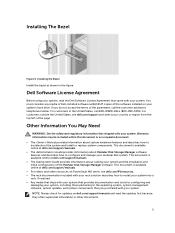
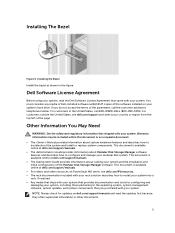
... document is available online at dell.com/support/manuals. • The Deployment Guide provides information about cabling your system that provides documentation and tools for updates on PowerVault MD series, see dell.com/support and select your modular disk system. NOTE: Always check for configuring and managing your system, including those pertaining to install your system into a rack...
Getting Started Guide - Page 6


...: Heat dissipation is also designed to dell.com/support. The heat dissipation values are only those required by law to ship with a phase to phase voltage not exceeding 230 V.
Battery
6.6 V DC, 1100 mAh, 7.26 W Lithium Ion Battery
Physical PowerVault MD3400/MD3800f/MD3800i
Height Width Depth Weight (maximum configuration) Weight (empty) PowerVault MD3420/MD3820f/MD3820i Height Width...
Dell PowerVault MD3400 Reviews
Do you have an experience with the Dell PowerVault MD3400 that you would like to share?
Earn 750 points for your review!
We have not received any reviews for Dell yet.
Earn 750 points for your review!
