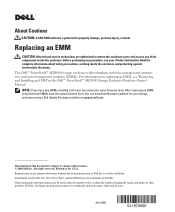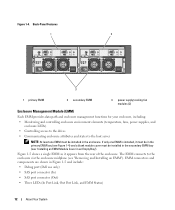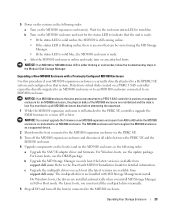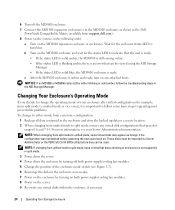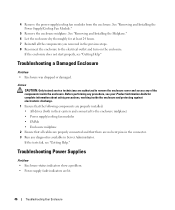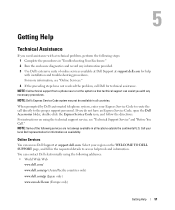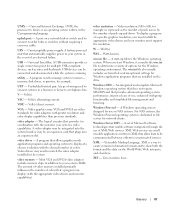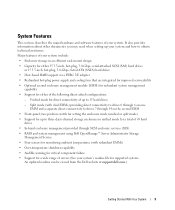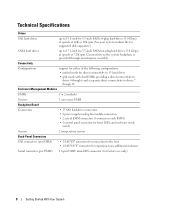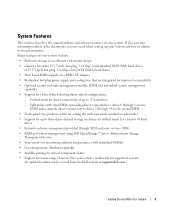Dell PowerVault MD1000 Support and Manuals
Get Help and Manuals for this Dell item

View All Support Options Below
Free Dell PowerVault MD1000 manuals!
Problems with Dell PowerVault MD1000?
Ask a Question
Free Dell PowerVault MD1000 manuals!
Problems with Dell PowerVault MD1000?
Ask a Question
Most Recent Dell PowerVault MD1000 Questions
Where Is The Memory Modules On A Dell Md1000
(Posted by TomGqt 9 years ago)
Server Cannot See Dell Powervault Md1000
(Posted by JSpapi 9 years ago)
How To Configure Powervault Md1000
(Posted by chalfr 9 years ago)
How To Install Drives To Dell Md1000
(Posted by micklizcoo 9 years ago)
Md1000 Do You Need The Interposer Board
(Posted by revolbunnyd 9 years ago)
Popular Dell PowerVault MD1000 Manual Pages
Dell PowerVault MD1000 Reviews
We have not received any reviews for Dell yet.