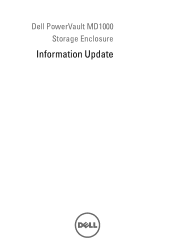Dell PowerVault MD1000 Support Question
Find answers below for this question about Dell PowerVault MD1000.Need a Dell PowerVault MD1000 manual? We have 8 online manuals for this item!
Question posted by chalfr on September 12th, 2014
How To Configure Powervault Md1000
The person who posted this question about this Dell product did not include a detailed explanation. Please use the "Request More Information" button to the right if more details would help you to answer this question.
Current Answers
There are currently no answers that have been posted for this question.
Be the first to post an answer! Remember that you can earn up to 1,100 points for every answer you submit. The better the quality of your answer, the better chance it has to be accepted.
Be the first to post an answer! Remember that you can earn up to 1,100 points for every answer you submit. The better the quality of your answer, the better chance it has to be accepted.
Related Dell PowerVault MD1000 Manual Pages
Information Update - Page 3
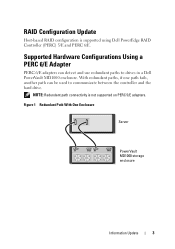
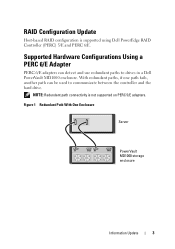
...path connectivity is supported using Dell PowerEdge RAID Controller (PERC) 5/E and PERC 6/E. Supported Hardware Configurations Using a PERC 6/E Adapter
PERC 6/E adapters can be used to drives in a Dell PowerVault MD1000 enclosure. Figure 1 Redundant Path With One Enclosure
Server
PowerVault MD1000 storage enclosure
Information Update
3 With redundant paths, if one path fails, another path can...
Information Update - Page 4
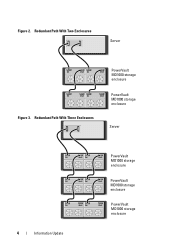
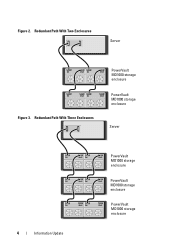
Figure 2. Redundant Path With Three Enclosures
PowerVault MD1000 storage enclosure
PowerVault MD1000 storage enclosure
Server
4
Information Update
PowerVault MD1000 storage enclosure
PowerVault MD1000 storage enclosure
PowerVault MD1000 storage enclosure Redundant Path With Two Enclosures
Server
Figure 3.
Information Update - Page 5


... amber blink sequence represents a SMART trip, the drive must be fixed by a firmware update. For more information about troubleshooting a SAS/SATA drive, see the Dell PowerVault MD1000 Storage Enclosure Hardware Owner's Manual at support.dell.com/manuals. Probe 2 and 3 are no problems other than non-detection of the temperature probes displays an abnormal...
MD1000 Systems Support Matrix - Page 3
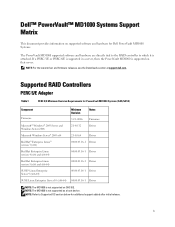
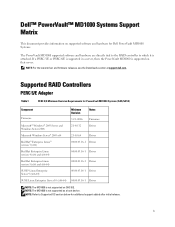
... not supported as a boot device. NOTE: For the latest driver and firmware releases, see the Downloads section at support.dell.com. NOTE: Refer to which it is attached. If a PERC 5/E or PERC 6/E is supported in a server, then the PowerVault MD1000 is supported on SAS 5/E.
Dell™ PowerVault™ MD1000 Systems Support Matrix
This document provides...
MD1000 Systems Support Matrix - Page 4


... for additional support added after initial release. If a PERC 5/E or PERC 6/E is supported in a server then the PowerVault MD1000 is supported on SAS 5/E.
Supported Servers
To see the specific server website on support.dell.com.
4
NOTE: For the....00.03.16-1
Notes Firmware Driver Driver Driver Driver Driver Driver Driver
NOTE: The MD1000 is not supported as a boot device.
MD1000 Systems Support Matrix - Page 5
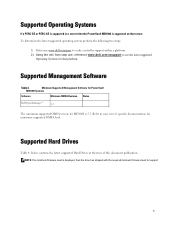
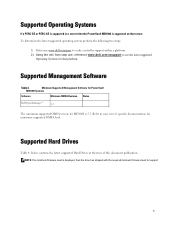
...minimum supported OMSA level. Supported Hard Drives
Table 4. Supported Management Software
Table 3. NOTE: If no minimum firmware level is 5.3. Minimum Supported Management Software for PowerVault
MD1000 Systems
Software
Minimum OMSA Revision Notes
Dell OpenManage™
5.3
The minimum supported OMSA version for that server.
To determine the latest supported operating system perform...
MD1000 Systems Support Matrix - Page 6
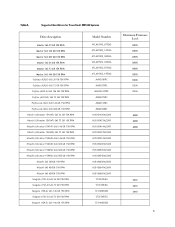
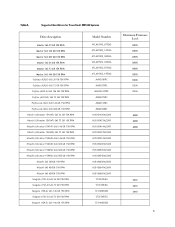
Table 4.
Supported Hard Drives for PowerVault MD1000 Systems
Drive description
Maxtor SAS 73 GB 10K RPM Maxtor SAS 146 GB 10K RPM Maxtor SAS 300 GB 10K RPM Maxtor SAS 36 GB ...
MD1000 Systems Support Matrix - Page 8
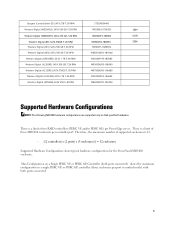
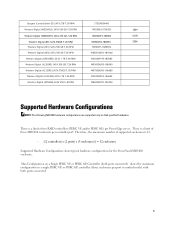
There is 12.
- [(2 controllers) x (2 ports) x (3 enclosures)] = 12 enclosures
Supported Hardware Configuration shows typical hardware configurations for the PowerVault MD1000 enclosure. Max Configuration on Dell-qualified hardware. There is a limit of supported enclosures is a limit of three MD1000 enclosures per PowerEdge server. Seagate (Constellation ES) SATA 2TB 7.2K RPM Western Digital...
Replacing an EMM - Page 1
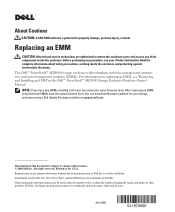
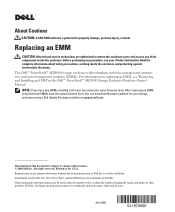
..., verify that both EMMs have two EMMs installed, both must be used in trademarks and trade names other than its own.
The Dell™ PowerVault™ MD1000 storage enclosure with redundant enclosure management contains two enclosure management modules (EMMs).
You can download firmware updates for your Product Information Guide for property damage, personal...
Hardware Owners Manual - Page 3


...Power Supply and Cooling Fan Features 17 Enclosure Alarms 18
2 Operating Your Storage Enclosure
Before You Begin 19 Cabling Your Enclosure for Unified or Split Mode 19 Connecting... Enclosure 20
Using Your Enclosure to Expand a Dell PowerVault MD3000 Enclosure 21 Changing Your Enclosure's Operating Mode 24 Managing Your Storage Enclosure 25 Downloading Firmware 25
3 Installing Enclosure Components
...
Hardware Owners Manual - Page 19
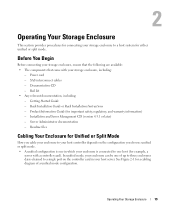
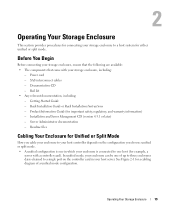
... - Power cord - Readme files
Cabling Your Enclosure for Unified or Split Mode
How you choose: unified or split mode. • A unified configuration is one host (for example, a
server with your storage enclosure to a host system for either unified or split mode. Rack Installation Guide or Rack Installation Instructions - In unified mode, your...
Hardware Owners Manual - Page 20
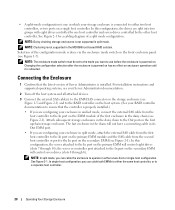
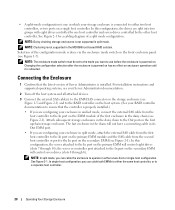
... ports on . NOTE: Daisy-chaining storage enclosures is powered on a single host controller. See Figure 2-1 for a cabling diagram of Server Administrator is rebooted. In single-host configuration, you want to either a two-host or single-host configuration. In this configuration, the drives are configuring your storage enclosure is not supported in the MD1000 host-based RAID solution...
Hardware Owners Manual - Page 21


... controller
4 Using the enclosure mode switch, select your mode of operation, either a new MD1000 (shipped in April 2007 or later) or with an MD1000 expansion enclosure that was previously configured in the following subsections, you can also connect your storage enclosure against power problems, connect the AC power cable to different circuits.
6 Turn on...
Hardware Owners Manual - Page 22
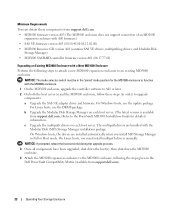
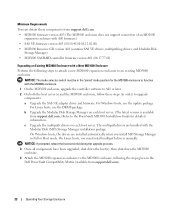
... on each host server. (The latest version is available from support.dell.com.) Refer to the PowerVault MD3000 Installation Guide for the MD1000 enclosure to function with the Modular Disk (MD) Storage Manager installation package. c Upgrade the multipath drivers on each host server. The multipath drivers are installed automatically when you must be...
Hardware Owners Manual - Page 23
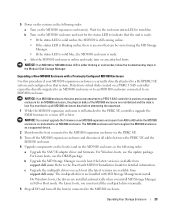
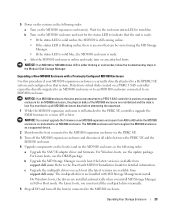
... bundled with a Previously Configured MD1000 Enclosure
Use this procedure if your MD1000 expansion enclosure is lost. b Turn on the MD3000 enclosure and wait for detailed information.
Expanding a New MD3000 Enclosure with MD Storage Management install. NOTICE: If an MD1000 or MD3000 status LED is available from support.dell.com).
Refer to the PowerVault MD3000 Installation Guide...
Hardware Owners Manual - Page 24
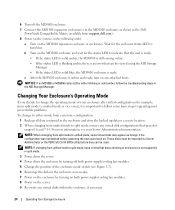
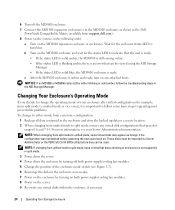
...within the enclosure, if necessary.
24
Operating Your Storage Enclosure NOTICE: If an MD1000 or MD3000 status LED is either mode from a previous configuration:
1 Back up all data contained in the ... (see your enclosure after initial configuration (for the status LED to unified mode, some virtual disks may appear as shown in the Dell
PowerVault Compatibility Matrix (available from support....
Hardware Owners Manual - Page 25


... within the enclosure can be used to create alerts containing detailed enclosure (logical and physical) device status.
From the Server Assistant console, you can create and manage RAID storage configurations, display storage information, customize event reporting, and view logged events.
From the Server Assistant console, you can download firmware updates for more details. During...
Hardware Owners Manual - Page 57


.... Glossary
57
most EEPROM chips can share the same IRQ assignment, but you should never remove a component or device while data traffic is the data path and physical interface between the system board and storage devices. Front-side bus. Gram(s).
GB - A type of data redundancy in a system; Hexadecimal.
Identification. internal processor cache - IPX...
Hardware Owners Manual - Page 60


...a serial port on a multiple-disk system. The volume of a SCSI cable) must be configured for peripherals, and various ROM chips. Self-Monitoring Analysis and Reporting Technology. SMP -
See also...remotely monitor and manage workstations.
RTC - A standard interface between the system board and storage devices. SDRAM -
See bootable diskette. A BIOS-based program that has two or more ...
Similar Questions
How To Replacement Battery On Md1000 Powervault
(Posted by skypiJBail 10 years ago)
Storage System For Nx300
What storage system can you recommend for NX300 which is used as file server only?
What storage system can you recommend for NX300 which is used as file server only?
(Posted by yoj006 12 years ago)