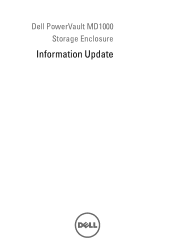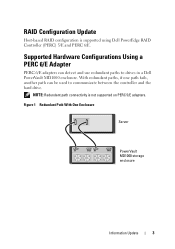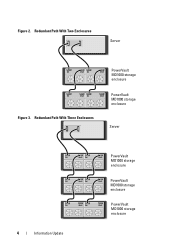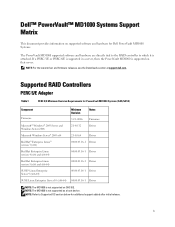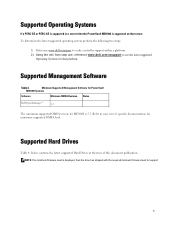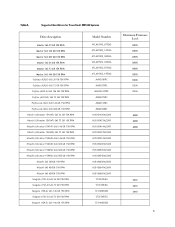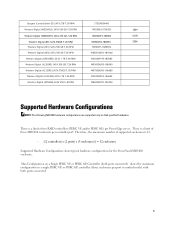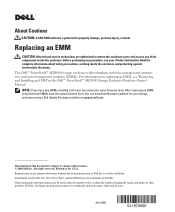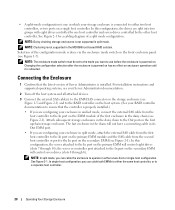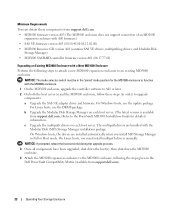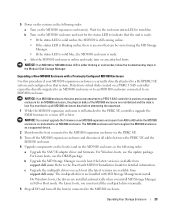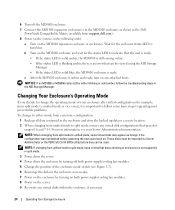Dell PowerVault MD1000 Support Question
Find answers below for this question about Dell PowerVault MD1000.Need a Dell PowerVault MD1000 manual? We have 8 online manuals for this item!
Question posted by kearodri on March 27th, 2014
How To Shutdown Dell Powervault Md1000
Current Answers
Answer #1: Posted by MWatDell on March 31st, 2014 2:12 AM
Basically the On/Off switch is the only way to start or shutdown the MD1000.
It is recommended that you start and shutdown the server and storage in sequence.
Start up sequence
1. power up the MD1000, once it is settled down
2. power up the server
Shutdown sequence
1. shutdown the server
2. shutdown the MD1000
Hope this helps.
MW@Dell