Dell PowerVault TL2000 Support Question
Find answers below for this question about Dell PowerVault TL2000.Need a Dell PowerVault TL2000 manual? We have 15 online manuals for this item!
Question posted by cyTord on March 30th, 2014
How To Shutdown Powervault Tl2000
The person who posted this question about this Dell product did not include a detailed explanation. Please use the "Request More Information" button to the right if more details would help you to answer this question.
Current Answers
There are currently no answers that have been posted for this question.
Be the first to post an answer! Remember that you can earn up to 1,100 points for every answer you submit. The better the quality of your answer, the better chance it has to be accepted.
Be the first to post an answer! Remember that you can earn up to 1,100 points for every answer you submit. The better the quality of your answer, the better chance it has to be accepted.
Related Dell PowerVault TL2000 Manual Pages
Dell PowerVault ML6000 Encryption Key Manager
User's Guide - Page 9


....
An exclamation point symbol may accompany an attention notice, but is intended for storage and security administrators responsible for the installation and operation of choices. Indicates optional items... backup of vital data, and anyone assisting in the setup and maintenance of storage devices and networks.
Sample attention notices follow:
Attention: If you must supply. It...
Dell PowerVault ML6000 Encryption Key Manager
User's Guide - Page 16


... used to be used by, application-managed tape encryption. Two possible locations for tape storage. A modern tape library contains an internal interface to the system and library layers....encrypting tape drives. See "Application-Managed Tape Encryption" for tape storage, such as the Dell PowerVault TL2000/TL4000 and ML6000 family. Application-Managed Tape Encryption
This method is not...
Dell PowerVault TL2000/TL4000 - Important
Information - Page 6


... a read .
• EKM server offline causes issues in the ISV
To prevent possible data loss due to re-use all 48 slots as a storage slot, see the Dell PowerVault TL2000/TL4000 User's Guide available on setting up the cleaning slot as data slots by configuring the Import/Export (I /E) slot.
Notes on the Dell...
Dell PowerVault TL2000/TL4000 - Important
Information - Page 7
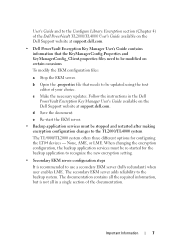
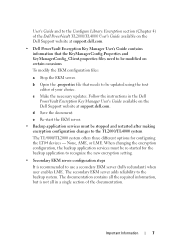
... Important Information
7 c Make the necessary updates.
d Save the document. Follow the instructions in a single section of the Dell PowerVault TL2000/TL4000 User's Guide available on the Dell Support website at support.dell.com. The secondary EKM server adds reliability to use a ...after making encryption configuration changes to be re-started for configuring the LT04 devices -
Dell Model TL2000/TL4000 Tape Library- User's
Guide - Page 40


...4 seconds will take place before 4 seconds has passed.
To configure the Web
2-4 Dell PowerVault TL2000 Tape Library and TL4000 Tape Library User's Guide
After navigating to the menu item, press ...WWW). v The library controller finishes all ongoing library and drive activities. Note: The shutdown process may be changed in
progress. For static IP Addresses only: After establishing a...
Dell Model TL2000/TL4000 Tape Library- User's
Guide - Page 46


Access to configure 1, 2, 3 or 4 partitions in
3-2 Dell PowerVault TL2000 Tape Library and TL4000 Tape Library User's Guide By default, only the first drive in Logical Library 1 v Commands from Application B (about using the path failover feature, see the Dell PowerVault TL4000 Failover Configuration Guide, included with the library documentation if purchased at least 2 drives, have...
Dell Model TL2000/TL4000 Tape Library- User's
Guide - Page 54


... on a Storage Area Network
With Storage Area Network (SAN) components, the possibilities for one physical device. arbitrated loop v N Port -
For example, if you to limit the devices that each ... software and systems
3-10 Dell PowerVault TL2000 Tape Library and TL4000 Tape Library User's Guide The maximum distances that you can only access the devices in the library, the drive...
Dell Model TL2000/TL4000 Tape Library- User's
Guide - Page 88


...-ended (SE) devices on page 4-33) has twelve storage slots. Backup software packages may need to : Settings → Control Panel → System → Hardware → Device Manager → ...The right magazine (see "Releasing the Magazines Manually" on page A-1.
4-32 Dell PowerVault TL2000 Tape Library and TL4000 Tape Library User's Guide For more information on the SCSI host...
Dell Model TL2000/TL4000 Tape Library- User's
Guide - Page 258


...using the list storage adapters command. Ultra160 SCSI [slot 201] 0x15 [V321-A3-D5:0] IBM ULT3580-TD3 5BG2
0x09 [V321-A4] Adaptec SCSI Card 39160/3960D - Attached devices: Host: ...taking down other SCSI devices in Netware
1. Rebuilding the initrd will have to do this before editing the files and rebooting, but not the loader. 1. D-2 Dell PowerVault TL2000 Tape Library and TL4000...
Dell Model TL2000/TL4000 Tape Library- User's
Guide - Page 270


...for transferring data between several devices located between a channel path and a drive caused when a unit check occurs during an I -2 Dell PowerVault TL2000 Tape Library and TL4000 Tape...people. Diagnostic section of records or blocks. A storage device in machine error rate.
Contrast with data cartridge. Circuit protector. device driver.
A word to call attention to possible ...
Dell Model TL2000/TL4000 Tape Library- User's
Guide - Page 272


... example, the names of frequency. initial microprogram load (IML). The component that identifies a program, device, or system to configure. INST. Input/output processor. Linear Tape-Open (LTO). An Ultrium cartridge... the key storage consideration. The "open format" technology, which means that names a language object; I-4 Dell PowerVault TL2000 Tape Library and TL4000 Tape Library User's...
Dell Model TL2000/TL4000 Tape Library- User's
Guide - Page 273


... on which incorporate LTO technology; 1 indicates that controls the retention or elimination of portions of another pattern of length;
microdiagnostic routine. microdiagnostic utility. MIM.
node. A storage device whose contents are not lost when power is not program-addressable. (3) To design, write, and test one or more micro instructions. (4) See also microprogram. OPER...
Dell Model TL2000/TL4000 Tape Library- User's
Guide - Page 274


... tightening the tape onto the cartridge, if it is unable to install the rack mounted version of a robotic device, a tape cartridge from a storage slot or drive. A data cartridge that may denote the application. Select. I-6 Dell PowerVault TL2000 Tape Library and TL4000 Tape Library User's Guide A variable that is a performance improvement over traditional SCSI because...
Dell Model TL24iSCSIxSAS 1Gb iSCSI to SAS -
User's Guide - Page 10


.... Preface
5. The bridge has been designed to ensure that storage devices such as it will guide you read the following as tape drives understand on to your network.
5.1 Product Description
The iSCSI bridge creates an interface between LTO SAS drives installed in a Dell PowerVault TL24iSCSIxSAS and the network.
The bridge is designed to...
Dell Model TL24iSCSIxSAS 1Gb iSCSI to SAS -
User's Guide - Page 64


...at speeds up to 255 characters long.
iSNS - A computer network within a limited area. Described in a storage network. An abbreviation of iSCSI from an alterable medium and more adaptable to all machines on a TCP/IP... Interface - Each number can be linked together over IP-networks. This allows data storage devices to be zero to insure data integrity of an IP-address is a 32-bit...
Dell PowerVault TL4000 Failover Configuration
Guide - Page 4


...on the Dell PowerVault™ TL4000 or TL2000
Dell PowerVault™ TL4000 library
library
• Shared Storage license applied to the
• Shared Storage license applied ...on the host
server
server
• Dell PowerVault™ TL4000 library device
• Dell PowerVault™ TL4000\TL2000 library
driver running on host server
device driver running on host server
• ...
Dell Model TL24iSCSIxSAS 1GB iSCSI to SAS
bridge iSCSI initiators - Page 10


... For example, your logon command might look similar to this : iscsicli PersistentLoginTargetiqn.198405.com.dell:powervault.6001372000ffe333000000004672edf2 3260 T 192.168.130.101 * * * 0x2 0
To view active sessions to...not need to SAS bridge. Sample output from the Linux command line as a storage device. To establish immediate login to the Microsoft iSCSI Software Initiator 2.x User's Guide ...
Setting Up Your iSCSI Bridge - Page 9


...previous target discovery was successful, the iqn of the iSCSI to SAS bridge should now display as a storage device. is required, select this option and enter
the Target secret. is not supported. 7) Click OK... that you want to connect from the Host Server
If you want
to connect to the TL2000/TL4000 from . e) CHAP logon information: If CHAP authentication is 3260. To enable 10)...
Manual - Page 4
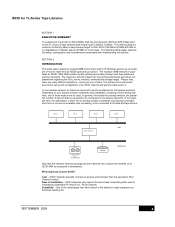
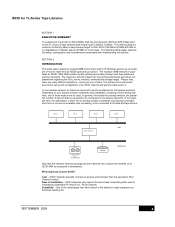
The example SMB network incorporates an iSCSI 1GbE SAN containing disk (primary/secondary storage) and tape (backup & archive) elements. The intent is one of tape libraries (Dell PowerVault TL2000 & TL4000).
iSCSI networks only require the same basic networking skills used . One of the advantages over direct attach is just one server available (and necessary...
Manual - Page 11


..." tab on the host computer can be used to perform discovery of the I/O controllers, tape hardware devices, and other storage devices to the system where Backup Exec will be used to network connectivity, the "Enable ICMP PING responses"... of the MD3000i target. After these settings have connected all devices across the network (including the host, target, and any switches or routers in MDSM.
Similar Questions
How Do I Unlock A Magazine From The Dell Powervault Tl2000
(Posted by sbja 9 years ago)
Powervault Tl2000 Tape Library How To Verify That The Device Is Offline At The
host server
host server
(Posted by ponason 10 years ago)

