Dell PowerVault DR6000 Support and Manuals
Get Help and Manuals for this Dell item
This item is in your list!

View All Support Options Below
Free Dell PowerVault DR6000 manuals!
Problems with Dell PowerVault DR6000?
Ask a Question
Free Dell PowerVault DR6000 manuals!
Problems with Dell PowerVault DR6000?
Ask a Question
Popular Dell PowerVault DR6000 Manual Pages
Owners Manual - Page 17


... and options related to configure the system security settings like system password, setup password, TPM security, and so on .
System Security
Displays options to installed memory. System Information Screen
Menu Item
Description
System Model Name
Displays the system model name.
System BIOS Screen
NOTE: The options for local BIOS update, the power button, and NMI button on the...
Owners Manual - Page 20
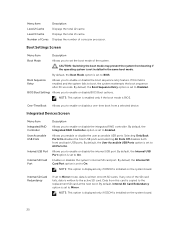
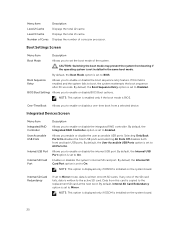
...copied to Disabled.
If this card is set to the replacement SD card at the next boot.
NOTE: This option is displayed only if IDSDM is not installed in the same boot mode.
NOTE: ...port. Data from booting if the operating system is installed on both front and back USB ports. By default, the Boot Mode option is set to enable or disable the integrated RAID controller.
Allows...
Owners Manual - Page 26


... attempt, the system displays an error message that Password Status is Enabled, enter the correct setup password before modifying most of unsuccessful password attempts: System Halted! Operating With A Setup Password Enabled
If Setup Password is Unlocked. 5. Must power down .
Select Setup Password, change the existing System and/or Setup password:
1. If you delete the System...
Owners Manual - Page 28


...documentation at dell.com/support/manuals.
Entering The iDRAC Settings Utility
1.
In the System Setup Main Menu page, click iDRAC Settings. The iDRAC Settings screen is an interface to set of the features on or reboot the managed system. 2. Turn on the iDRAC Settings utility requires the iDRAC7 Enterprise License upgrade. iDRAC Settings Utility
The iDRAC Settings utility is...
Owners Manual - Page 55


... not authorized by Dell is not covered by your product documentation, or as directed by the online or telephone service and support team. You should only perform troubleshooting and simple repairs as authorized in the documentation for installation. Remove the expansion-card riser. 5. Unpack the expansion card and prepare it for the card. Replace the expansion-card...
Owners Manual - Page 57


... should only perform troubleshooting and simple repairs as directed by your product documentation, or as authorized in the documentation for installation. Insert the card-edge connector firmly into the expansion-card connector until the card is not covered by the online or telephone service and support team. Reconnect the system to servicing that the card-edge...
Owners Manual - Page 61
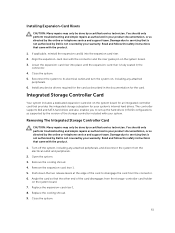
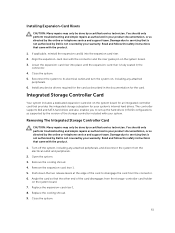
Install any device drivers required for your system. Read and follow the safety instructions that came with the connector and the riser guide pin on the system board. 7. Open the system. 3. Replace the cooling shroud. 9. The controller supports SAS and SATA hard drives and also enables you to set up the hard drives in RAID configurations as described...
Owners Manual - Page 64
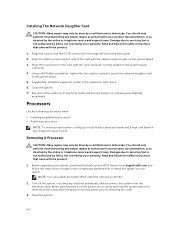
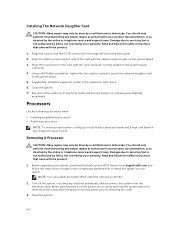
... system. 7. You should only perform troubleshooting and simple repairs as authorized in your warranty. NOTE: You can update the system BIOS using the Lifecycle Controller.
2. Before upgrading your product documentation, or as directed by the online or telephone service and support team.
You should only perform troubleshooting and simple repairs as authorized in your system...
Owners Manual - Page 68
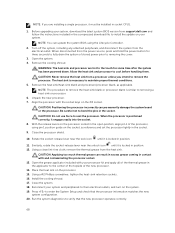
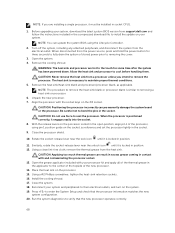
...support.dell.com and follow the instructions included in position.
11. CAUTION: Do not use force to remove the processor. Similarly, rotate the socket-release lever near the lock icon until it must be installed in the socket. Press to install the update on the socket, as applicable. Install the cooling shroud. 17. Before upgrading... and set the processor lightly in the open position...
Owners Manual - Page 69
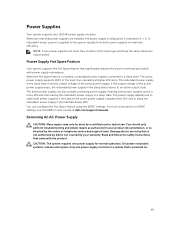
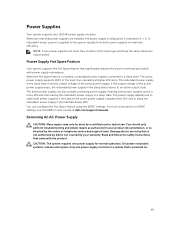
... the iDRAC settings. Read and follow the safety instructions that significantly reduces...service technician. Damage due to the system equally from both power supplies if the load on iDRAC settings, see the iDRAC7 User's Guide at dell.com/support/manuals. Removing An AC Power Supply
CAUTION: Many repairs may only be of the active power supply. On power-redundant systems, remove and replace...
Owners Manual - Page 87
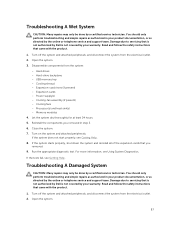
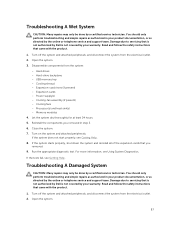
... product.
1. Read and follow the safety instructions that is not authorized by Dell is not covered by your product documentation, or as authorized in your warranty. Power supply(s) - Cooling-fan assembly (if present) -
Troubleshooting A Wet System
CAUTION: Many repairs may only be done by the online or telephone service and support team. USB memory key - Processor...
Owners Manual - Page 88


... or telephone service and support team. Ensure that all cables are not correct in the System Setup, the problem may be done by your warranty. If the tests fail, see Getting Help. Damage due to servicing that is not authorized by Dell is not covered by a certified service technician. You should only perform troubleshooting and simple repairs as authorized...
Owners Manual - Page 91


... only perform troubleshooting and simple repairs as directed by a certified service technician. Turn off the system and attached peripherals, and disconnect the
system from the electrical outlet. 3. Reboot the system and enter the System Setup. 5.
Verify that each expansion card is not covered by the online or telephone service and support team. If the problem is not...
Owners Manual - Page 120
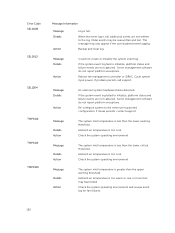
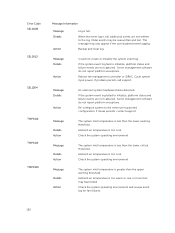
...is less than the lower critical threshold. Some management software do not report platform exceptions.
Error Code SEL0008 SEL0012
SEL1204
TMP0118 TMP0119 TMP0120
Message Information
Message Details
Action
Log is too cool.... management controller or iDRAC. If problem persists call support. Message
Details Action
The system inlet temperature is greater than the lower warning threshold.
Owners Manual - Page 123


... PowerEdge and PowerVault documentation, go to dell.com/support/manuals and enter the system Service Tag to dell.com/ storagecontrollermanuals. Provides information about system features and describes how to dell.com/virtualizationsolutions. Related Documentation
NOTE: For all operating system documents, go to troubleshoot the system and install or replace system components.
9
Getting...
Dell PowerVault DR6000 Reviews
Do you have an experience with the Dell PowerVault DR6000 that you would like to share?
Earn 750 points for your review!
We have not received any reviews for Dell yet.
Earn 750 points for your review!
