Dell PowerEdge SDS 100 Support and Manuals
Get Help and Manuals for this Dell item
This item is in your list!

View All Support Options Below
Free Dell PowerEdge SDS 100 manuals!
Problems with Dell PowerEdge SDS 100?
Ask a Question
Free Dell PowerEdge SDS 100 manuals!
Problems with Dell PowerEdge SDS 100?
Ask a Question
Popular Dell PowerEdge SDS 100 Manual Pages
Dell PowerEdge R720 and R720xd Owner's Manual - Page 21


... Mode field of the Boot Settings screen of System Setup. NOTE: By default, help text in the graphical browser. Enters the BIOS Boot Manager or the Unified Extensible Firmware Interface (UEFI) Boot Manager, depending on Unified Extensible Firmware Interface (UEFI)
specifications that
21 2
Using The System Setup And Boot Manager
System Setup enables you to manage your...
Dell PowerEdge R720 and R720xd Owner's Manual - Page 24


...
Displays the amount of memory installed in the system. By default, the System Memory Testing option is set to Optimizer Mode. By default, the Memory Operating Mode option is set to Disabled. System Information Screen
Menu Item
Description
System Model Name Displays the system model name.
System Service Tag Displays the system Service Tag.
Contact Information
Memory...
Dell PowerEdge R720 and R720xd Owner's Manual - Page 35


... or the Fan Speed Offset fields. 4.
Maximum Exhaust Temperature - iDRAC Settings Utility
The iDRAC Settings utility is an interface to setup and configure the iDRAC parameters using iDRAC, see the iDRAC7 User's Guide under Software → Systems Management → Dell Remote Access Controllers, at dell.com/support/manuals.
Turn on using UEFI. You can enable or disable various...
Dell PowerEdge R720 and R720xd Owner's Manual - Page 69


...: The expansion-card riser 1 can be done by the online or telephone service and support team. If you are installed.
1. Reinstall the expansion-card riser. 10. Close the system. 11. Install any device drivers required for the card. Read and follow the safety instructions that the connector on the expansion card aligns with the product. Press...
Dell PowerEdge R720 and R720xd Owner's Manual - Page 71
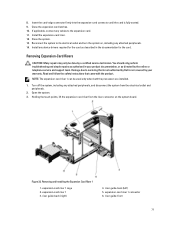
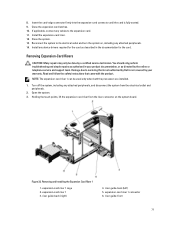
... follow the safety instructions that is not authorized by Dell is fully seated. 9. riser guide-back (left) 5. Install any device drivers required for the card.
riser guide-back (right)
4. You should only perform troubleshooting and simple repairs as authorized in the documentation for the card as directed by the online or telephone service and support team. Removing and...
Dell PowerEdge R720 and R720xd Owner's Manual - Page 85


... and follow the safety instructions that came with the captive screw sockets on the system board 3. If applicable, install the expansion card(s) in your warranty. back panel slot for RJ-45 connectors
Installing The Network Daughter Card
CAUTION: Many repairs may only be done by the online or telephone service and support team. Align the captive...
Dell PowerEdge R720 and R720xd Owner's Manual - Page 86
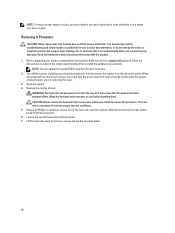
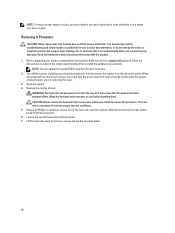
... file to install the update on your product documentation, or as directed by a certified service technician. Damage due to servicing that came with the product. 1. The heat sink is not covered by Dell is necessary to maintain proper thermal conditions. 5. Read and follow the instructions included in any attached peripherals, and disconnect the system from support.dell.com...
Dell PowerEdge R720 and R720xd Owner's Manual - Page 89


... only the side edges of the processor. You should only perform troubleshooting and simple repairs as authorized in the compressed download file to install the update on your product documentation, or as directed by the online or telephone service and support team. Read and follow the instructions included in your system. processor socket-release lever 2. Do not...
Dell PowerEdge R720 and R720xd Owner's Manual - Page 91


...certified service technician. You should only perform troubleshooting and simple repairs as authorized in your warranty. On power-redundant systems, remove and replace ...service and support team. CAUTION: The system requires one power supply is installed, the power supply configuration is more information on . If the output voltage of the load, thus operating at support.dell.com/manuals...
Dell PowerEdge R720 and R720xd Owner's Manual - Page 126


... access.
If the activity indicator does not light, the network driver files might be done by the online or telephone service and support team. Remove and reinstall the drivers if applicable. Read and follow the safety instructions that came with a known good cable. 3. If a device causes the same problem, power down all troubleshooting fails, see Getting Help.
Dell PowerEdge R720 and R720xd Owner's Manual - Page 128


... online or telephone service and support team. Read and follow the safety instructions that came with the product. You should only perform troubleshooting and simple repairs as directed by your product documentation, or as authorized in the System Setup. 2. NOTE: If the system is not resolved, see Getting Help. Enter the System Setup. If the problem is turned...
Dell PowerEdge R720 and R720xd Owner's Manual - Page 130


... 2 and proceed to Disabled, replace the failed SD card with a new SD card. 5. Insert the new SD card into SD card slot 1. 7. If the memory problem is set to step 7. 6. Troubleshooting An Internal USB Key
CAUTION: Many repairs may only be done by the online or telephone service and support team. Read and follow the safety instructions that you must follow the...
Dell PowerEdge R720 and R720xd Owner's Manual - Page 131
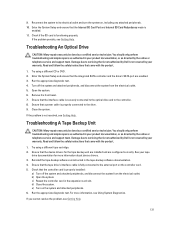
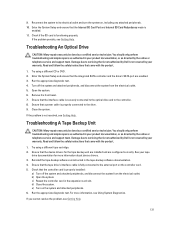
... and turn the system on the system and attached peripherals. 6. Troubleshooting A Tape Backup Unit
CAUTION: Many repairs may only be done by the online or telephone service and support team. See your warranty. Enter the System Setup and ensure that is not authorized by Dell is properly installed:
a) Turn off the system and attached peripherals, and disconnect...
Dell PowerEdge R720 and R720xd Owner's Manual - Page 132


... the results of the diagnostics test, proceed as directed by the online or telephone service and support team. If the problem persists, try troubleshooting the expansion cards or see Using System Diagnostics. Open the system. 10. Verify that the required device drivers for information on the hard drive. Turn off the system and attached peripherals...
Getting Started Guide - Page 8


...100-240 V AC, autoranging, 50/60 Hz
NOTE: This system is calculated using the power supply wattage rating.
For a complete and current listing of the specifications for your system.
NOTE: The following specifications are only those required by law to both PowerEdge R720 and PowerEdge... Specifications
NOTE: The following specifications apply to ship with a phase to support.dell....
Dell PowerEdge SDS 100 Reviews
Do you have an experience with the Dell PowerEdge SDS 100 that you would like to share?
Earn 750 points for your review!
We have not received any reviews for Dell yet.
Earn 750 points for your review!
