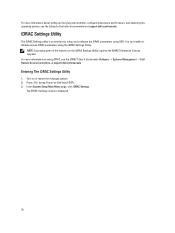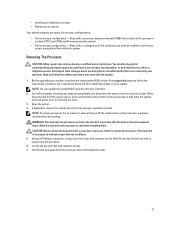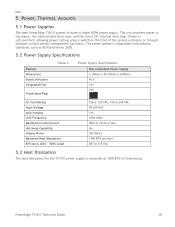Dell PowerEdge R820 Support and Manuals
Get Help and Manuals for this Dell item

View All Support Options Below
Free Dell PowerEdge R820 manuals!
Problems with Dell PowerEdge R820?
Ask a Question
Free Dell PowerEdge R820 manuals!
Problems with Dell PowerEdge R820?
Ask a Question
Most Recent Dell PowerEdge R820 Questions
Raid Failed Disk Replacement In R820
I have an R820 with a mirroed system disk and a RAID5 raid with a hot spare. One of the RAID disks f...
I have an R820 with a mirroed system disk and a RAID5 raid with a hot spare. One of the RAID disks f...
(Posted by rgardner 10 years ago)
Dell PowerEdge R820 Videos
Popular Dell PowerEdge R820 Manual Pages
Dell PowerEdge R820 Reviews
We have not received any reviews for Dell yet.